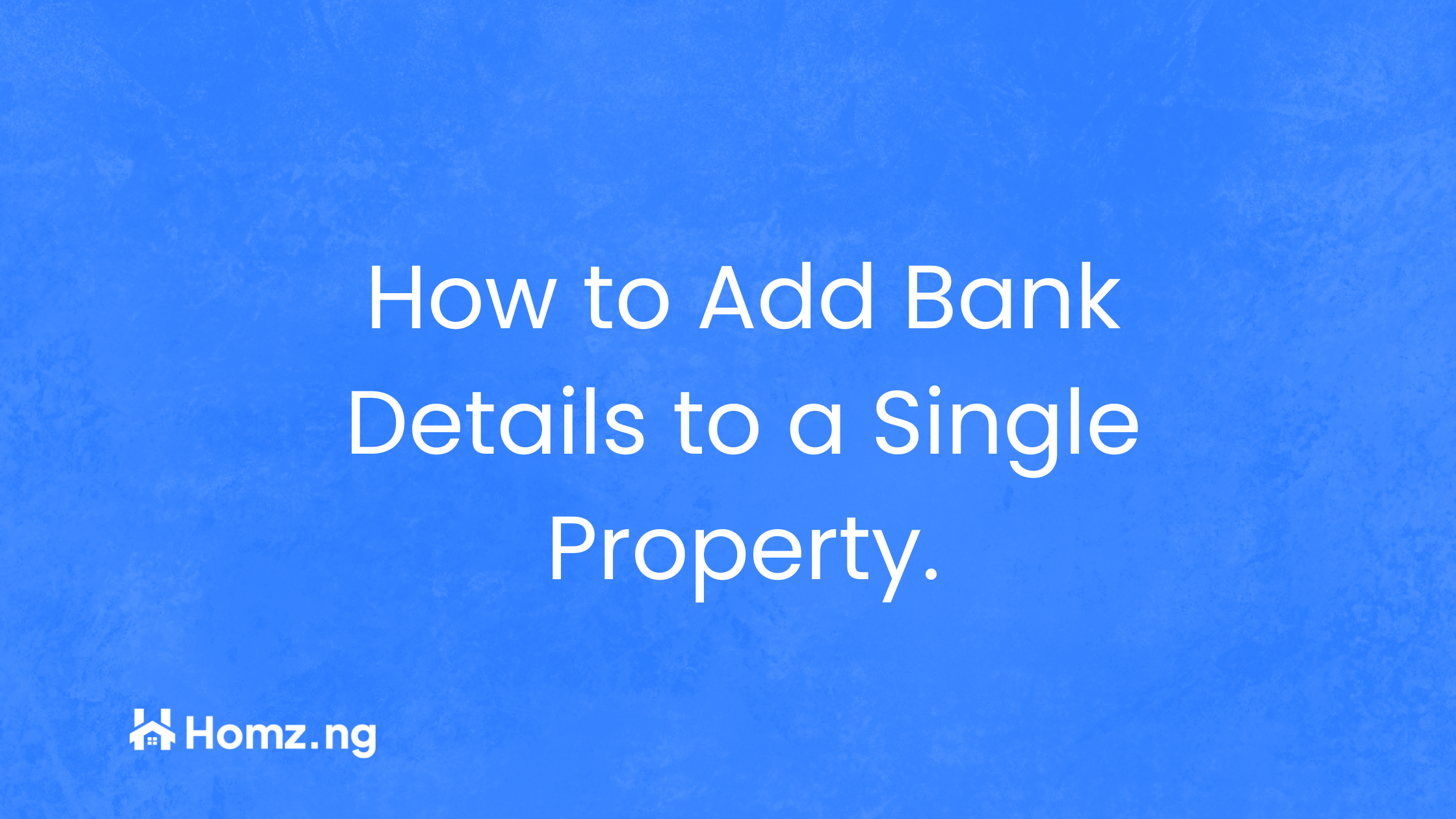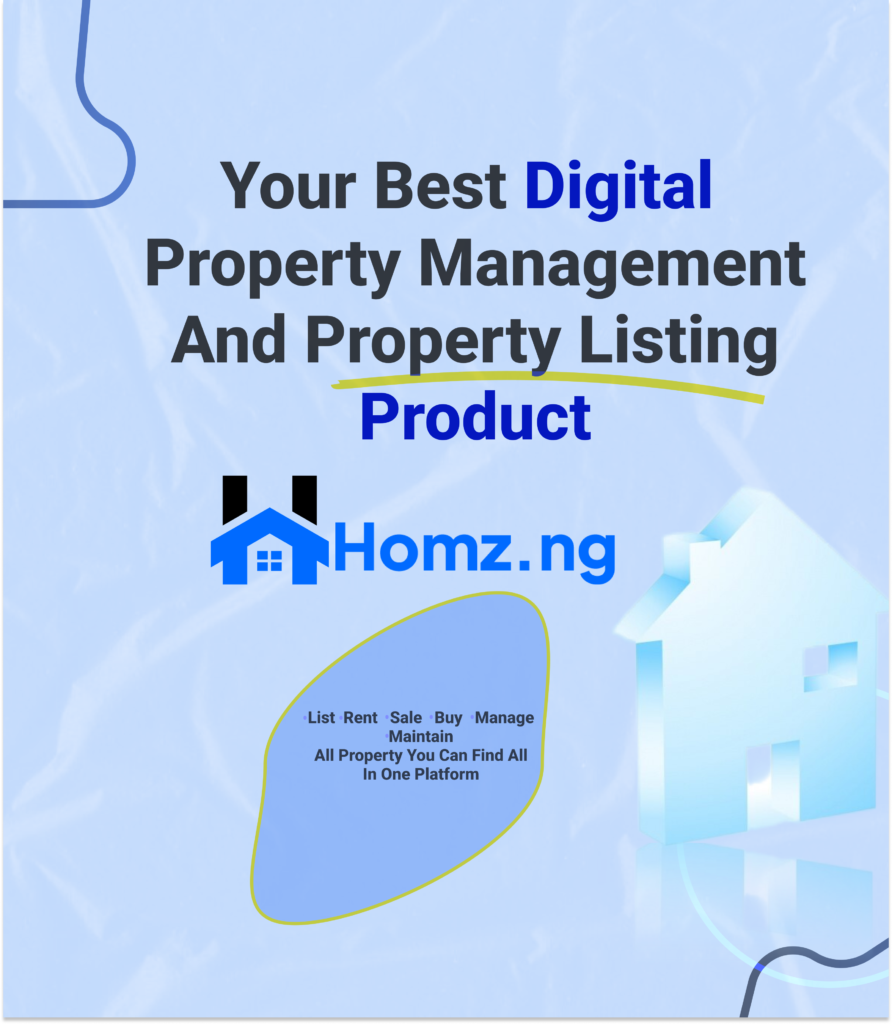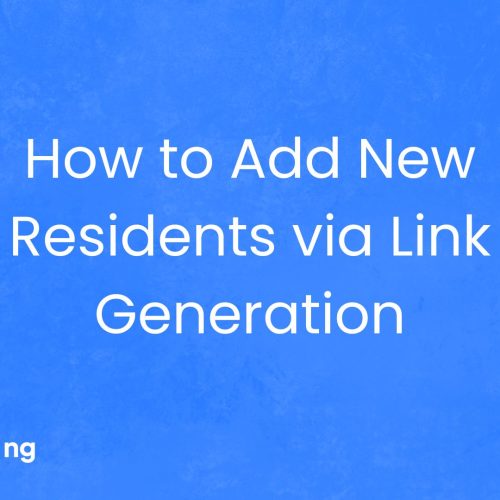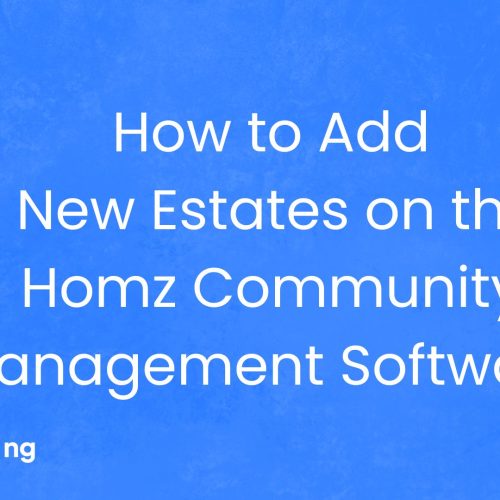How to Set up a Rent Due Reminder for Your Property on Homz as a Property Manager.
As a property manager, keeping track of rent due dates is essential for effective property management. With Homz, sending rent-due reminders is a quick and seamless process. Follow the steps below to learn how to notify tenants about upcoming rent payments effortlessly.
Follow the steps below to set up rent due reminder for your property dashboard
Step 1: If you have not already done so, “create an account on homz.ng” or “login” to your already existing account and you will be taken to your dashboard. See how to create an account as a property manager here.
Step 2. Click on “Property Management“ on the side-bar menu.
Step 3: Click : to view the property from your dashboard.
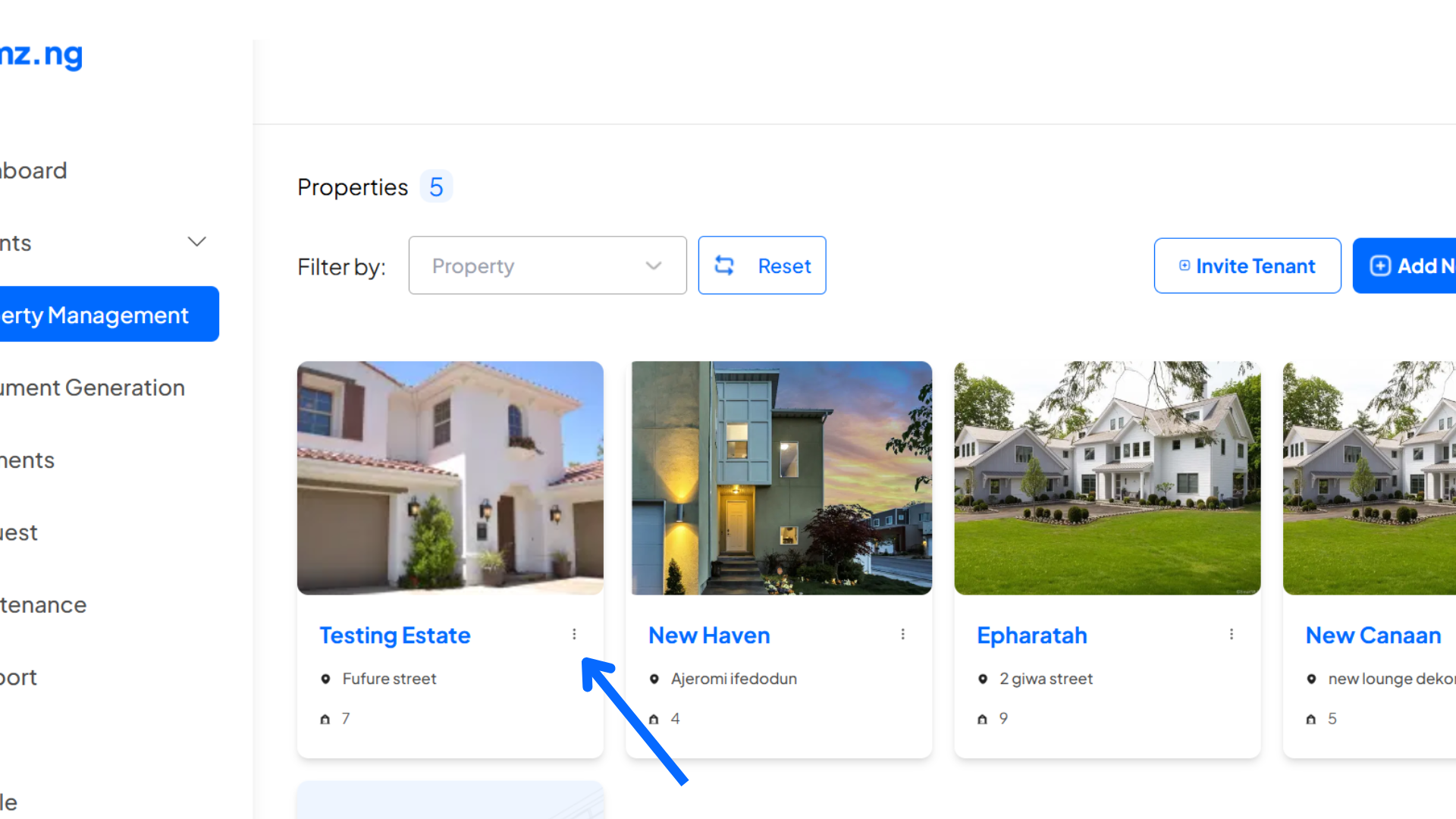
Step 4. Click on the “Set rent due reminder” from the pop-up menu
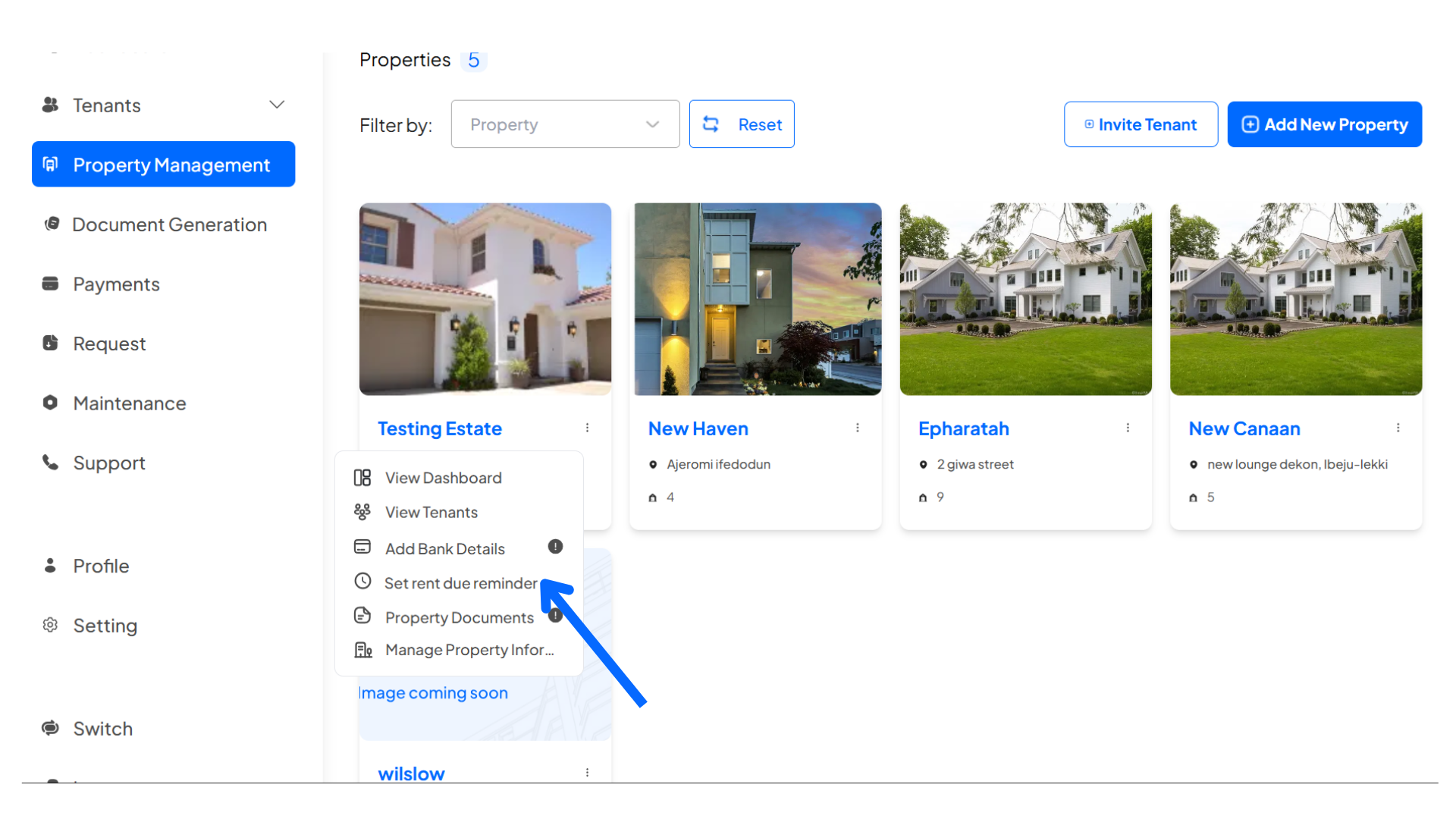
Step 5: Setting The Rent Due Reminder
In the Rent Due Reminder section, you toggle on or off the following reminders.
- 6 Months Reminder
- 3 Months Reminder
- 1 Month Reminder
- 7 Days Reminder
- Due Date
- Post Due Date
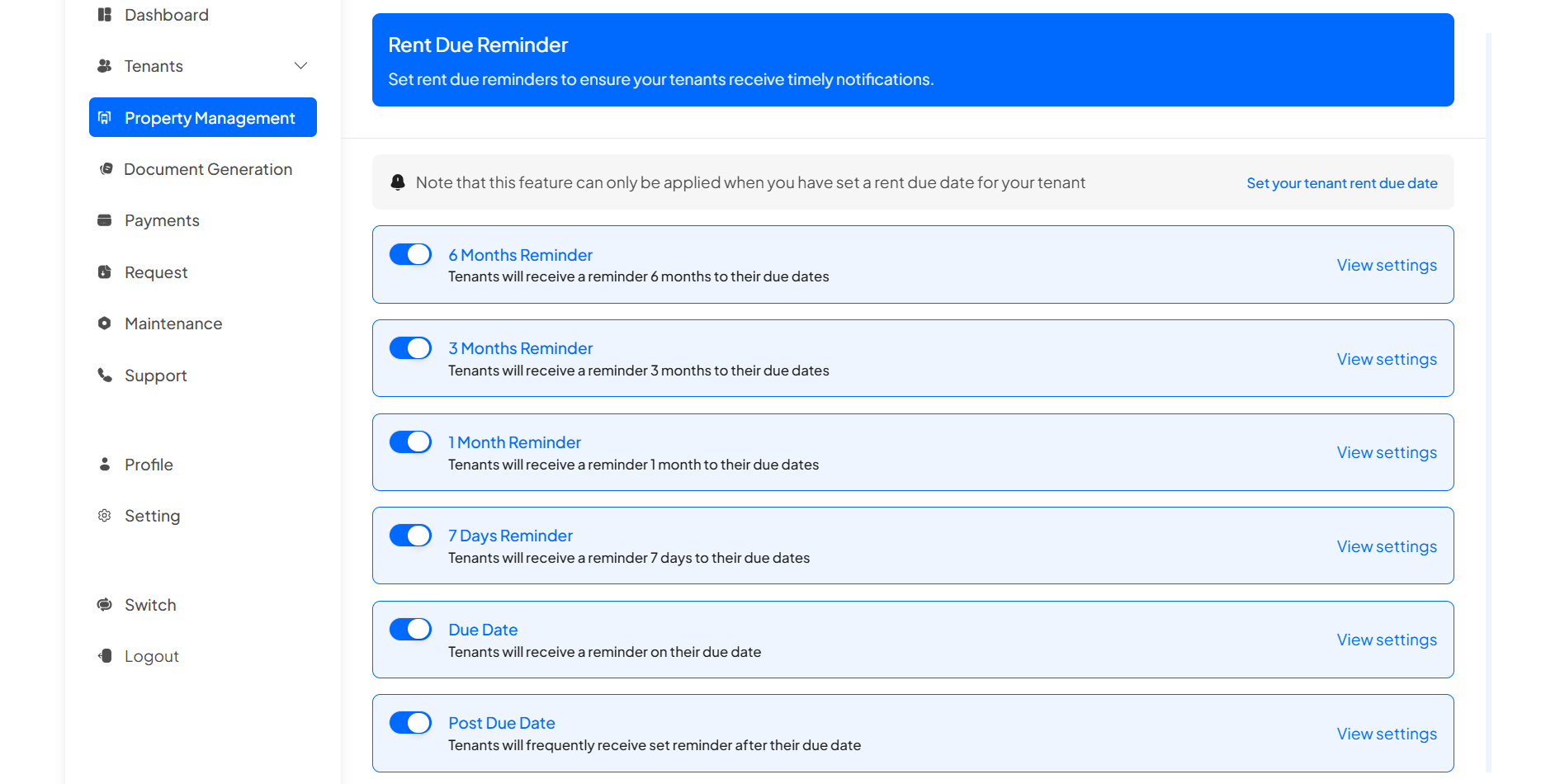
Here you can set up different levels of reminders
Congratulations, You have successfully set up your rent reminder to your property.
Learn how to add property documents.
Learn how to add rent bank details.
Learn how to manage your property information.
Learn how to Invite tenants.