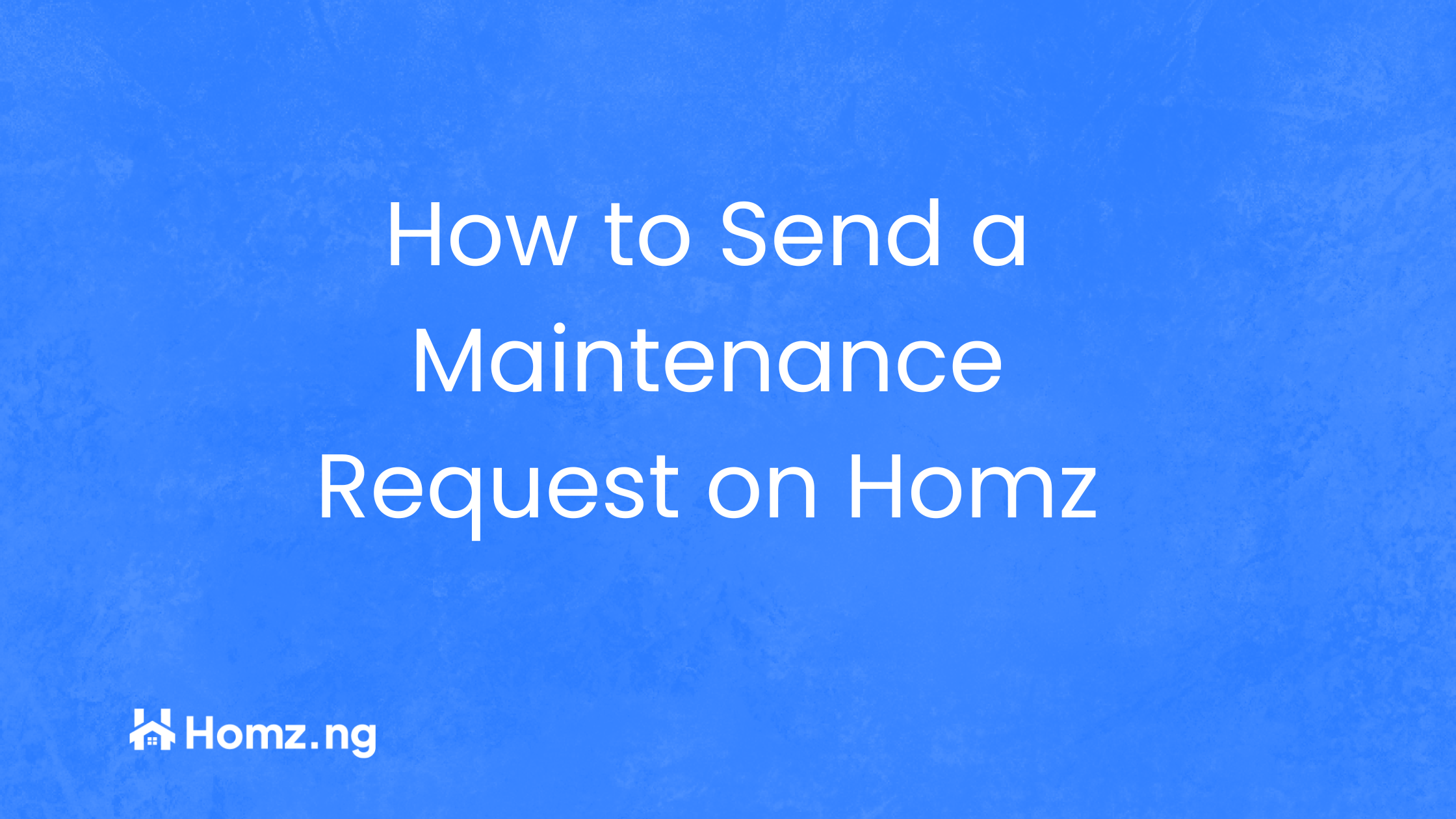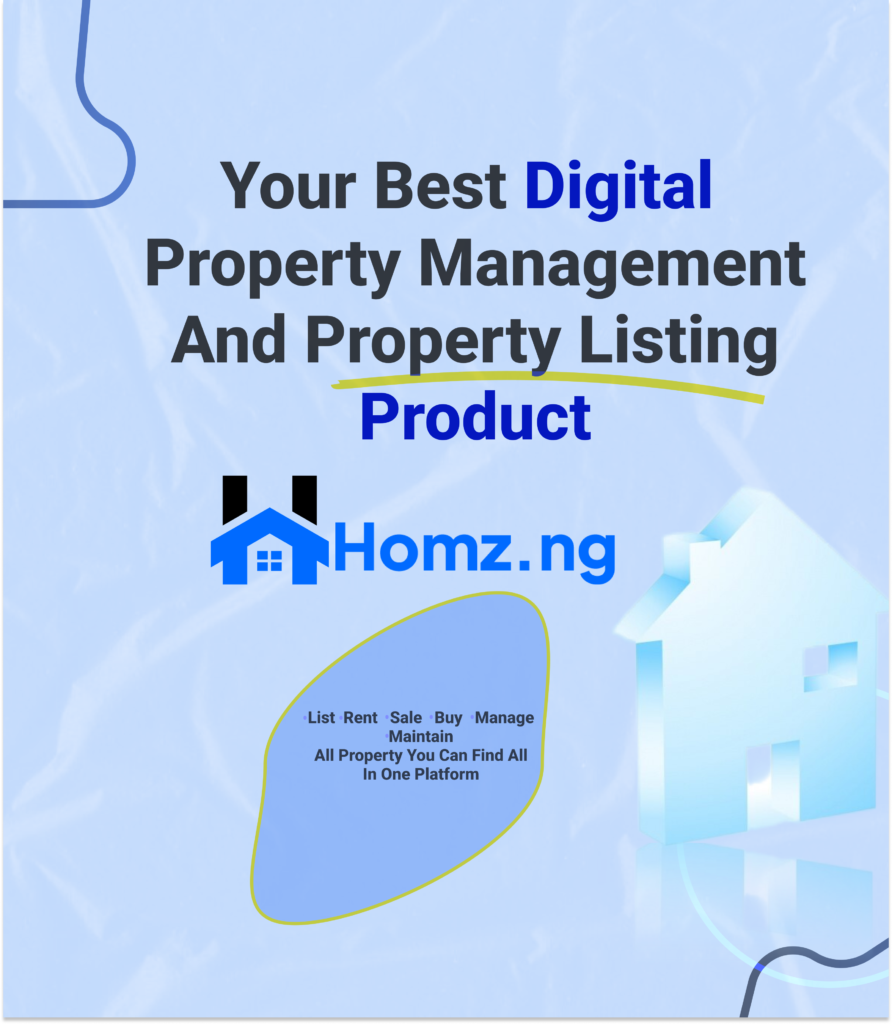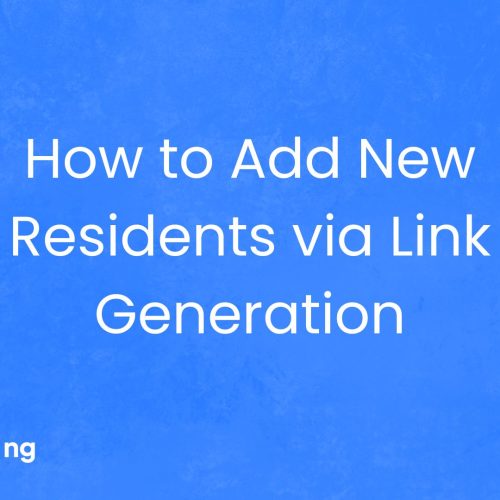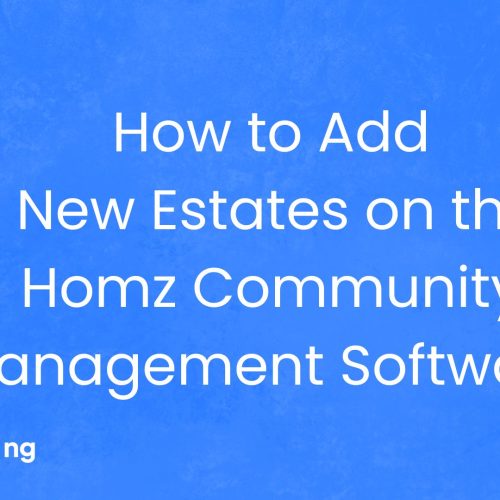How to Send a Maintenance Request on Homz as a Tenant
As a tenant, reporting maintenance issues promptly helps ensure your living space stays comfortable and functional. With Homz, sending a maintenance request is quick and straightforward. Follow the steps below to submit your request directly from your tenant dashboard with ease.
Step 1: If you have not already done so, “create an account on homz.ng” or “login” to your existing account and you will be taken to your dashboard. See how to create an account as a property manager here.
Step 2: Navigate to the profile section by clicking on Maintenance on the side-bar menu of the dashboard.
Step 3: Click on the Request for maintenance to make a request.
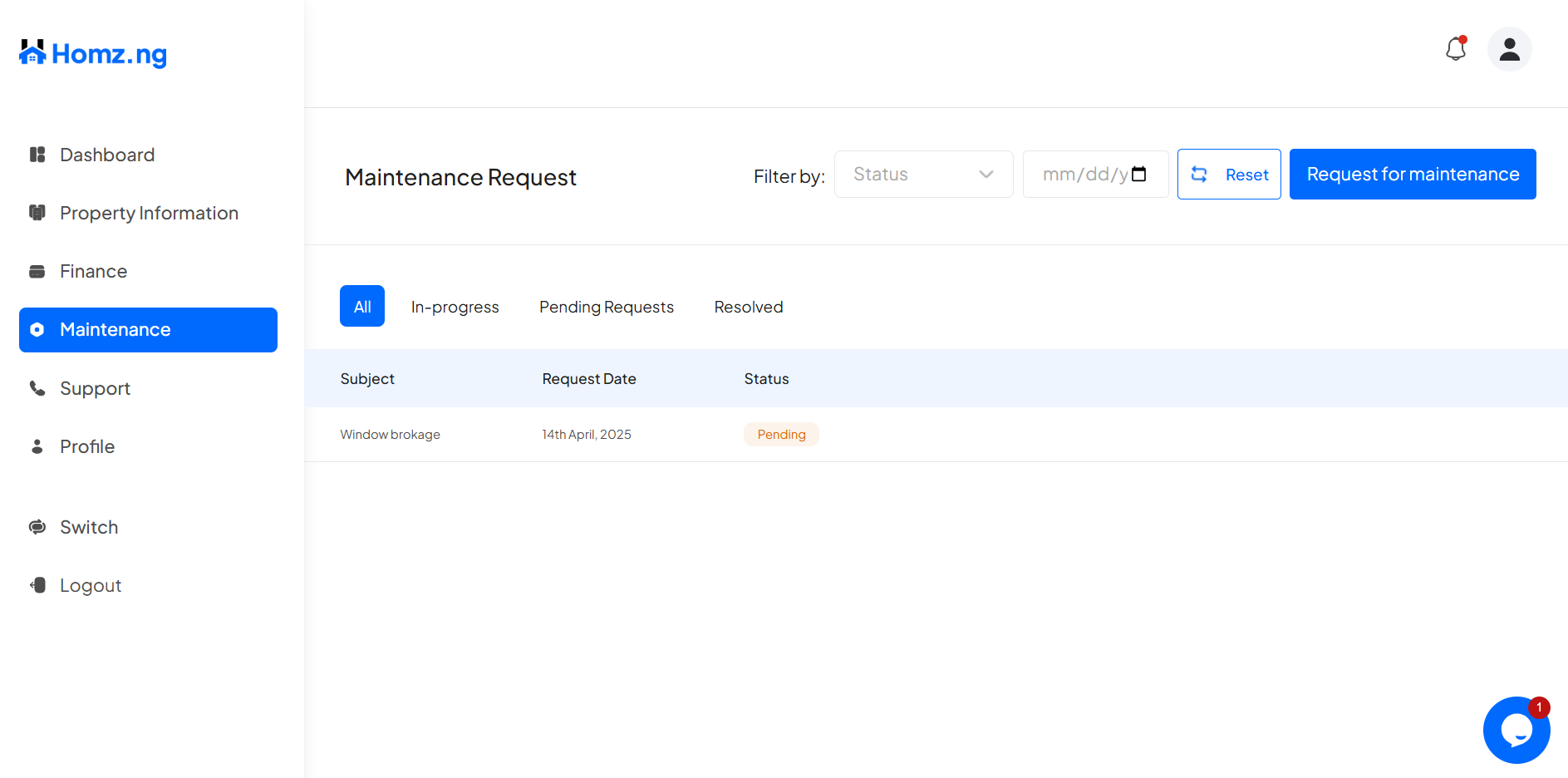
Step 4: Enter the subject of your maintenance request in the field and click on “
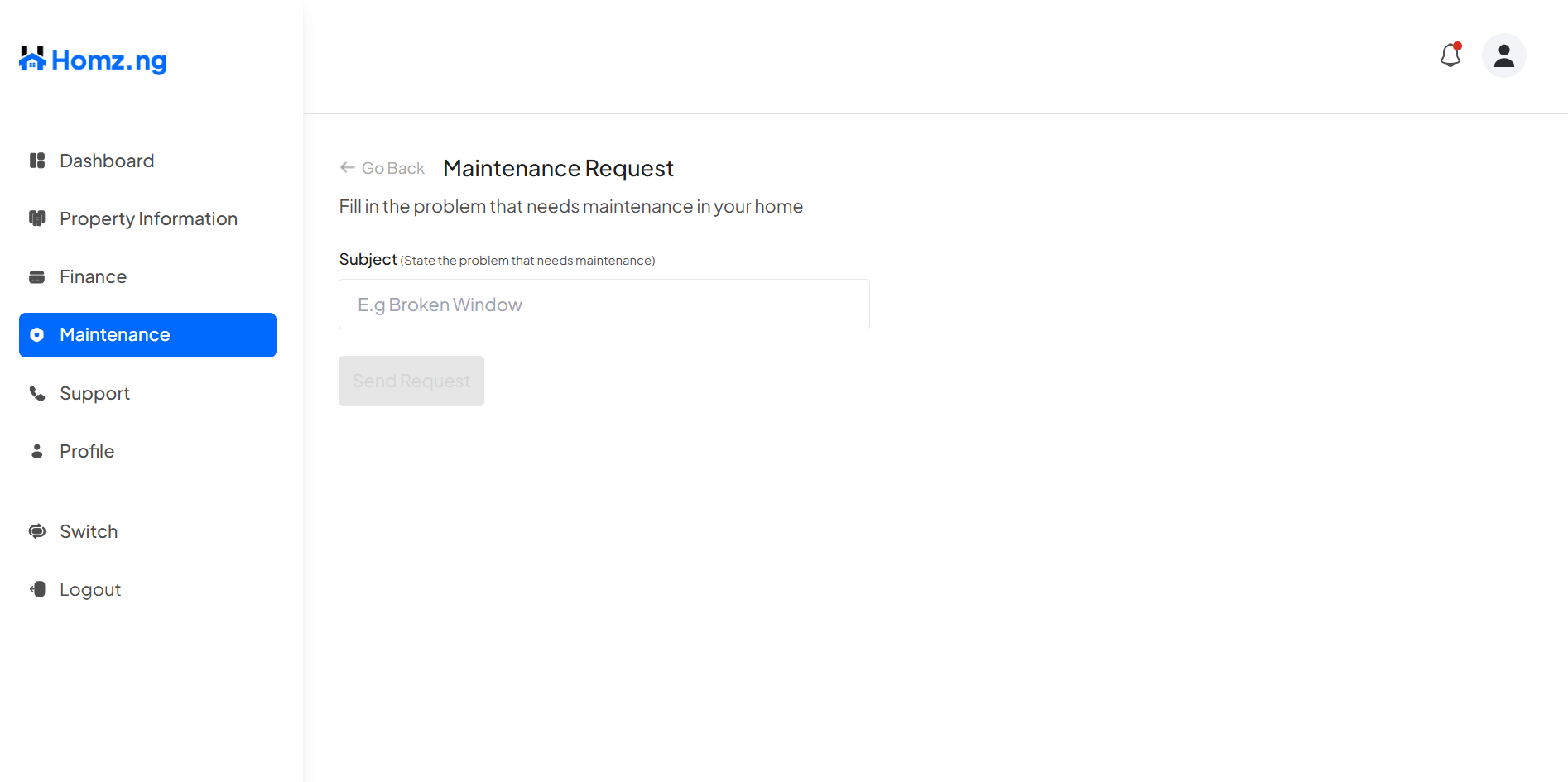
Then click on “Send Request”
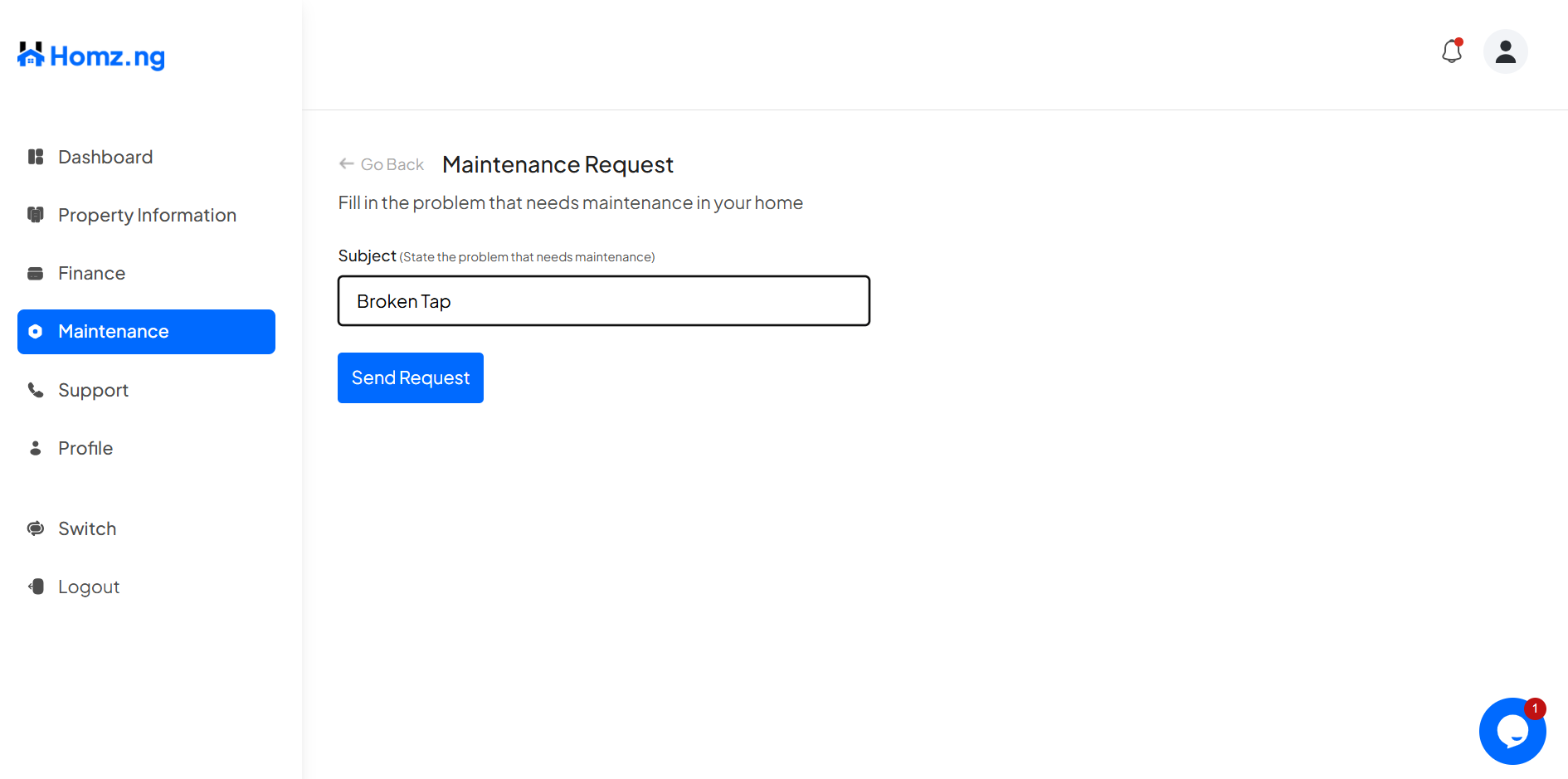
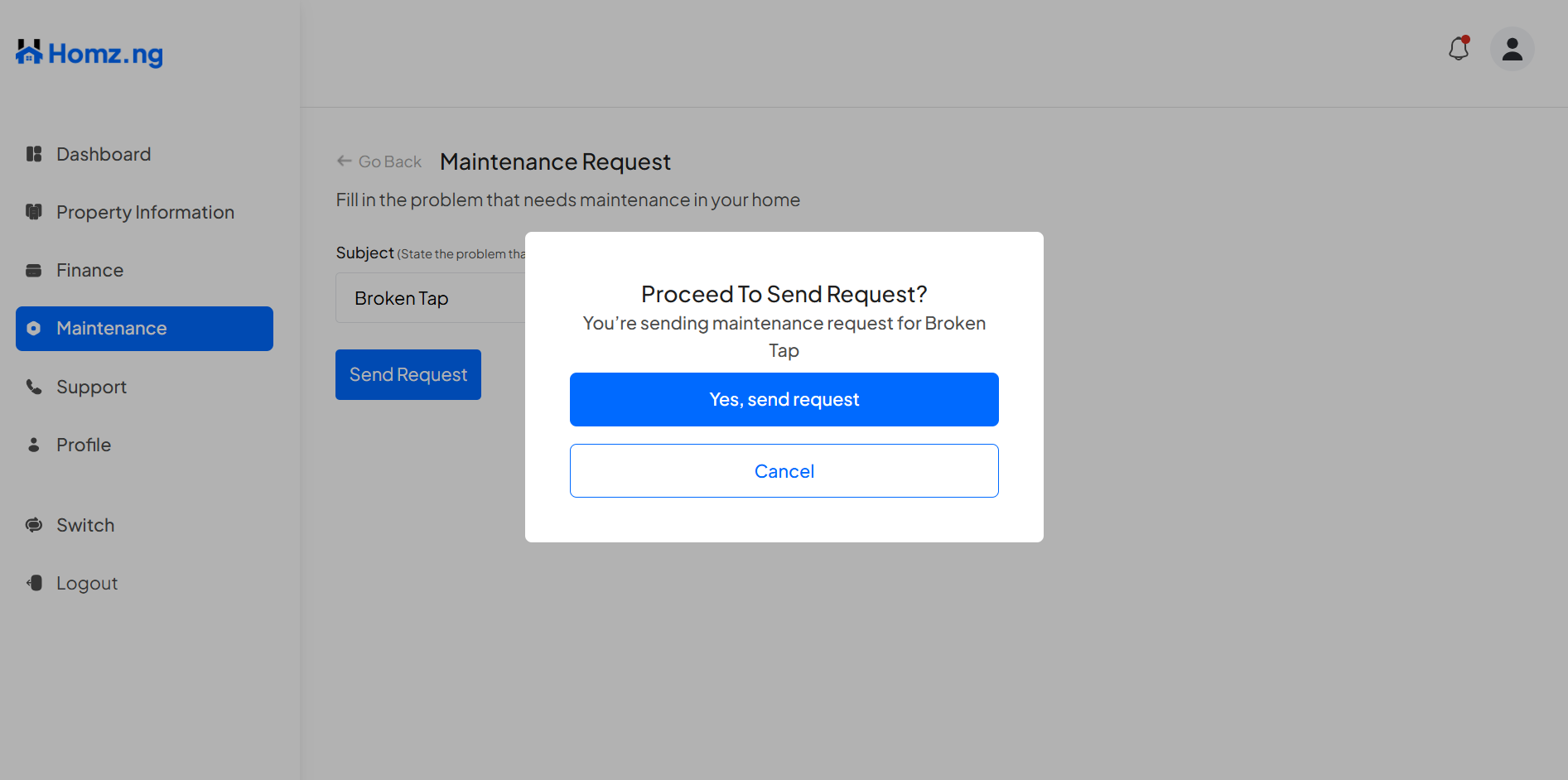
You can now view the list of the maintenance requests table
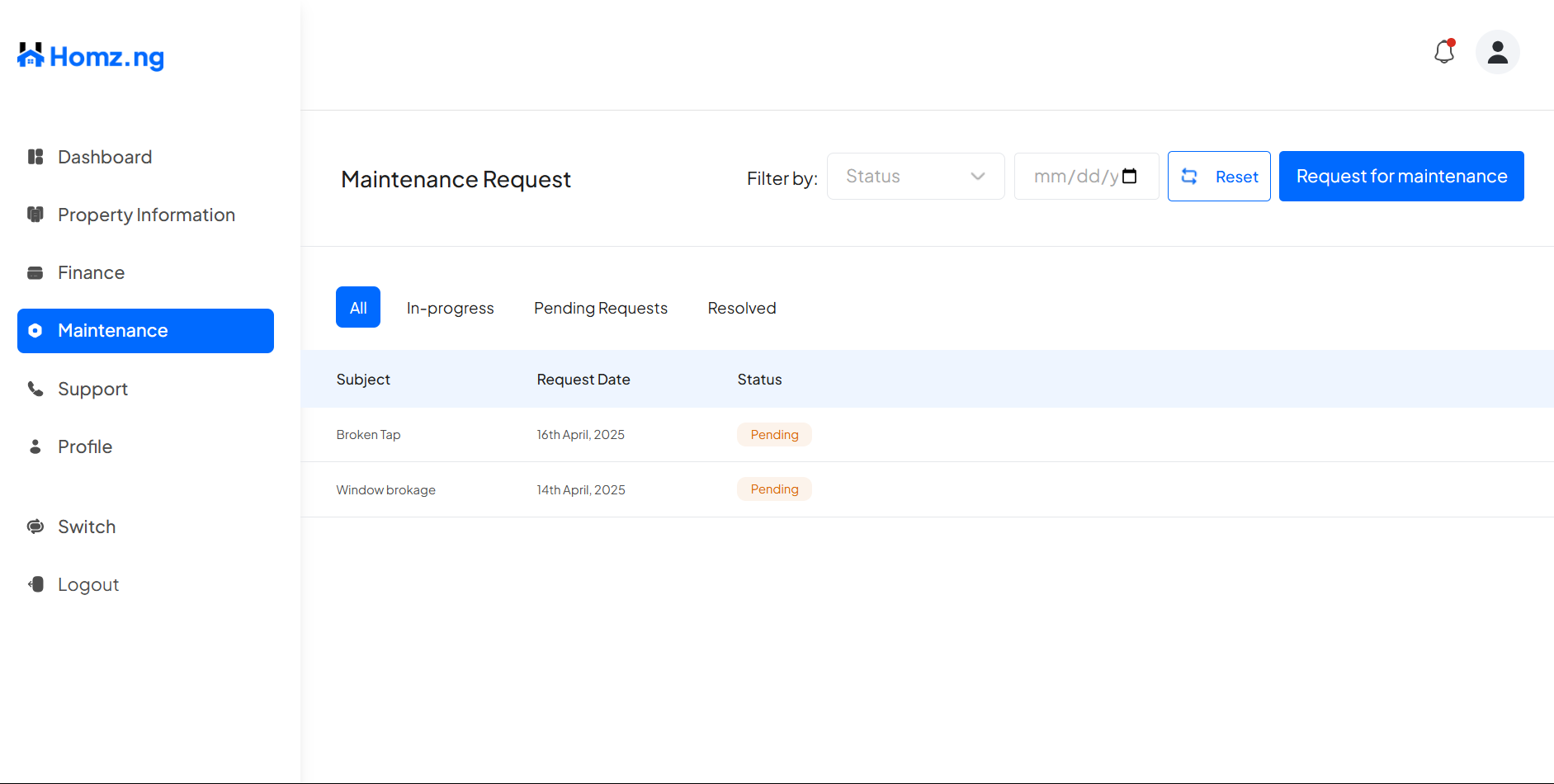
Congratulations, You have successfully make your maintenance request.
Learn how to complete your tenancy verification.
Learn how to fund your wallet