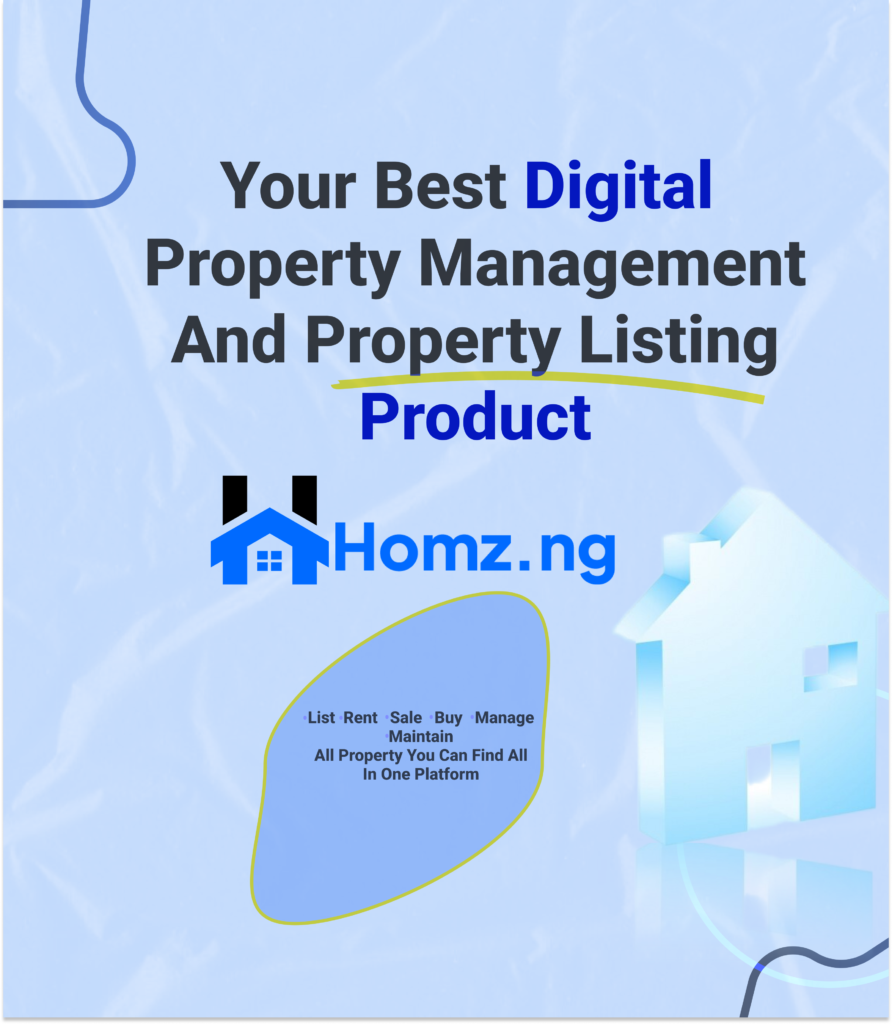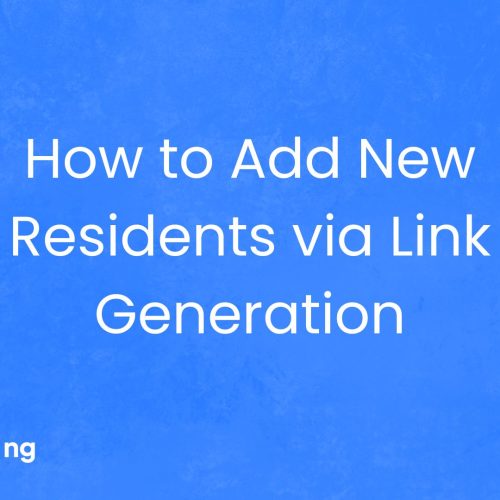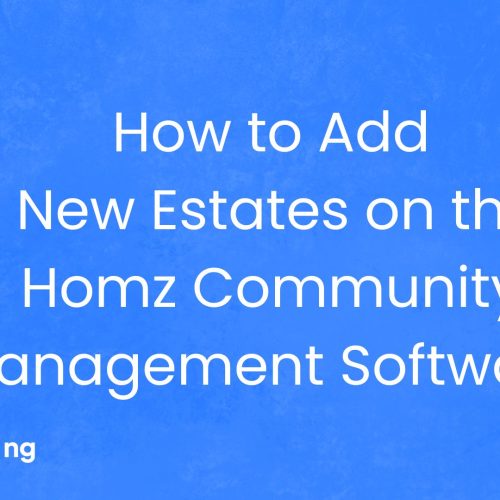How to see an overview of all tenants’ payment records (online & offline payment) on Homz as a Property Manager.
As a property manager, keeping track of tenant payments is crucial for efficient financial management. With Homz, you can easily access a complete overview of all tenant payment records, including both offline and online transactions. Stay organized and manage your rental income effortlessly with our streamlined system.
Follow the steps below
Step 1: If you have not already done so, “create an account on homz.ng” or “login” to your already existing account and you will be taken to your dashboard. See how to create an account as a property manager here.
Step 2: Navigate to the Payments section by clicking on property management on the side-bar menu
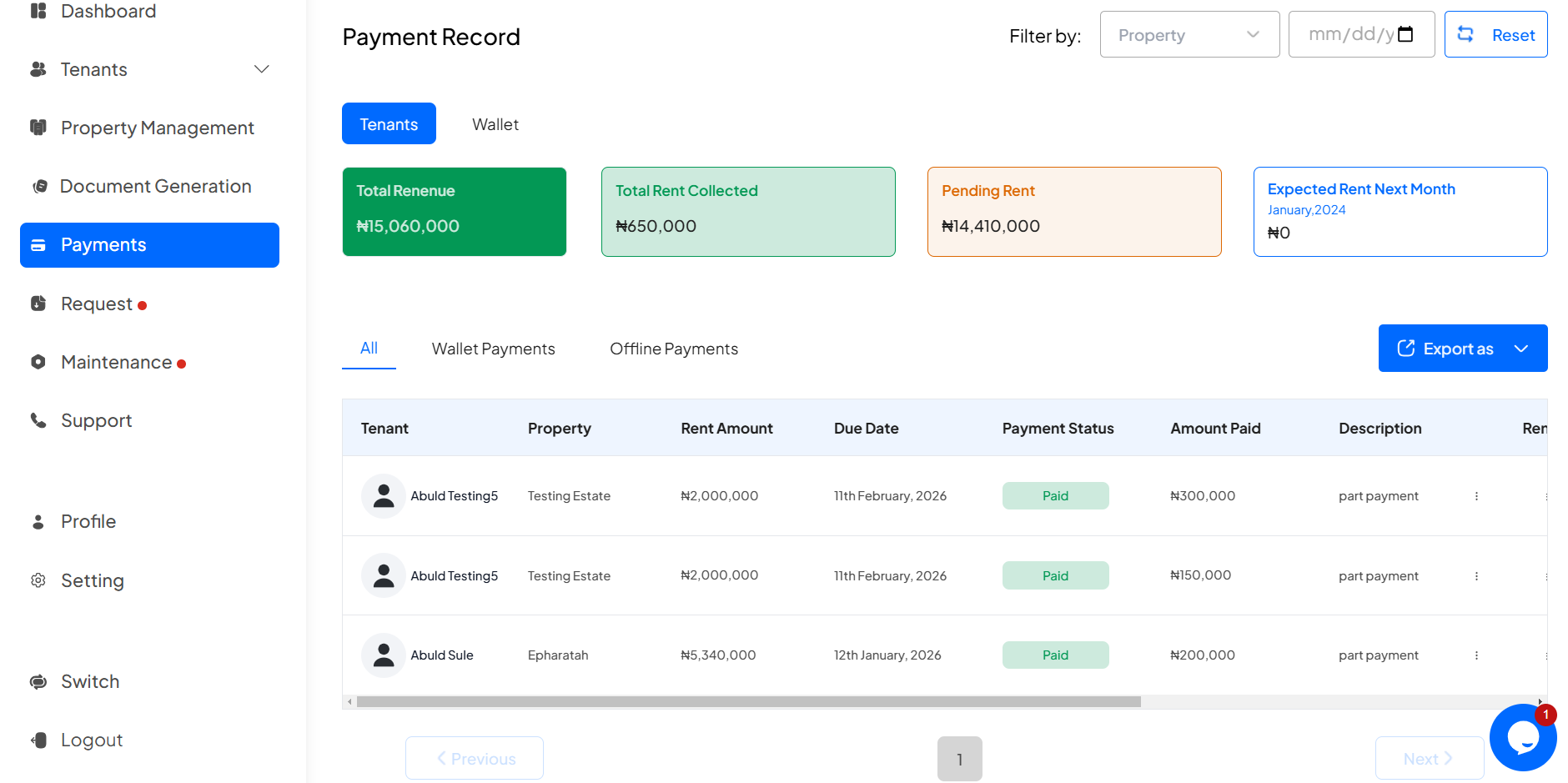
Congratulations, You have successfully viewed the all the tenants’ payment records
Learn how to set rent reminder(s).
Learn how to add rent bank details.
Learn how to add and update an offline payment record for a tenant.
Learn how to add property documents.
Learn how to manually add a single tenant to your property.
Learn how to manage the maintenance requests from your tenants
Learn how to Invite tenants.