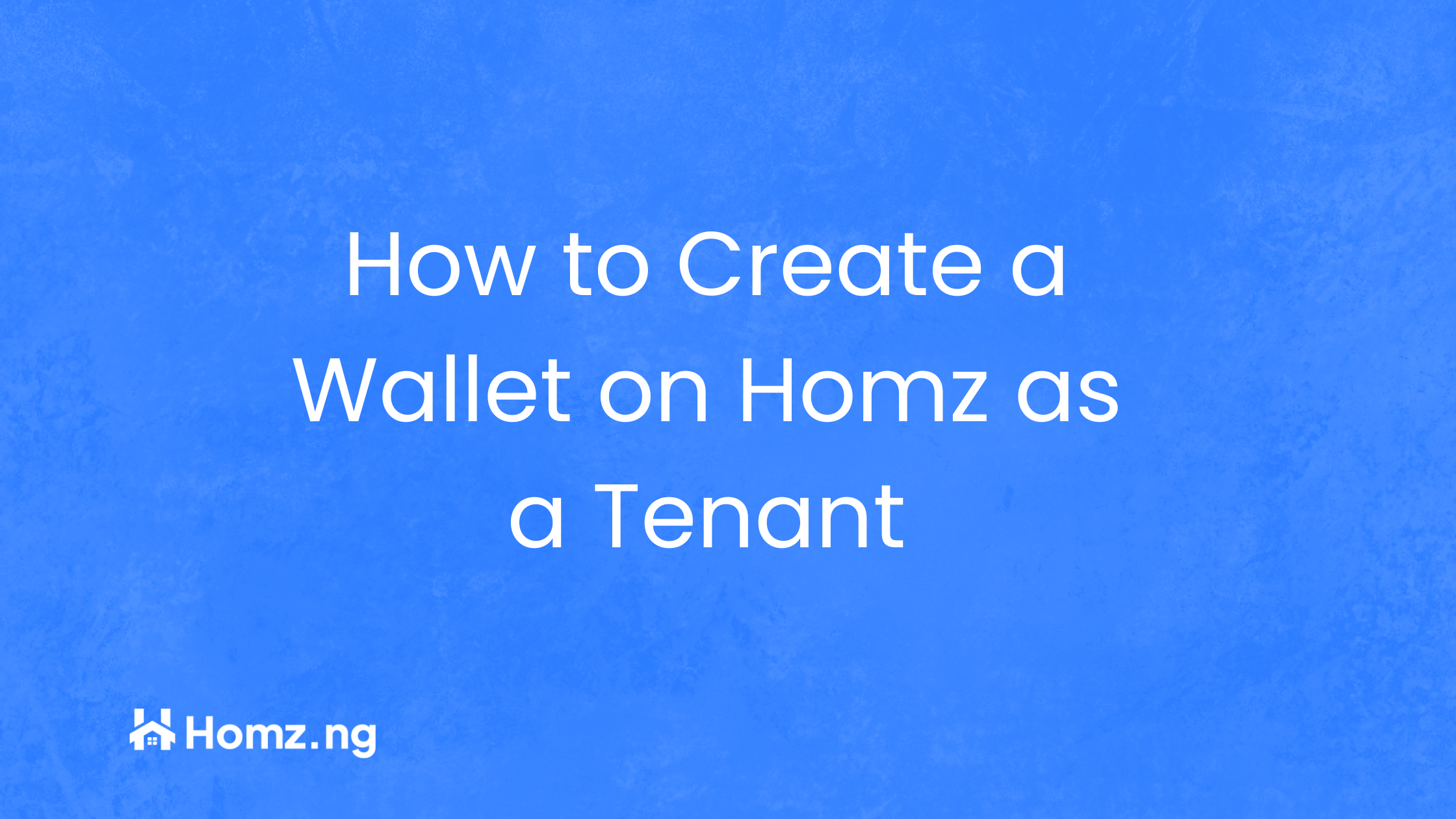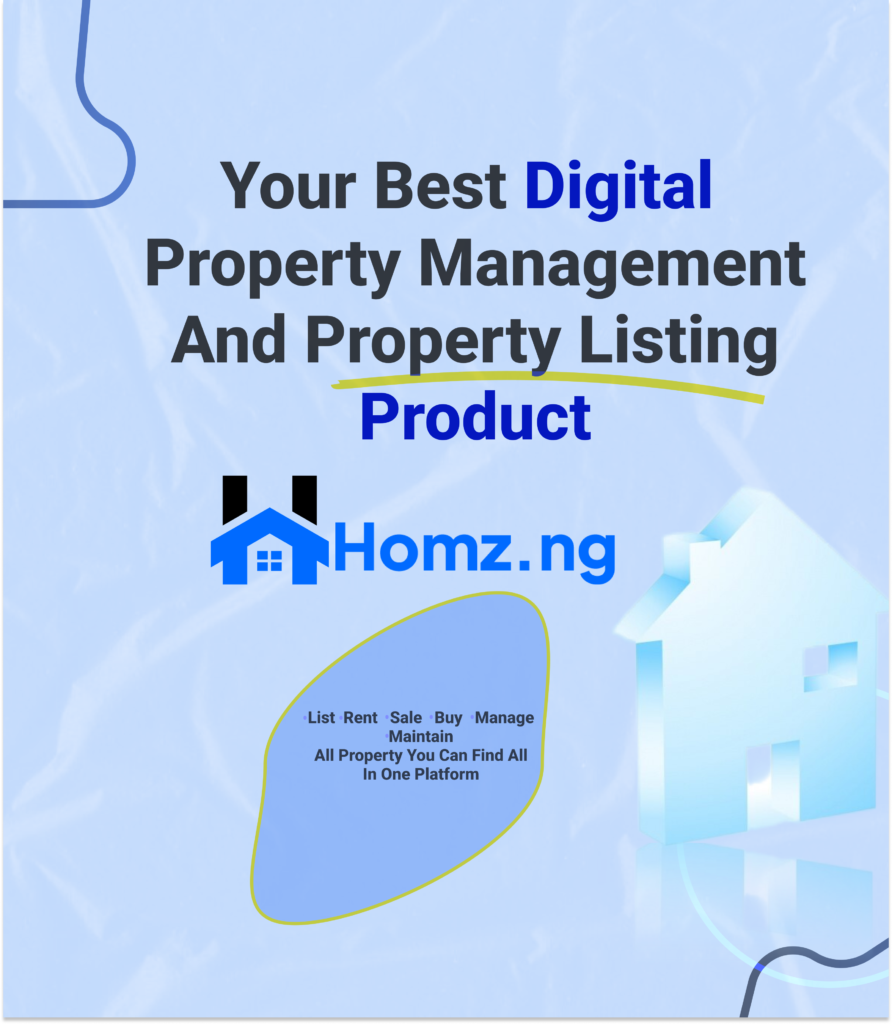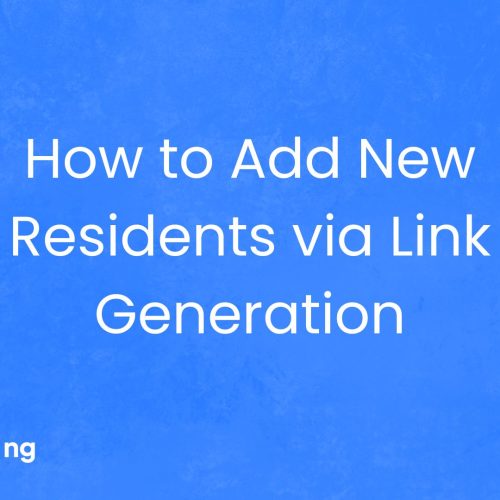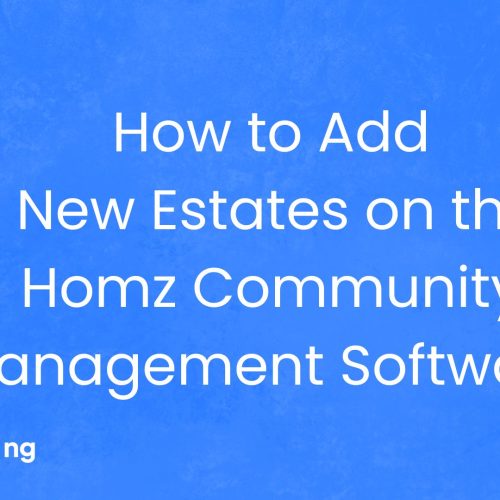How to Create a Wallet on Homz as a Tenant
As a tenant, setting up your wallet is an important first step for managing rent and other payments on Homz. With just a few clicks, you can create your wallet and start transacting securely. Follow the steps below to create your wallet directly from your tenant dashboard with ease.
Step 1: If you have not already done so, “create an account on homz.ng” or “login” to your existing account and you will be taken to your dashboard. See how to create an account as a property manager here.
Step 2: Navigate to the profile section by clicking on Finance on the side-bar menu of the dashboard.
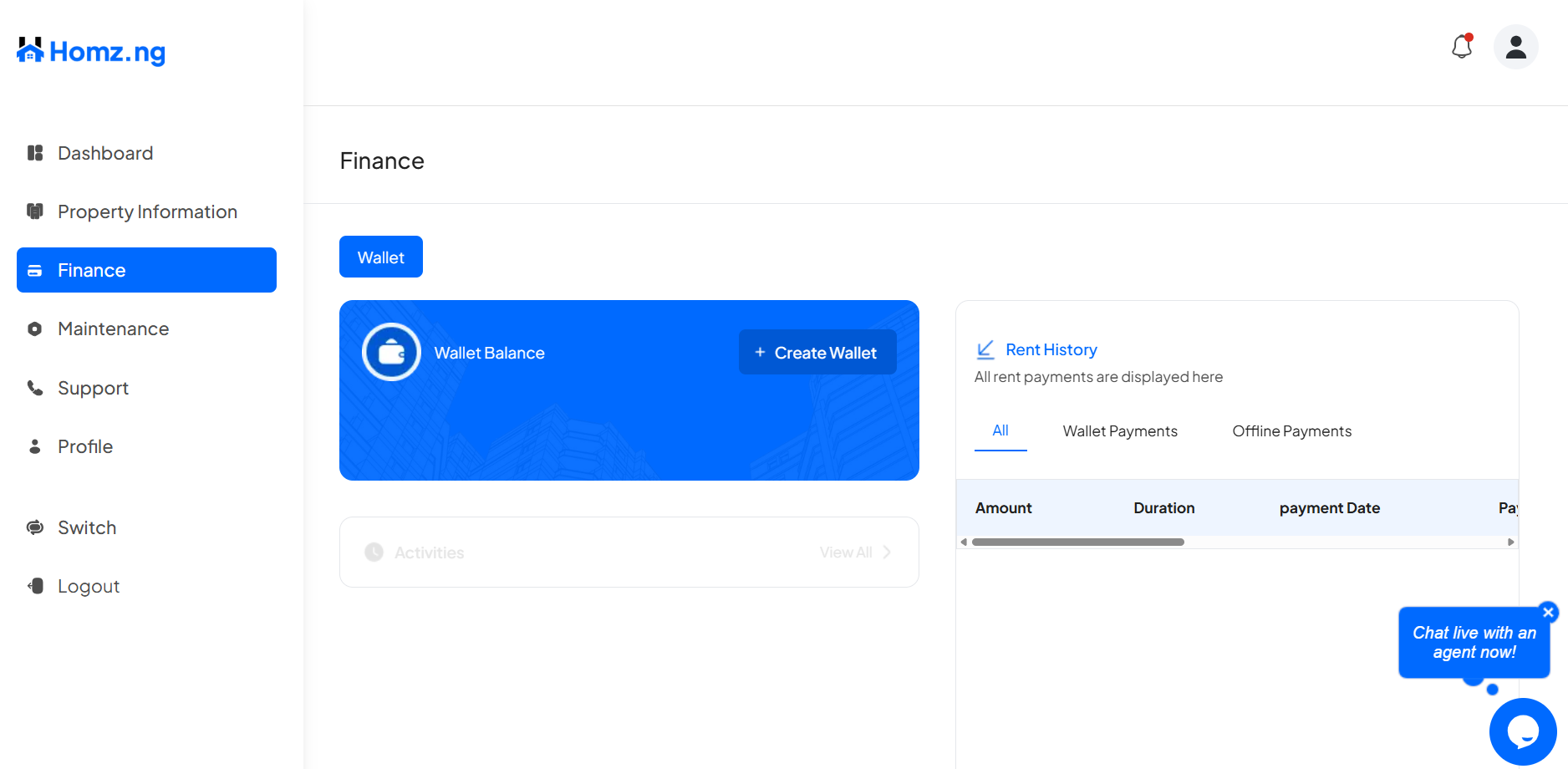
Step 3: Click on “+ Create Wallet” to create a wallet and enter your four(4) digits pin to create,
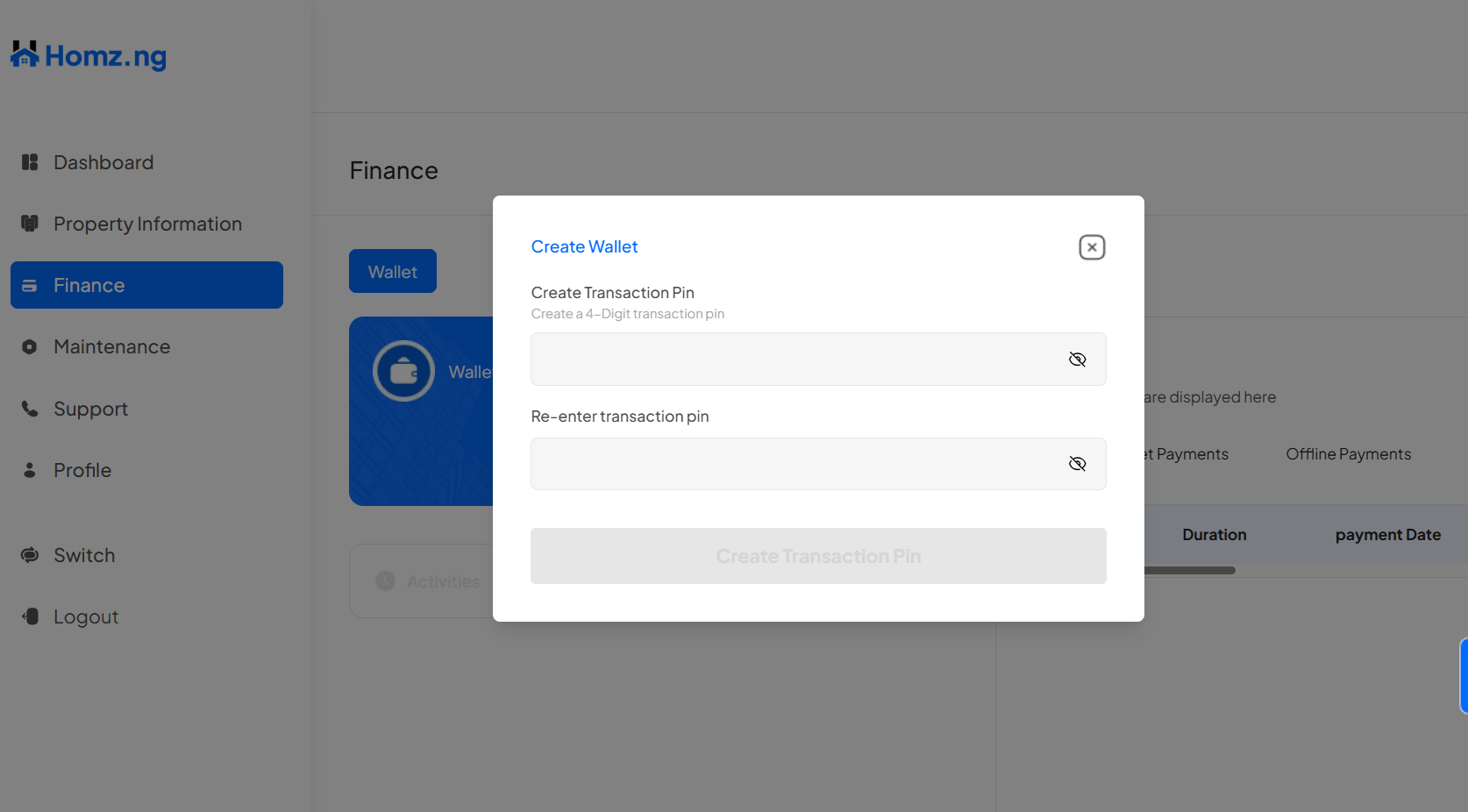
Then click on “Create Transaction Pin”
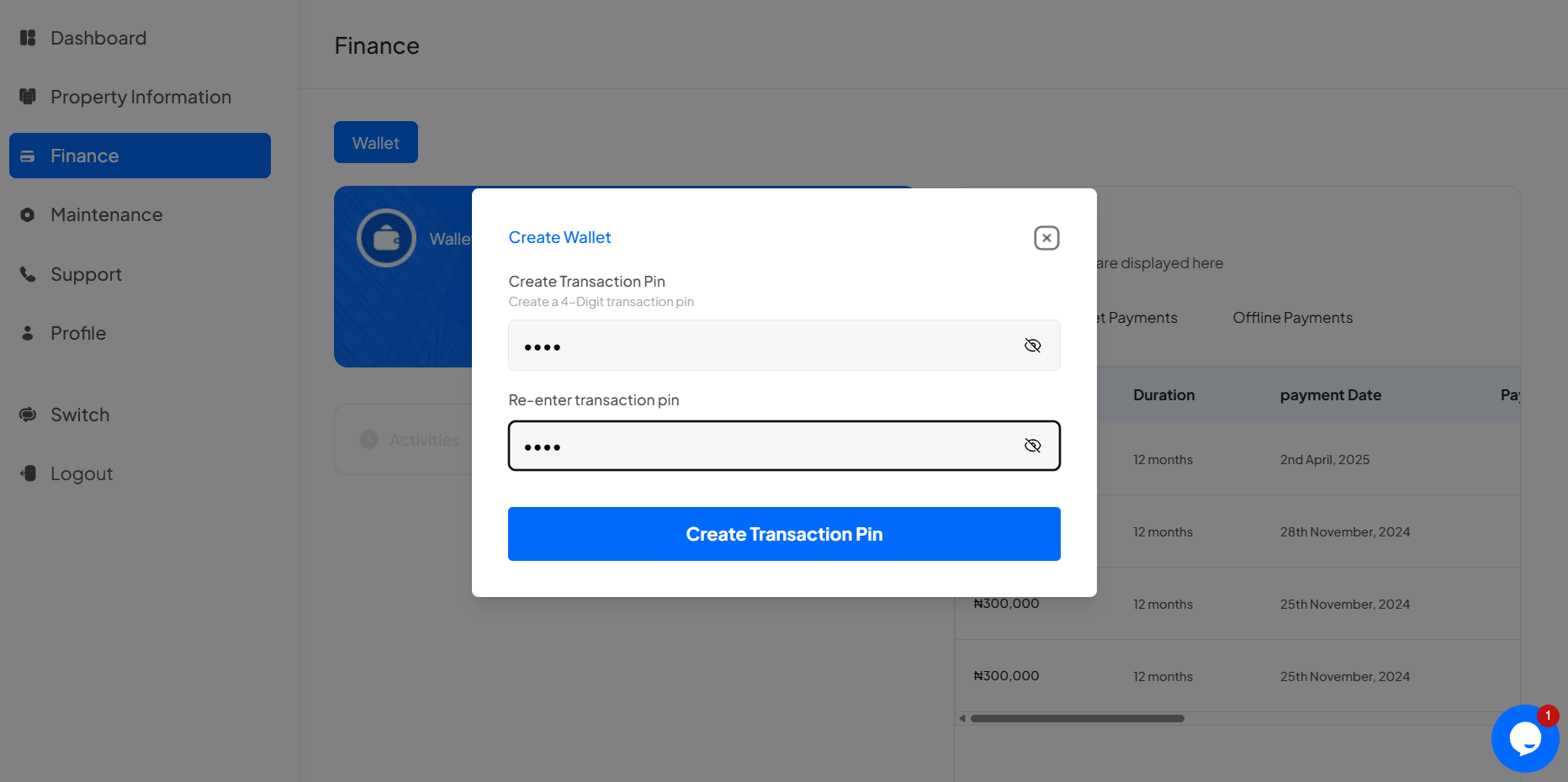
Click on “Continue”
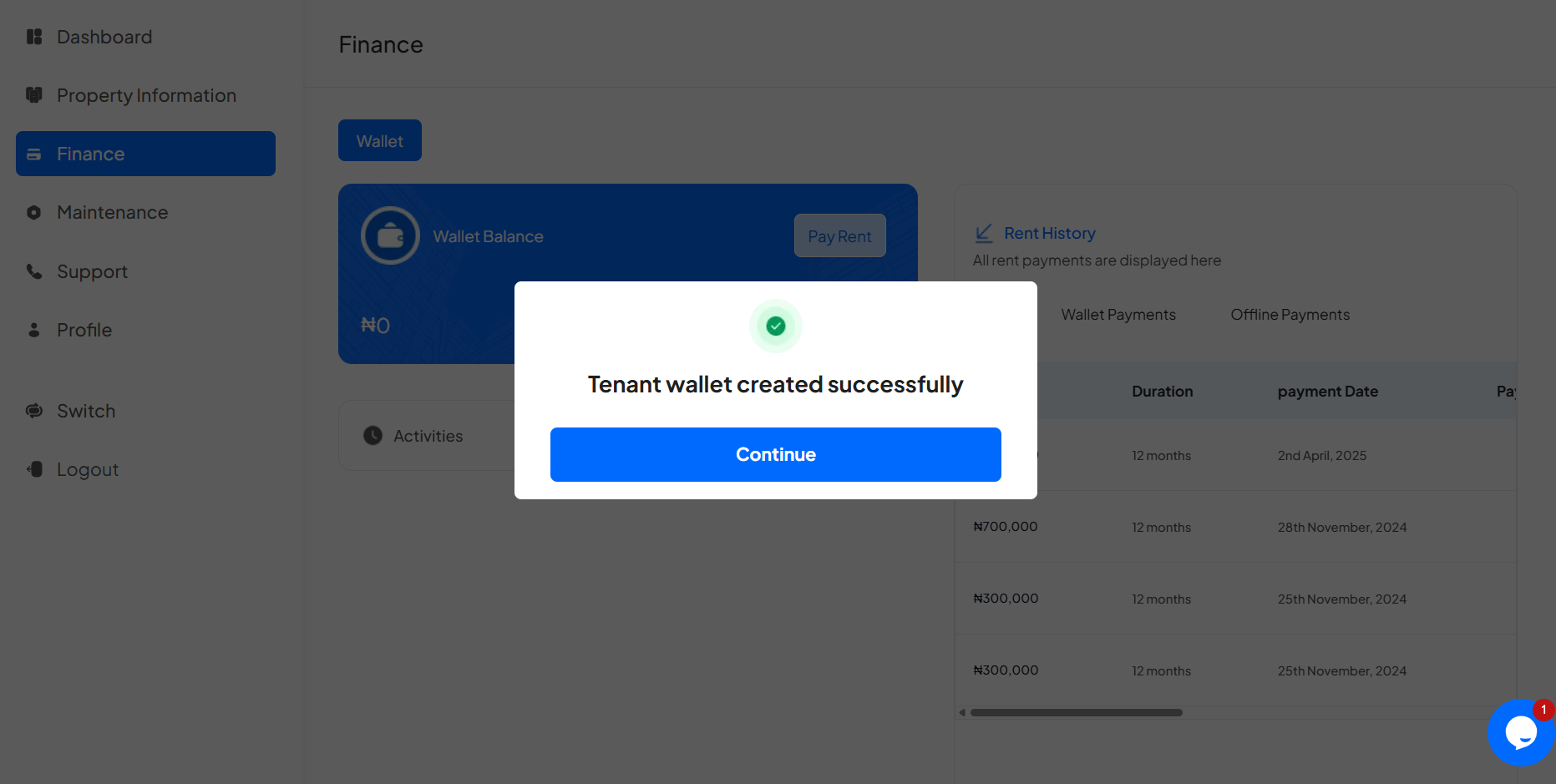
Congratulations, You have successfully created your wallet and ready to make a seamless transaction from your dashboard.
Learn how to complete your tenancy verification.
Learn how to make your rent pay via your wallet
Learn how to fund your wallet