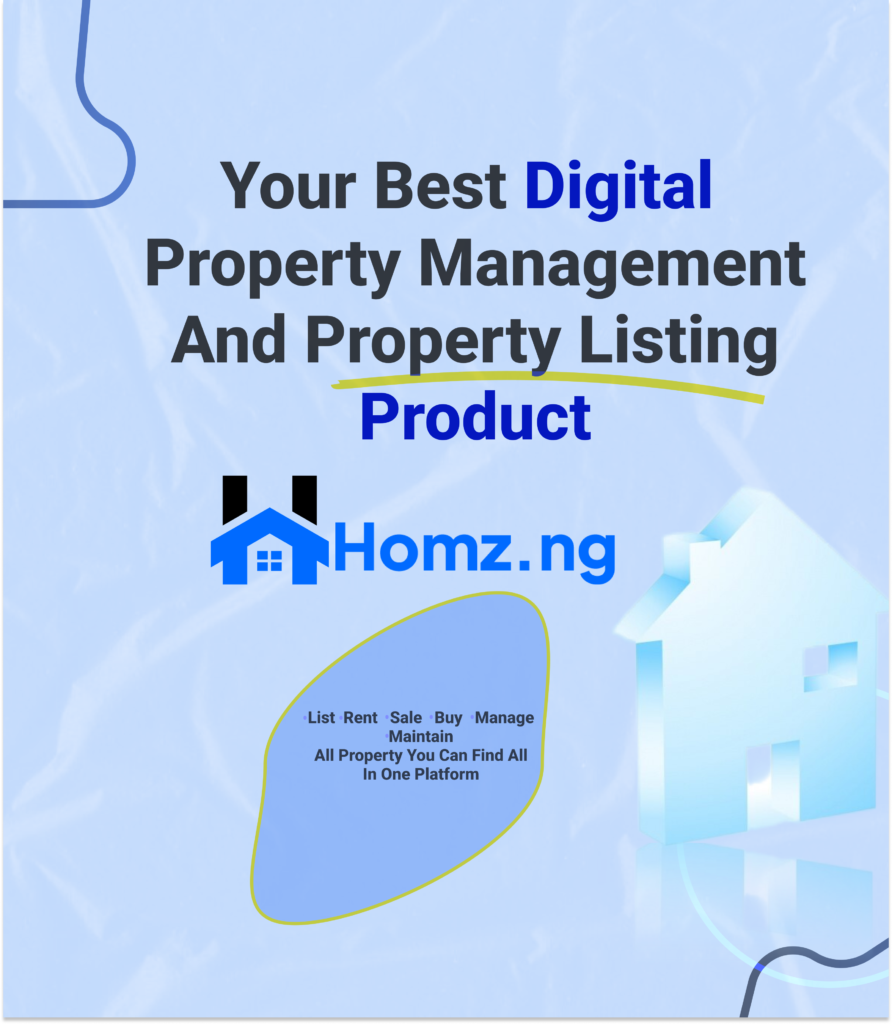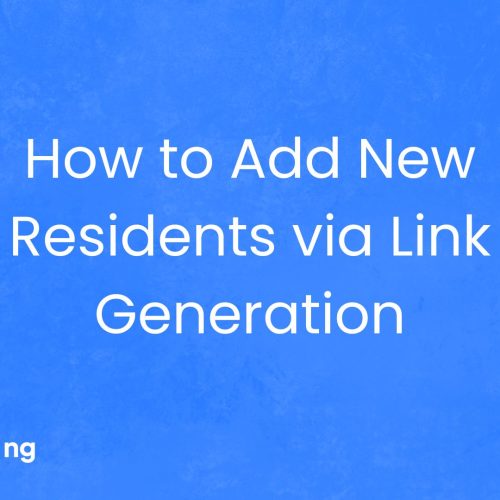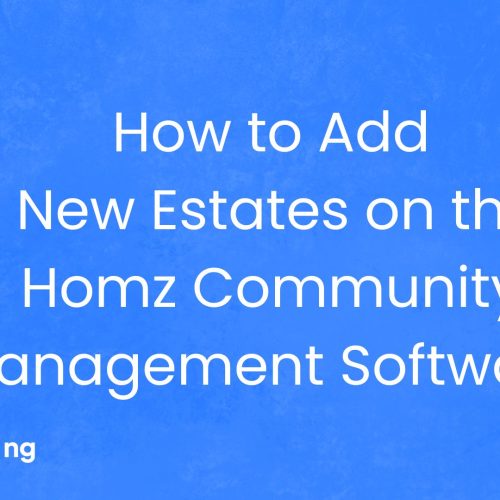Creating a tenant profile on Homz is a simple process that allows you to manage your rental property efficiently. Whether you’ve been invited to join a property or you want to request access to a property you’re currently renting, this guide will walk you through the steps to set up your tenant account.
Step 1: Create an account on homz.ng
- On the top right corner of the homepage, you will see a Create an Account button. Click on it to start the registration process.
Step 2: Enter Your Email and Password
- Enter your email address in the first text field. Then, create a strong password.
- Below the text fields, tick the checkbox to agree to Homz’s terms and conditions.
- Tick the reCAPTCHA box, to verify that you are not a robot.
- Once you’ve filled in all the details, click the Get Started button.
Step 3: Verify Your Email Address
- Open your email inbox and look for the verification email from Homz.
- Copy the OTP code provided in the email.
- Go back to the Homz verification screen and paste the OTP into the text box provided.
- Click Verify Email to complete the verification process.
If the OTP has expired, click on Resend to receive a new code, then follow the same steps as mentioned above
Step 4: Confirm Email Verification
- Click the Continue button below the Email verified message to proceed.
- You can click on Go Back to Log In to sign in to your account (if you already have an account).
Step 4: Choose How You’ll Use Homz
- Click on the ‘Get Started’ button under the Tenant option.
Step 5: Enter Your Personal Information
- You will be directed to a screen where you need to enter your Full Name, House Address, and Phone Number.
- Once all information is filled in, click the ‘Create Account’ button to complete the setup.
You can also change your profile from tenant to property Lister, property manager, and Property owner by clicking on the change profile at the top right where it says change profile.
Step 6: Access Your Dashboard
- After creating your account, a pop-up will appear confirming that your account has been successfully created.
- Click on the ‘Go to Dashboard’ button to access your tenant dashboard, where you can manage your rental property, request to join a property or request maintenance services.
Congratulations!
You have successfully created a tenant profile on Homz!
Now you can easily manage your rental experience, request access to properties,
and take advantage of other features that Homz offers.
Welcome to the Homz community!