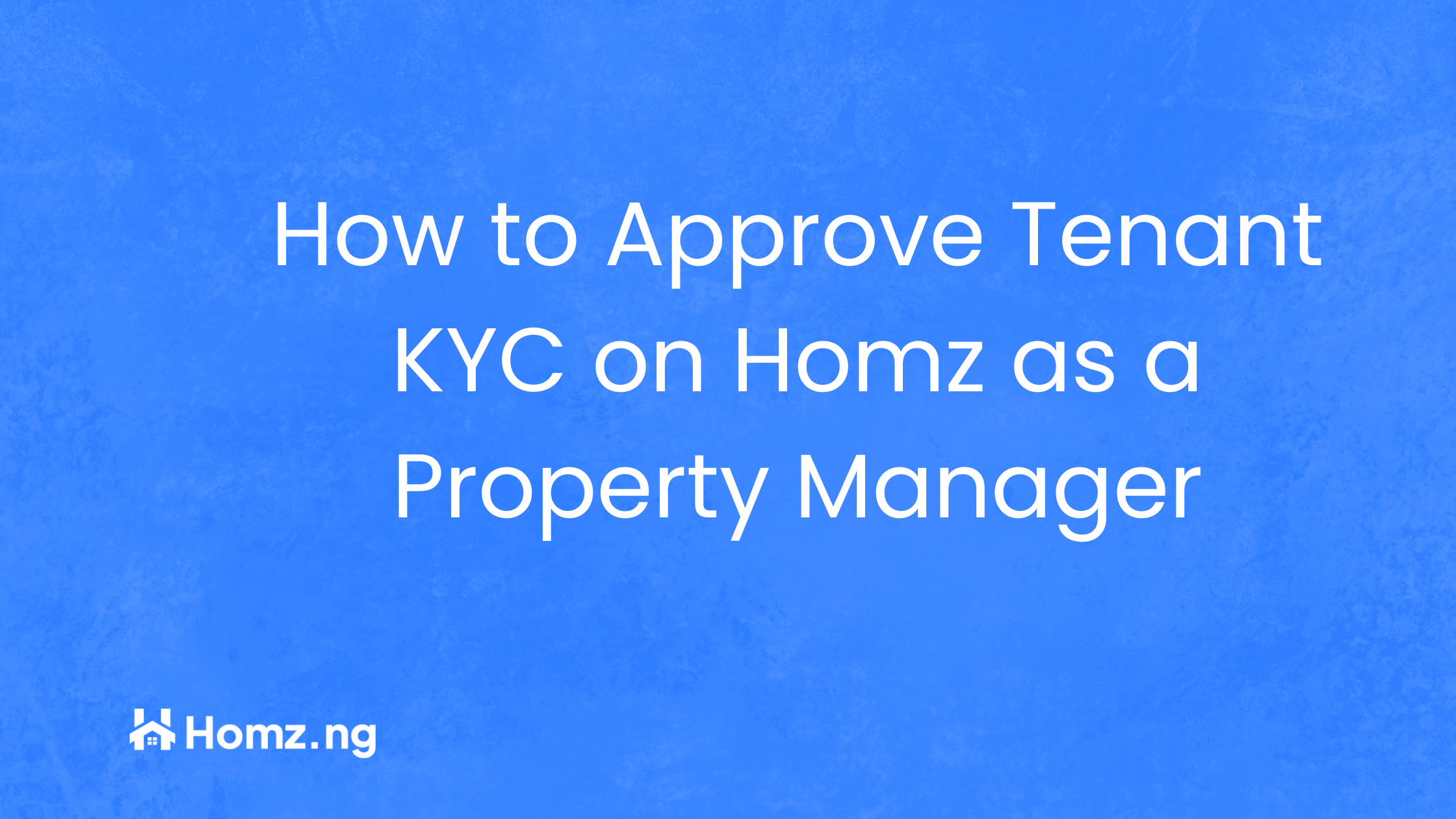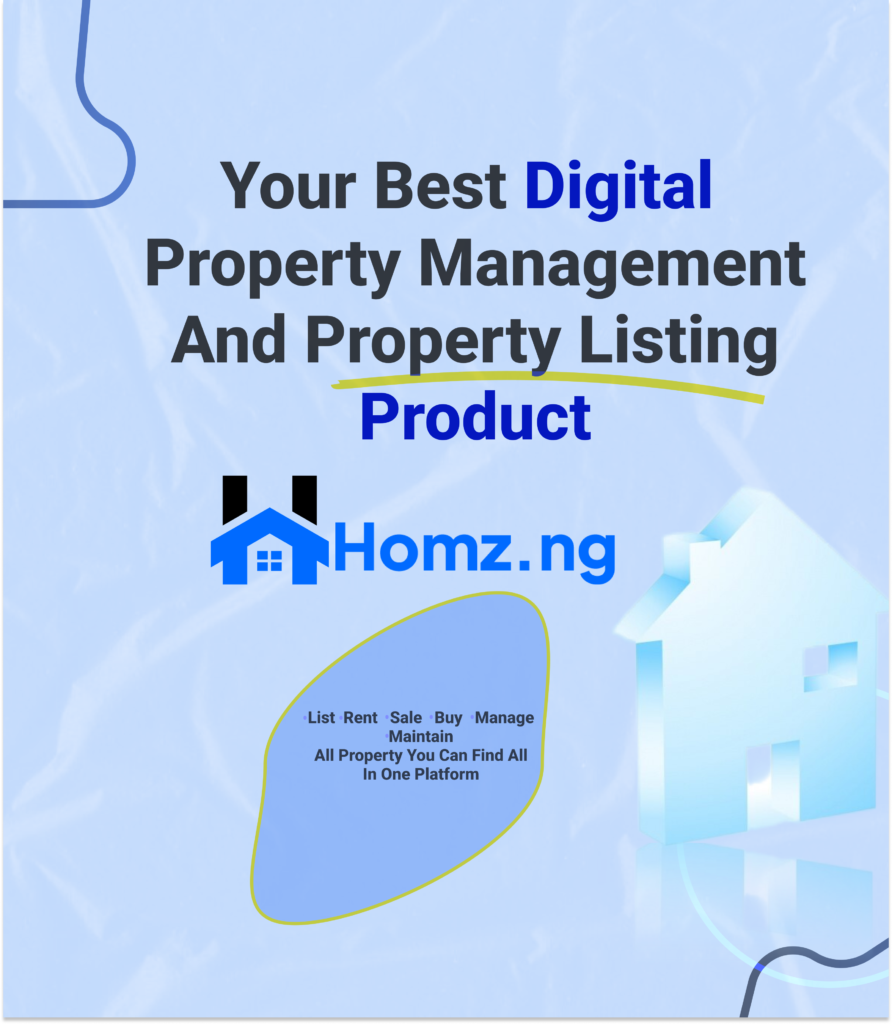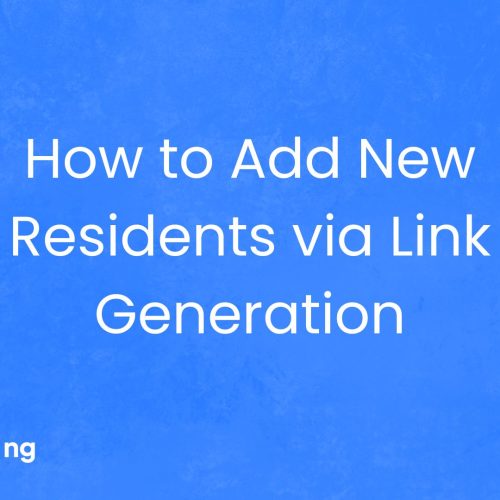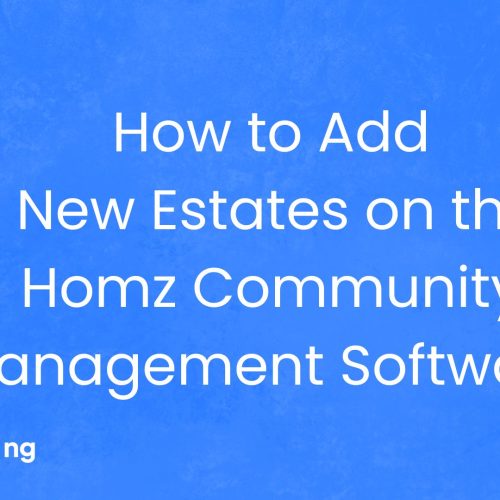How to Approve Tenant KYC on Homz as a Property Manager
As a property manager, verifying tenant identities is a vital part of maintaining secure and trustworthy property records. Homz simplifies the KYC (Know Your Customer) approval process, allowing you to review and approve tenant details with ease and confidence.
Follow the steps below to learn how to filter and sort tenant data with ease.
Step 1: If you have not already done so, “create an account on homz.ng” or “login” to your already existing account and you will be taken to your dashboard. See how to create an account as a property manager here.
Step 2: Access the Tenant’s Section
On the left-hand panel of your dashboard, click on the “Tenants” section. This will take you to the list of all your tenants.
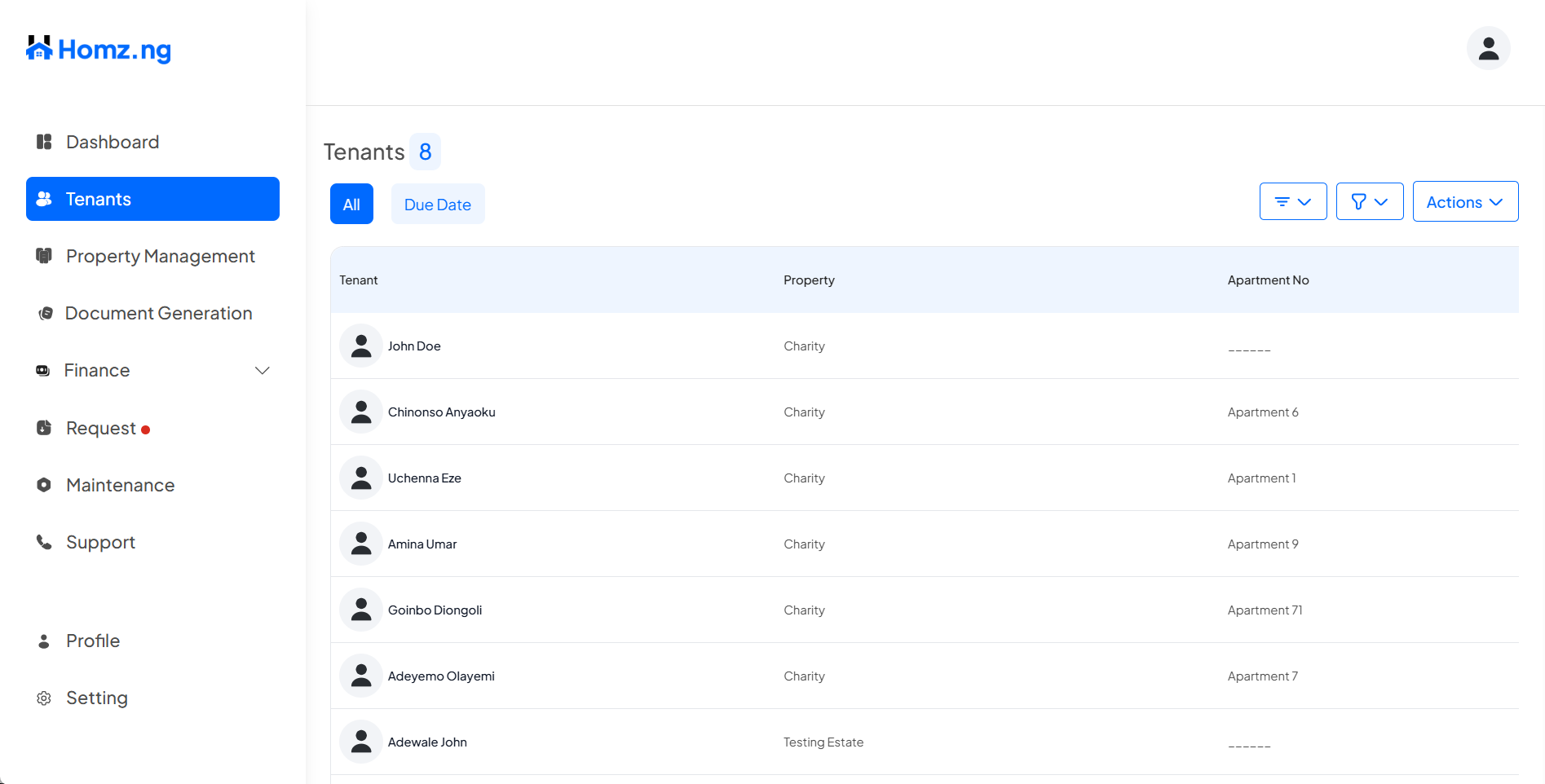
Step 3: Click on the “View KYC” to review the tenant’s information.
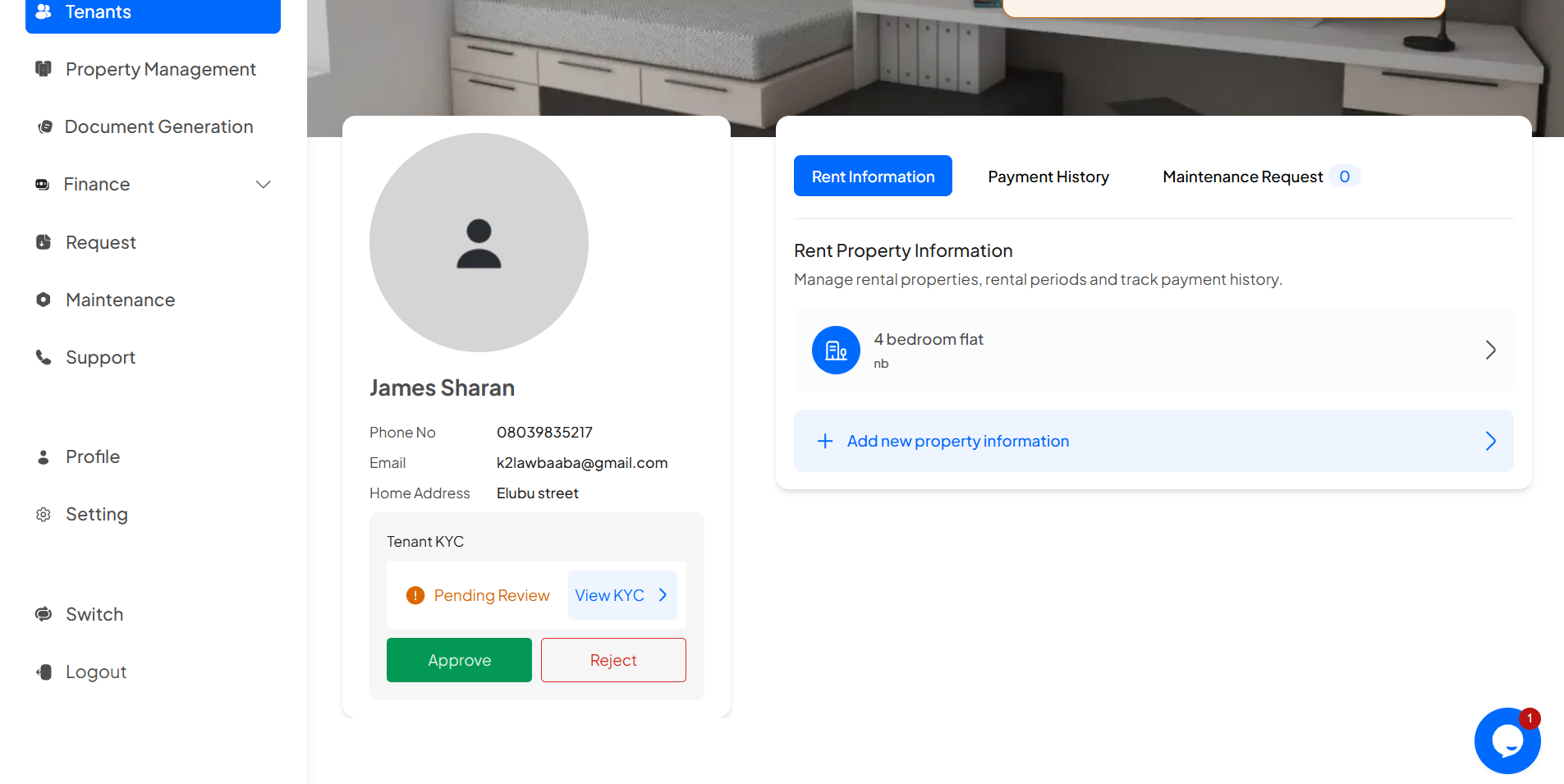
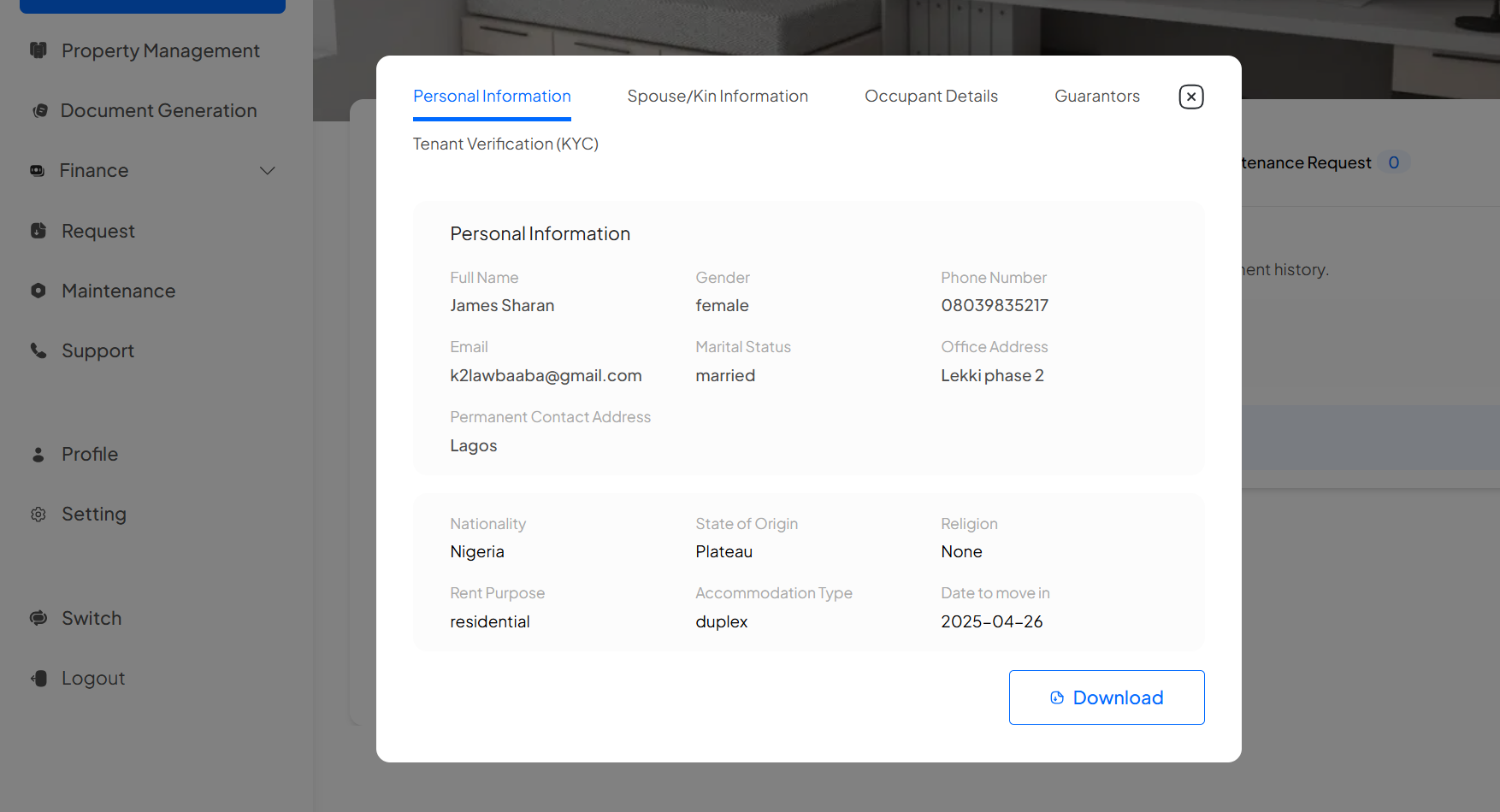
To Approve the KYC
Click on the “Approve” button to approve it
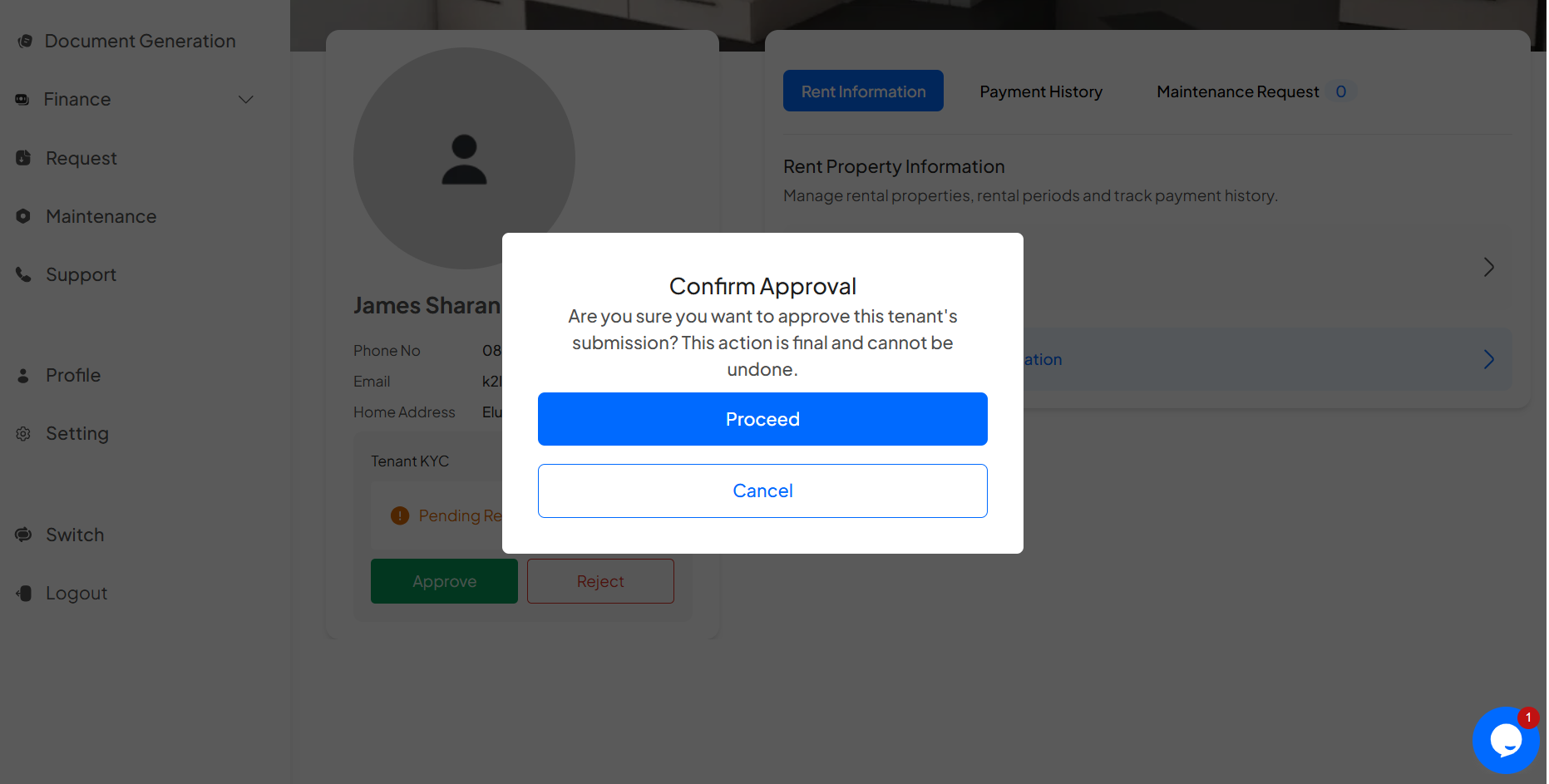
Click on “Proceed” to approve or “Cancel” to cancel,
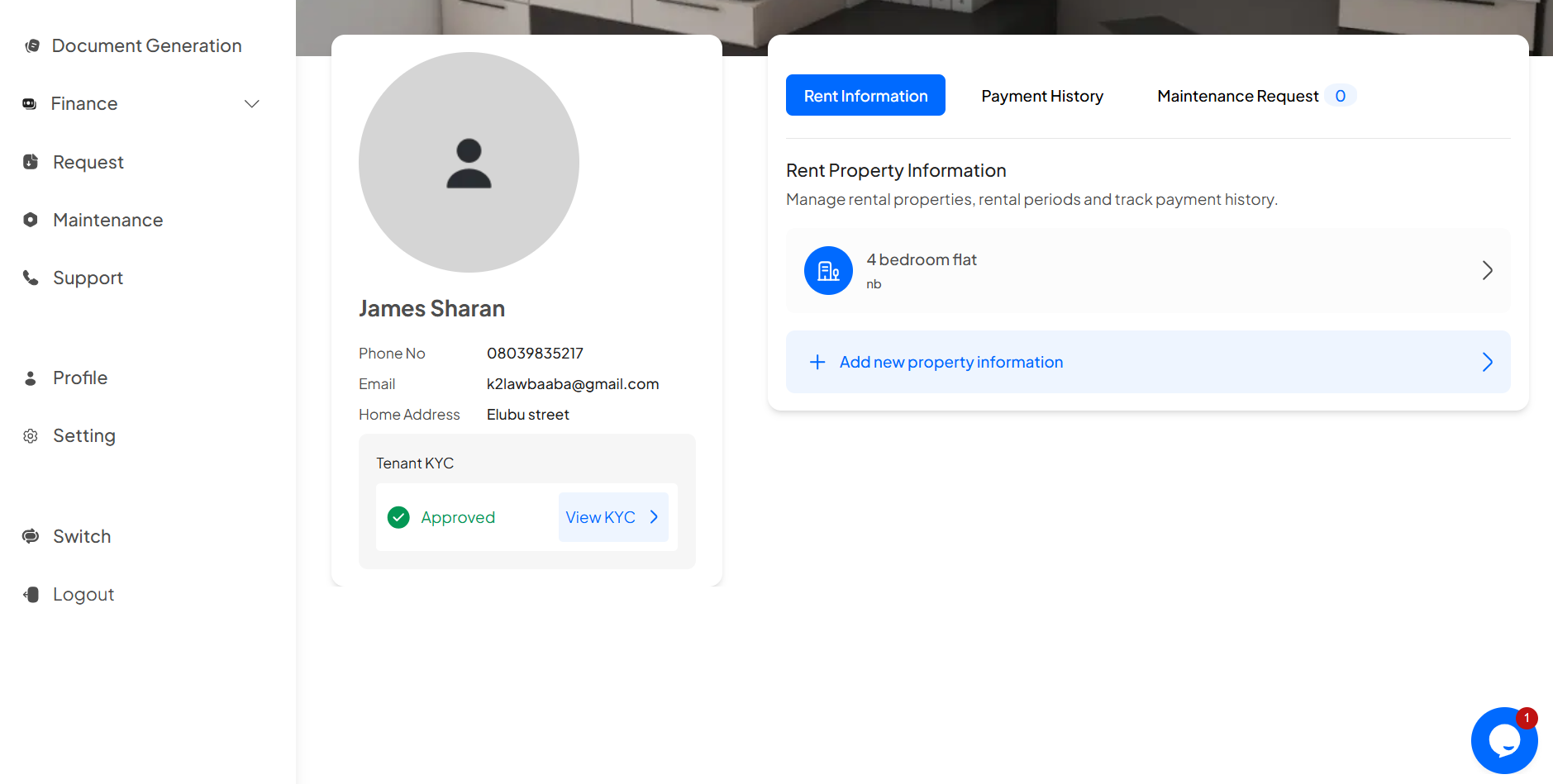
To reject the KYC
Click on the “Reject” button and give your reason for rejection to reject
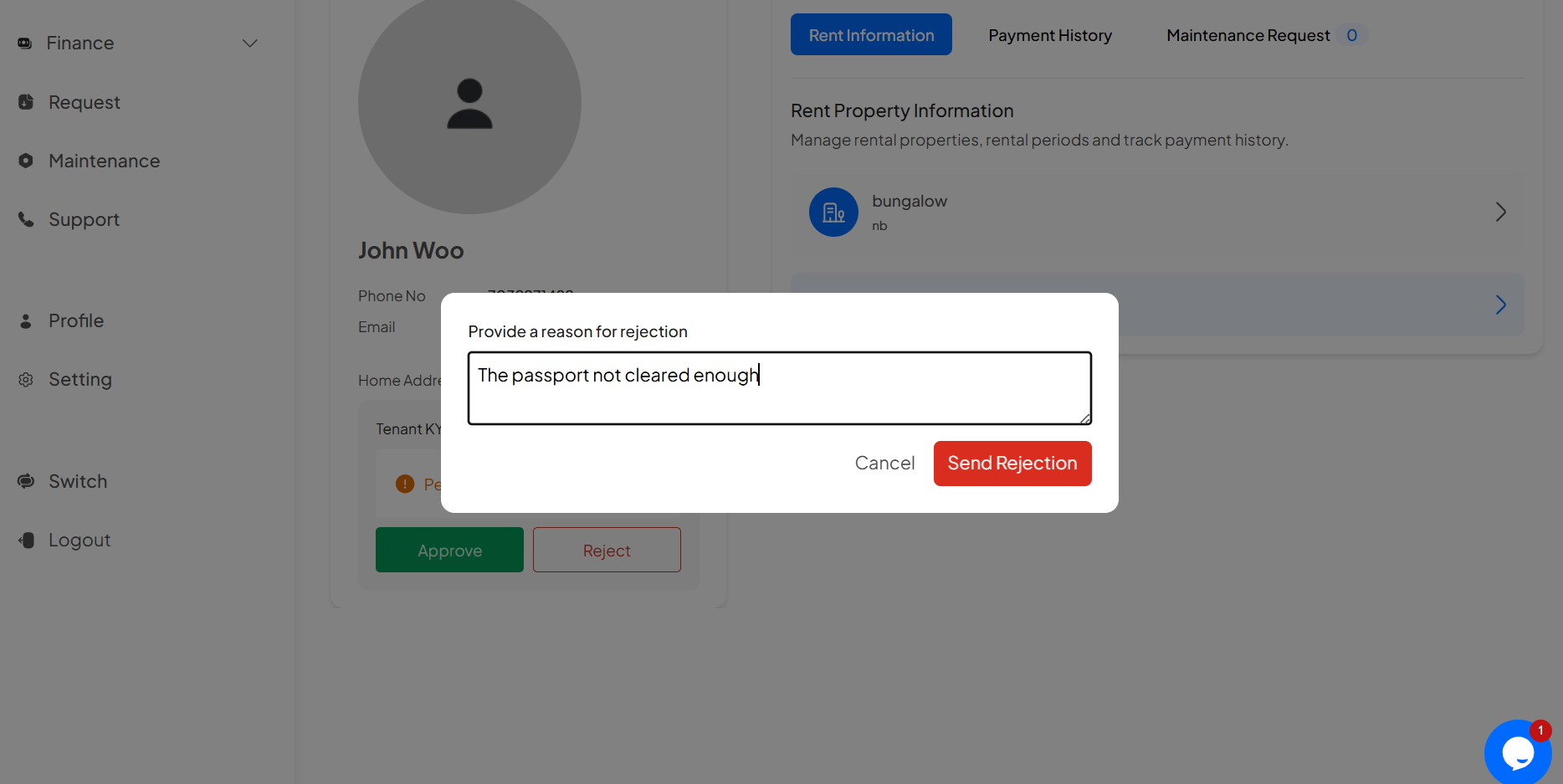
Click on “Proceed” to reject or “Cancel” to cancel,
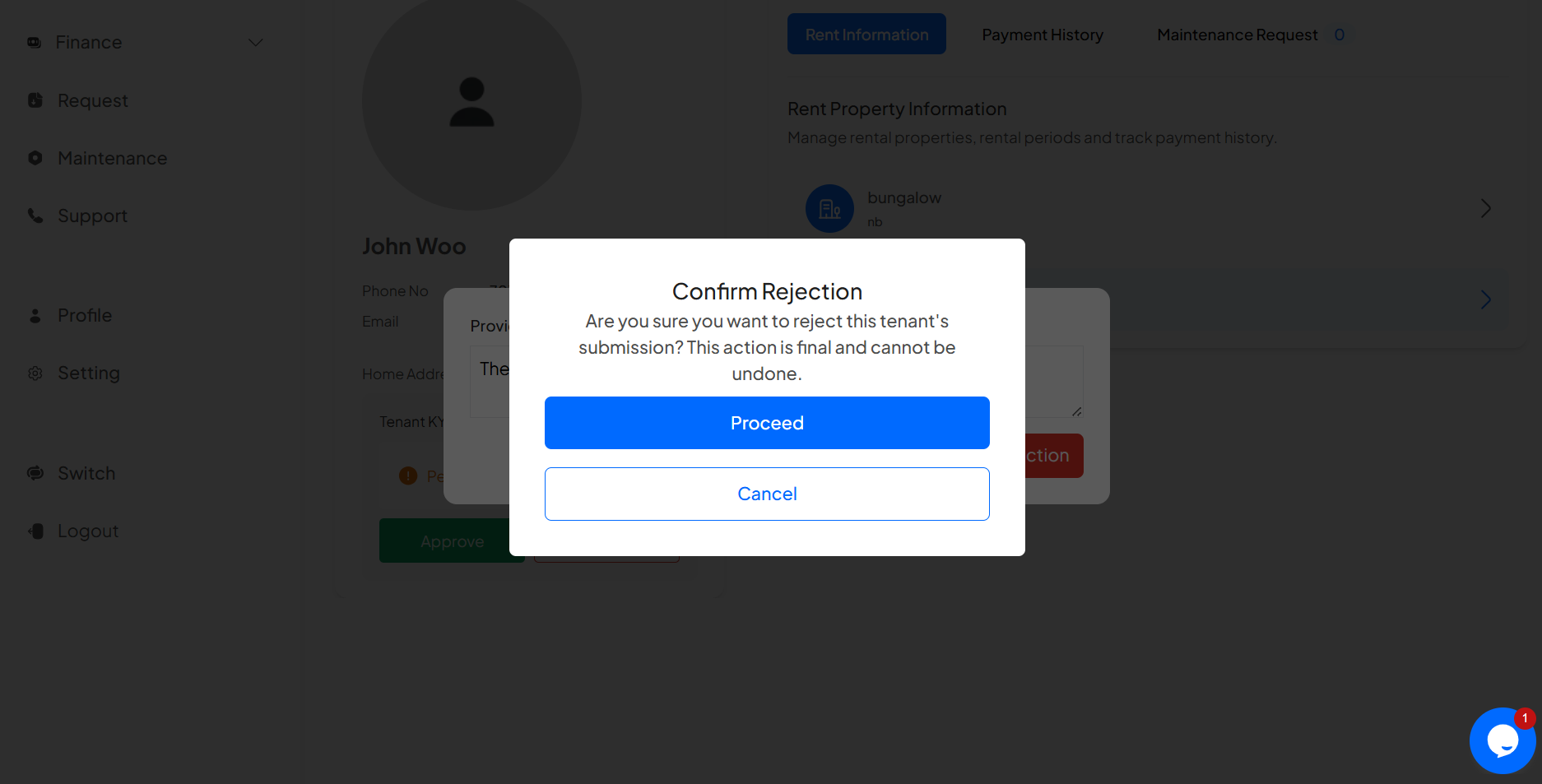
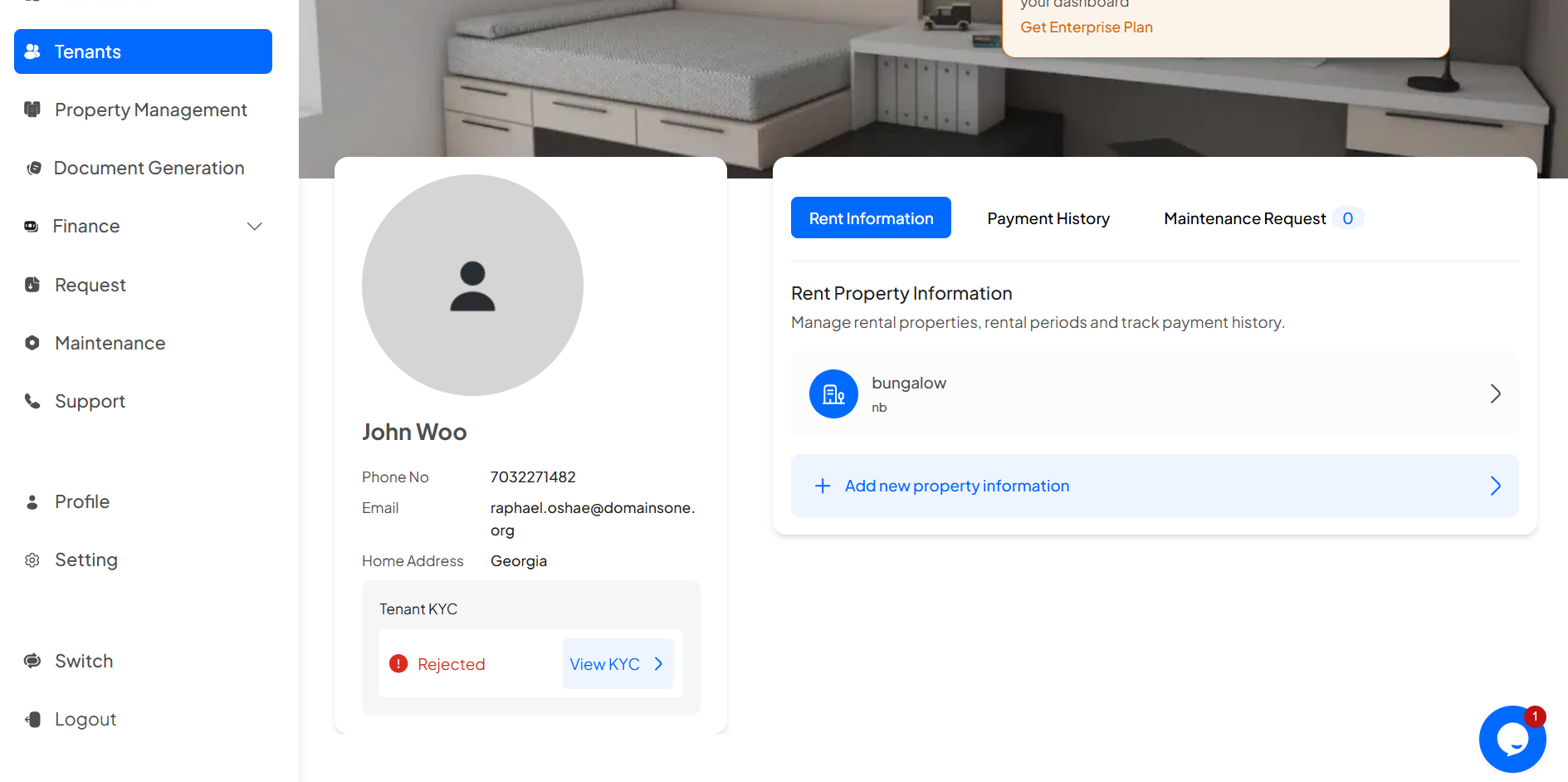
Congratulations, You have successfully approved or rejected a tenant’s KYC
Learn how to view your property metrics.
Learn how to view your tenants list.
Learn how to view, add, update, or delete multiple payment periods of your tenant