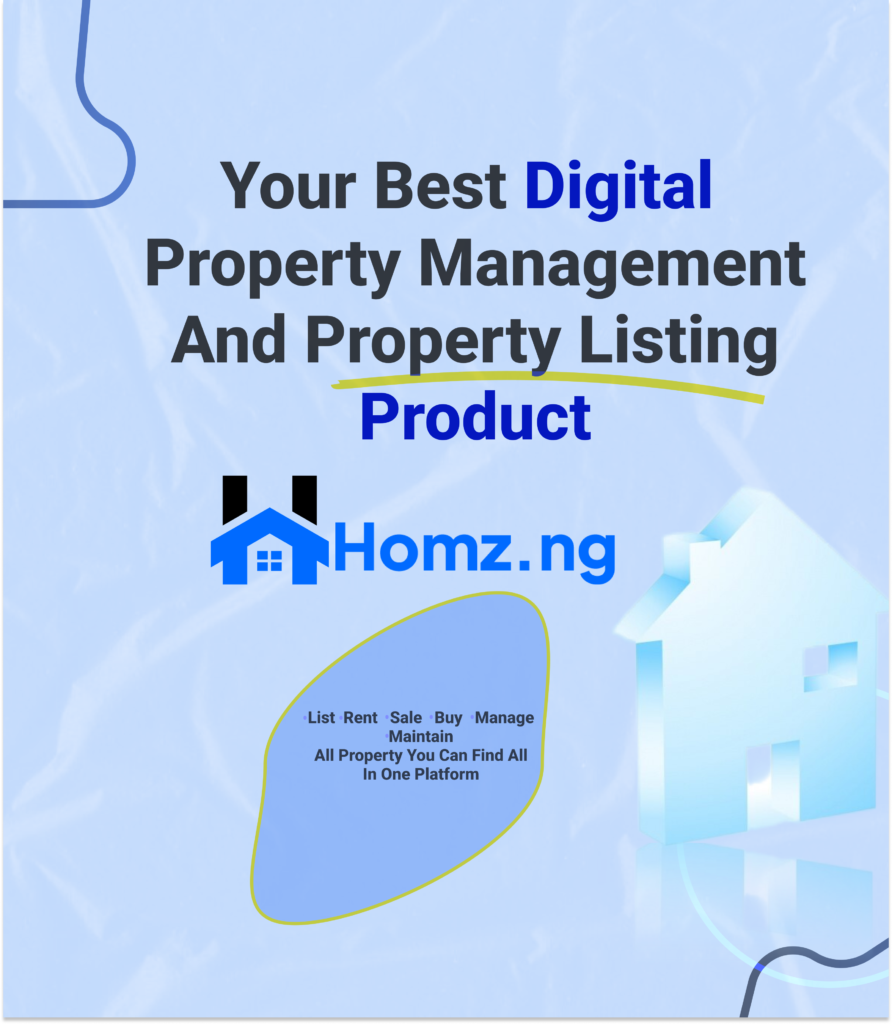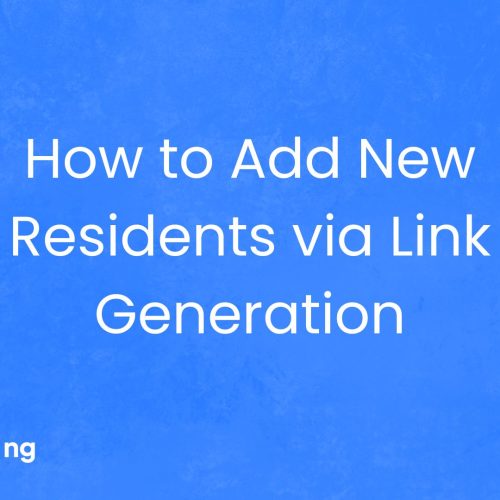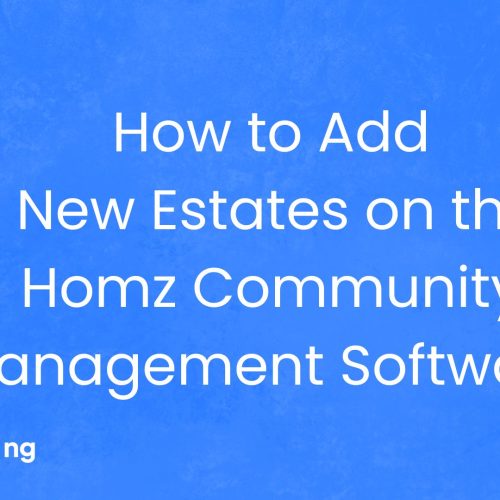How to Add Tenant Rental Information on Homz as a Property Manager
As a property manager, maintaining complete and accurate records is essential. With Homz, you can easily add rental information for each tenant, ensuring their lease details, rent amount, and other key data are well-organized and accessible at all times.
Follow the steps below to learn how to filter and sort tenant data with ease.
Step 1: If you have not already done so, “create an account on homz.ng” or “login” to your already existing account and you will be taken to your dashboard. See how to create an account as a property manager here.
Step 2: Access the Tenant’s Section
On the left-hand panel of your dashboard, click on the “Tenants” section. This will take you to the list of all your tenants.
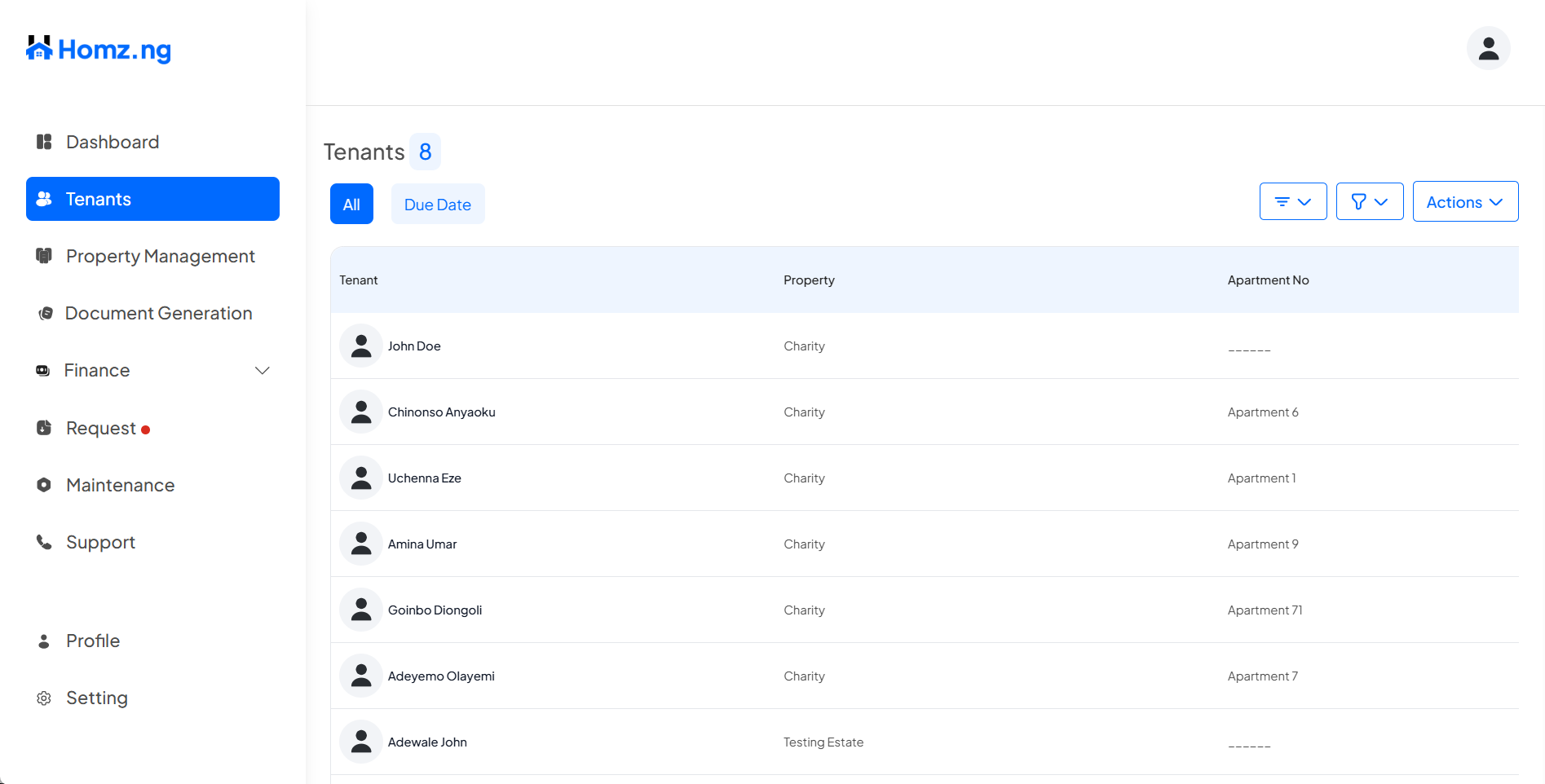
Step 3: Click on the tenant’s name to view the tenant’s profile
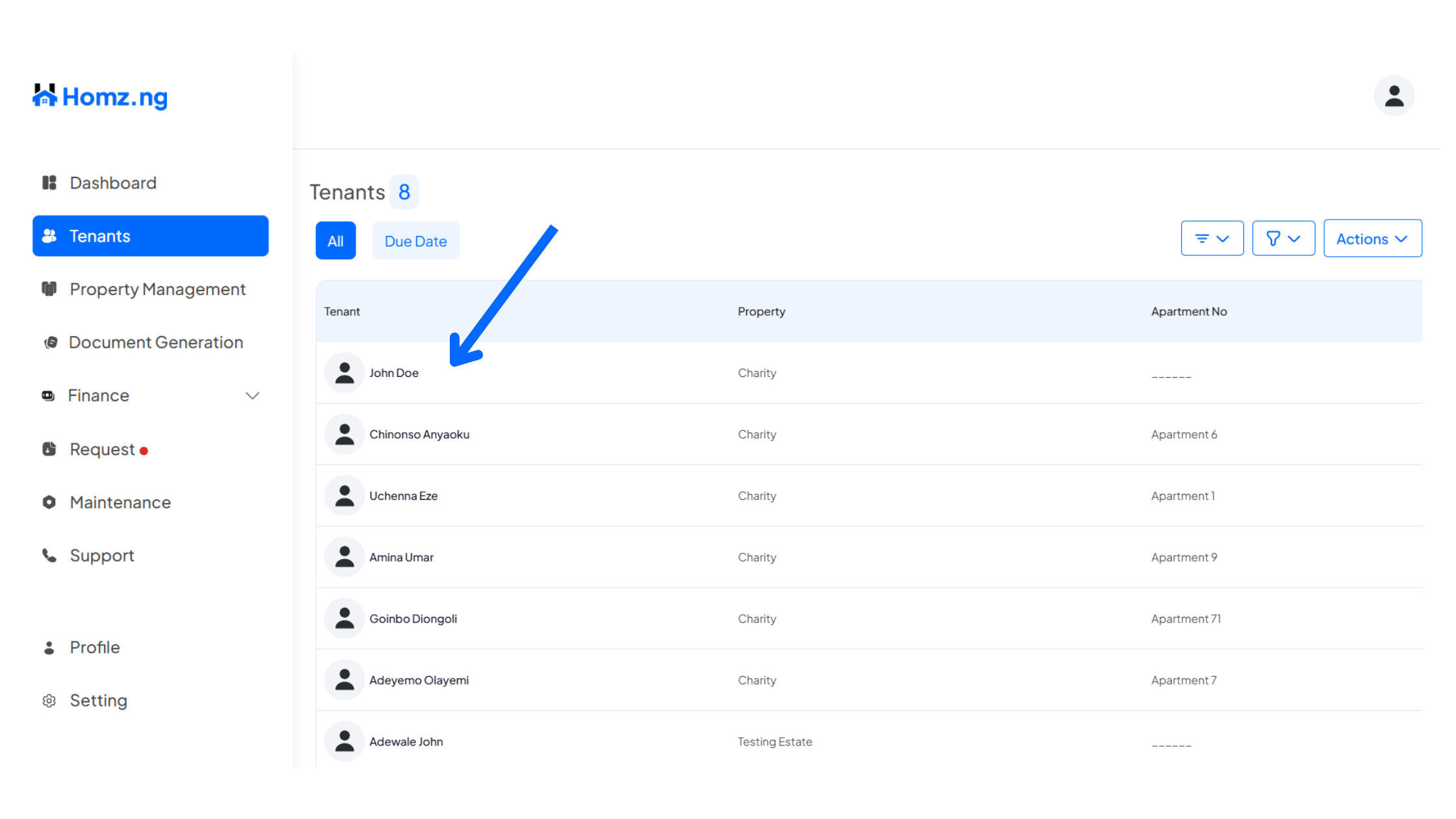
To Add a new Period
Step 4: Click on “+ Add new rent period” button
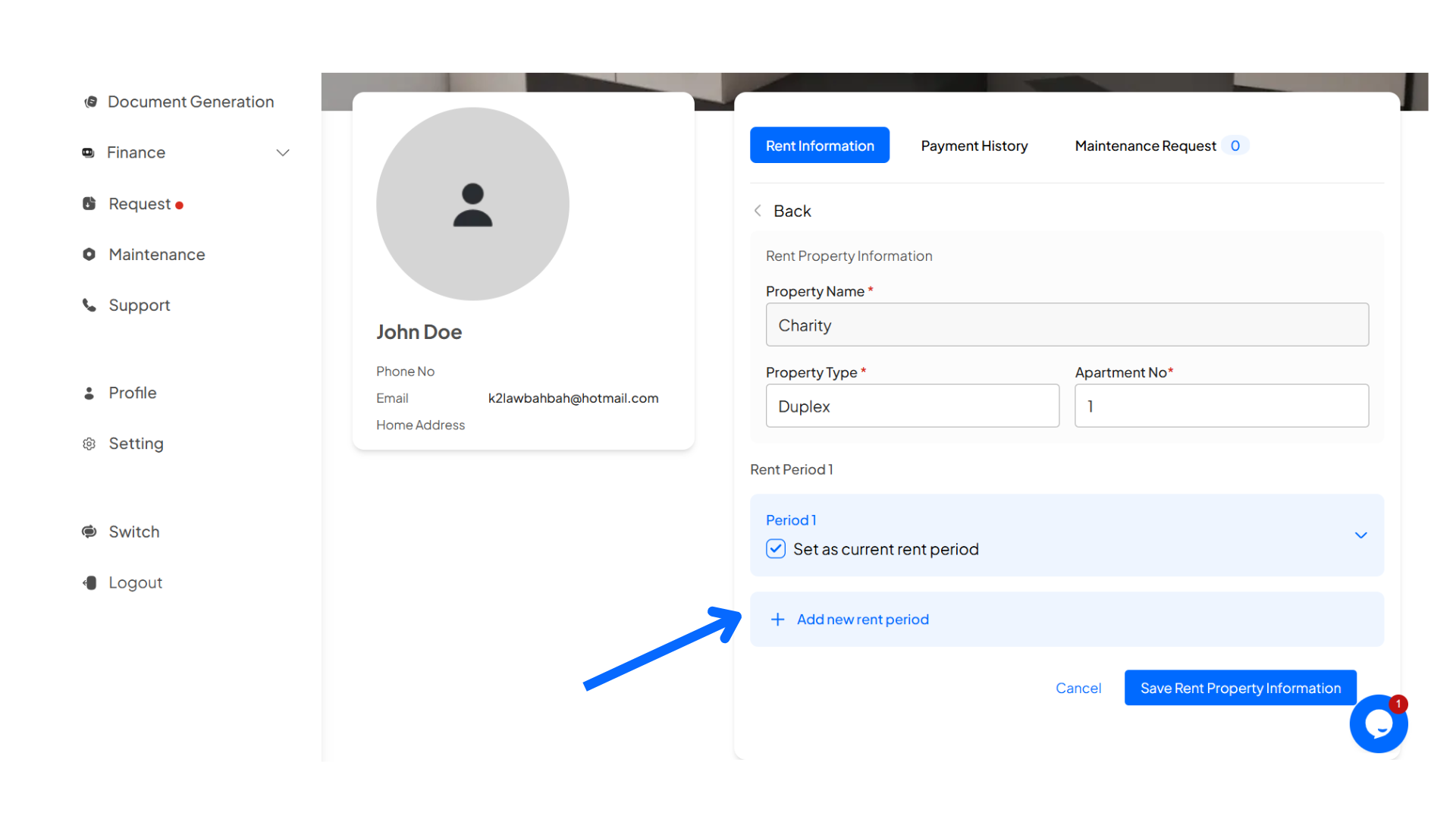
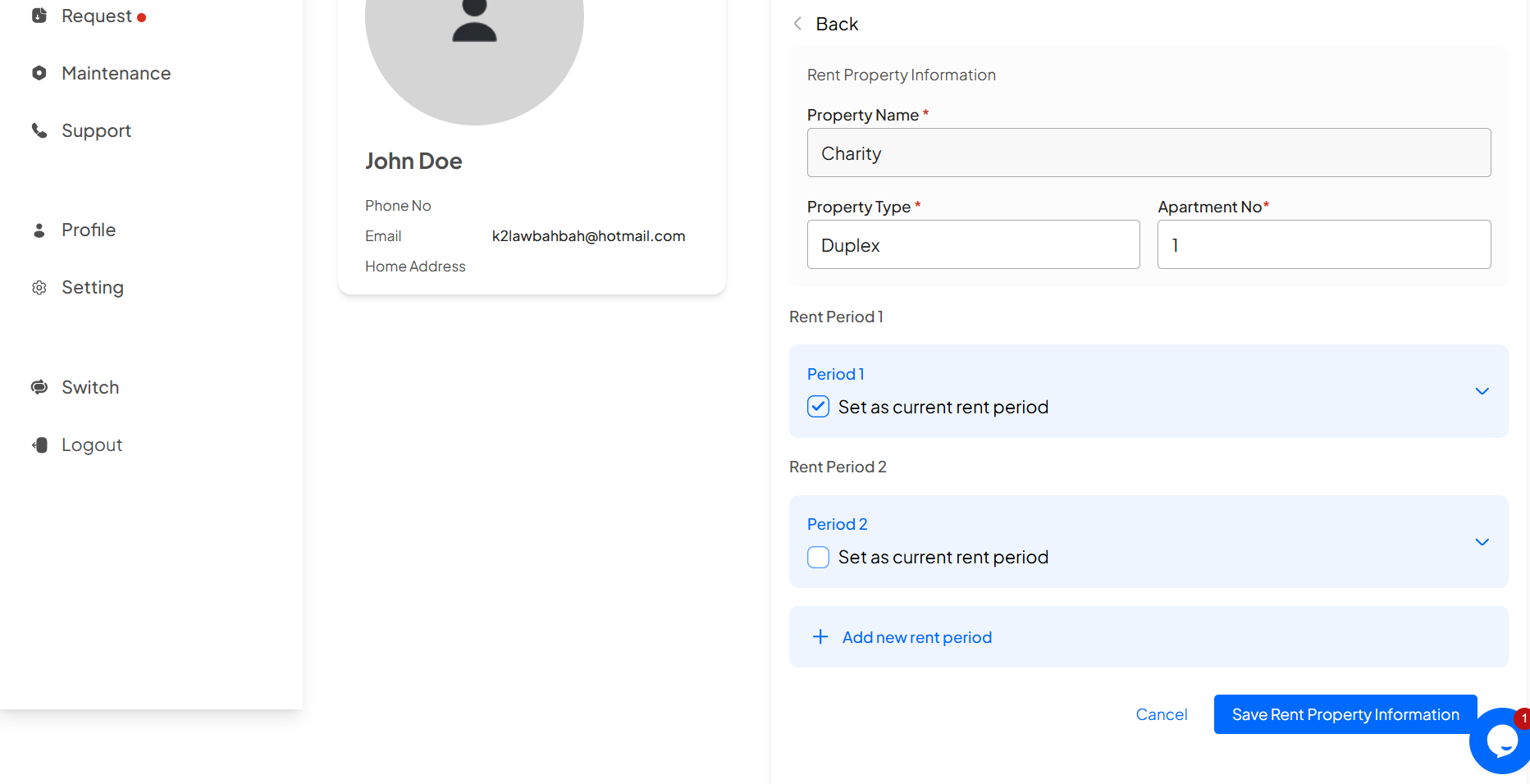
Step 5: Fill the new period information and click on the “Save” button
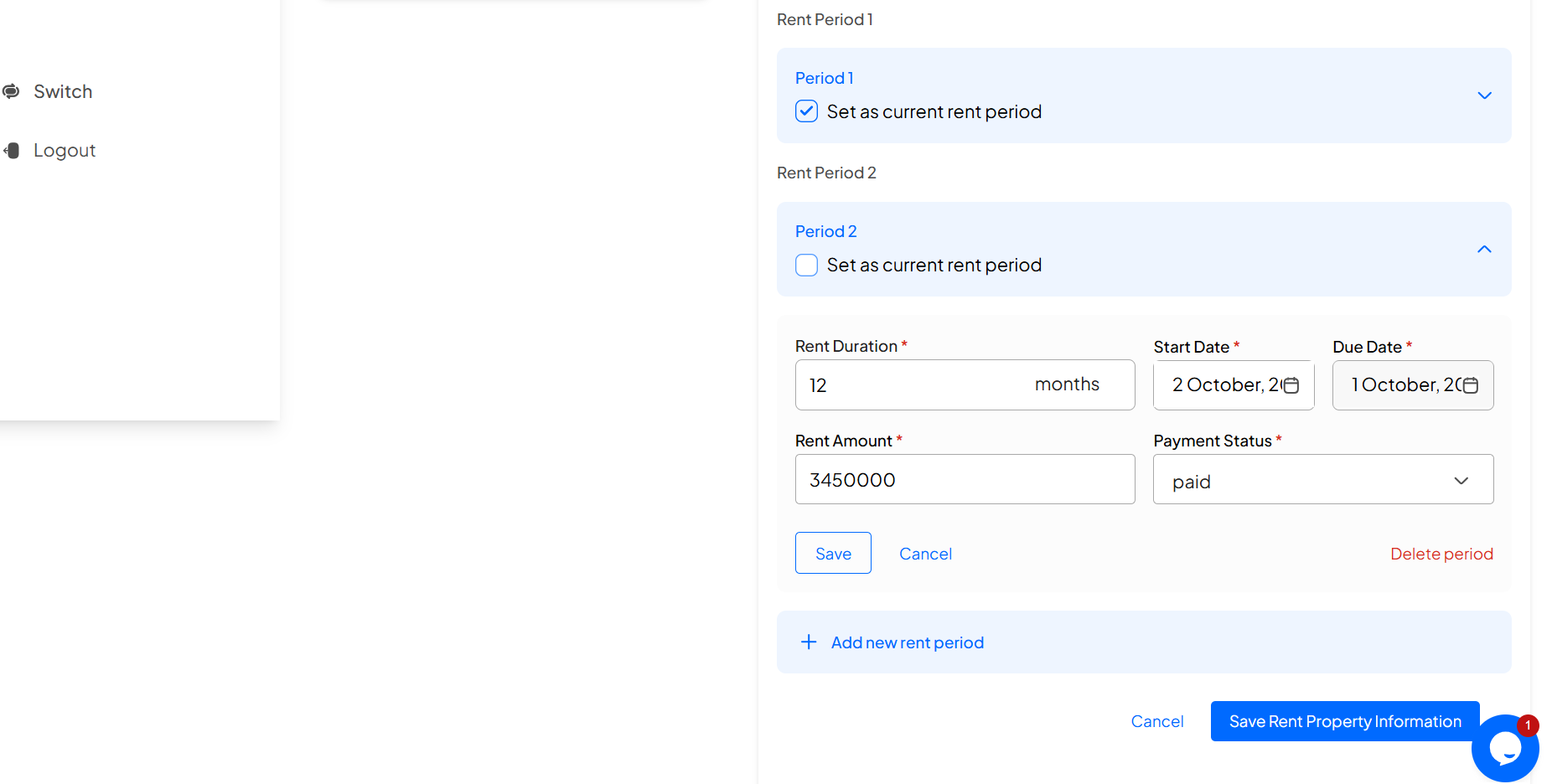
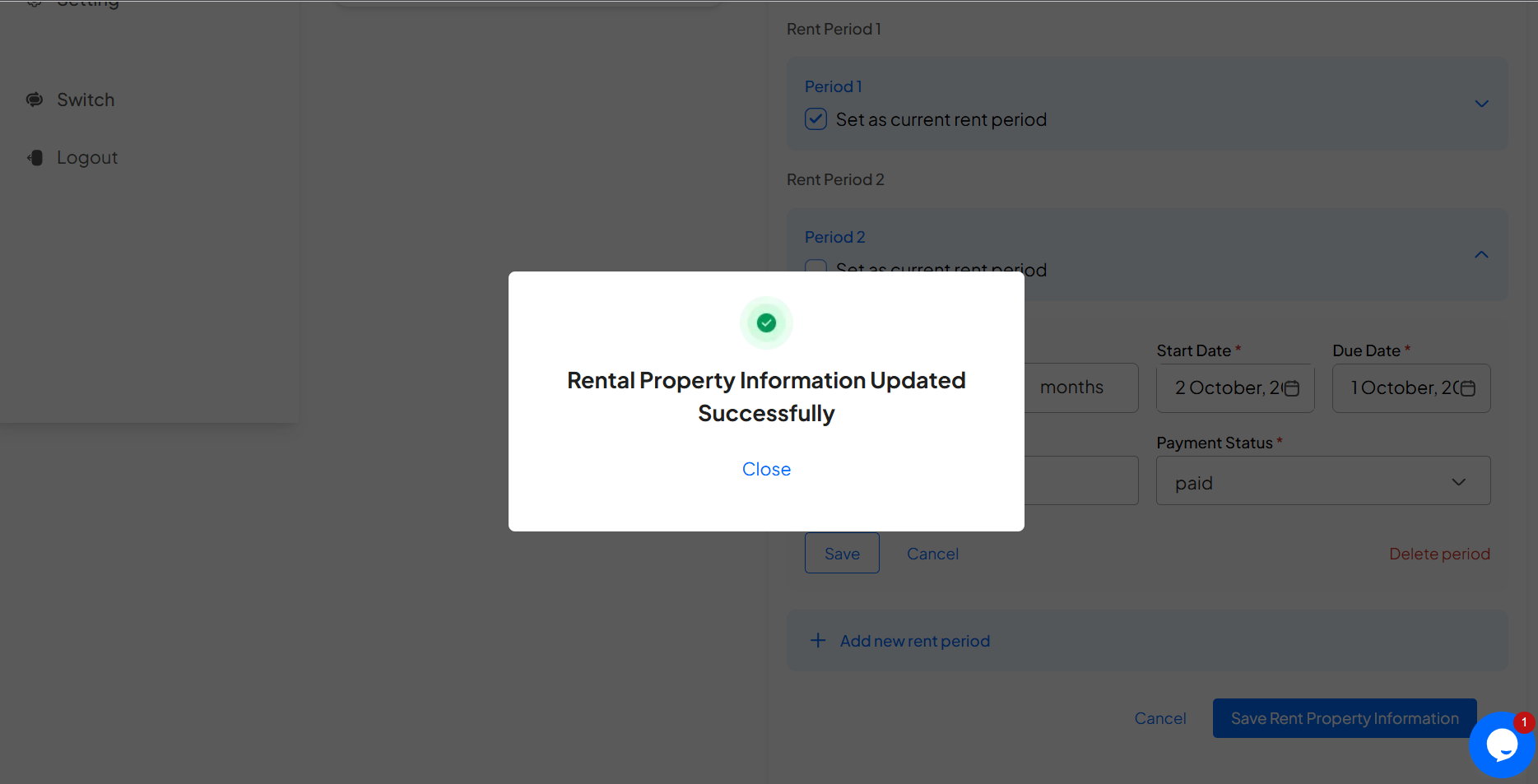
To delete a Rent Period
Step 6: Click on the “ Delete Period” button on the period to delete
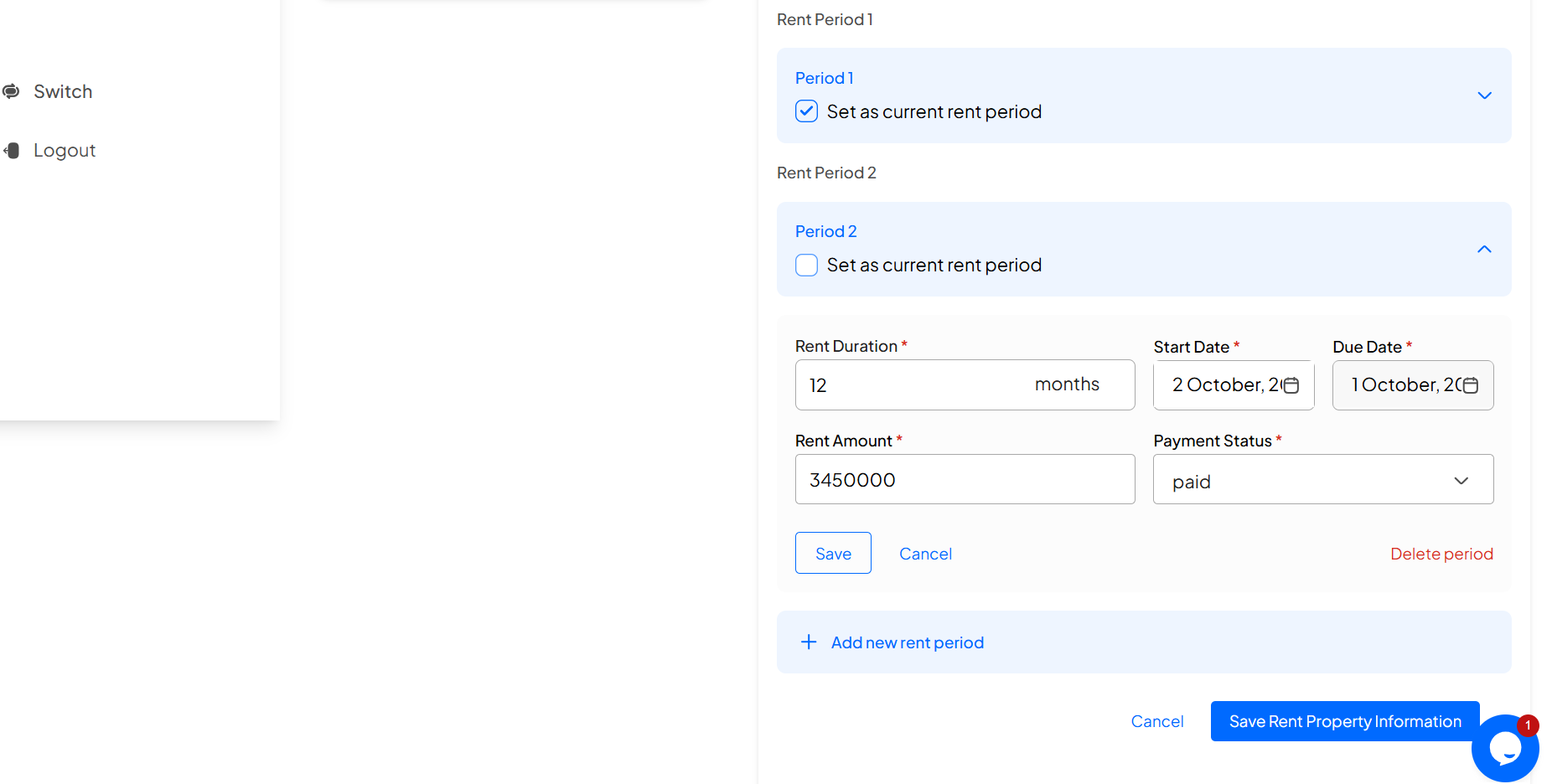
Click on “Proceed” to delete or “Cancel” to cancel
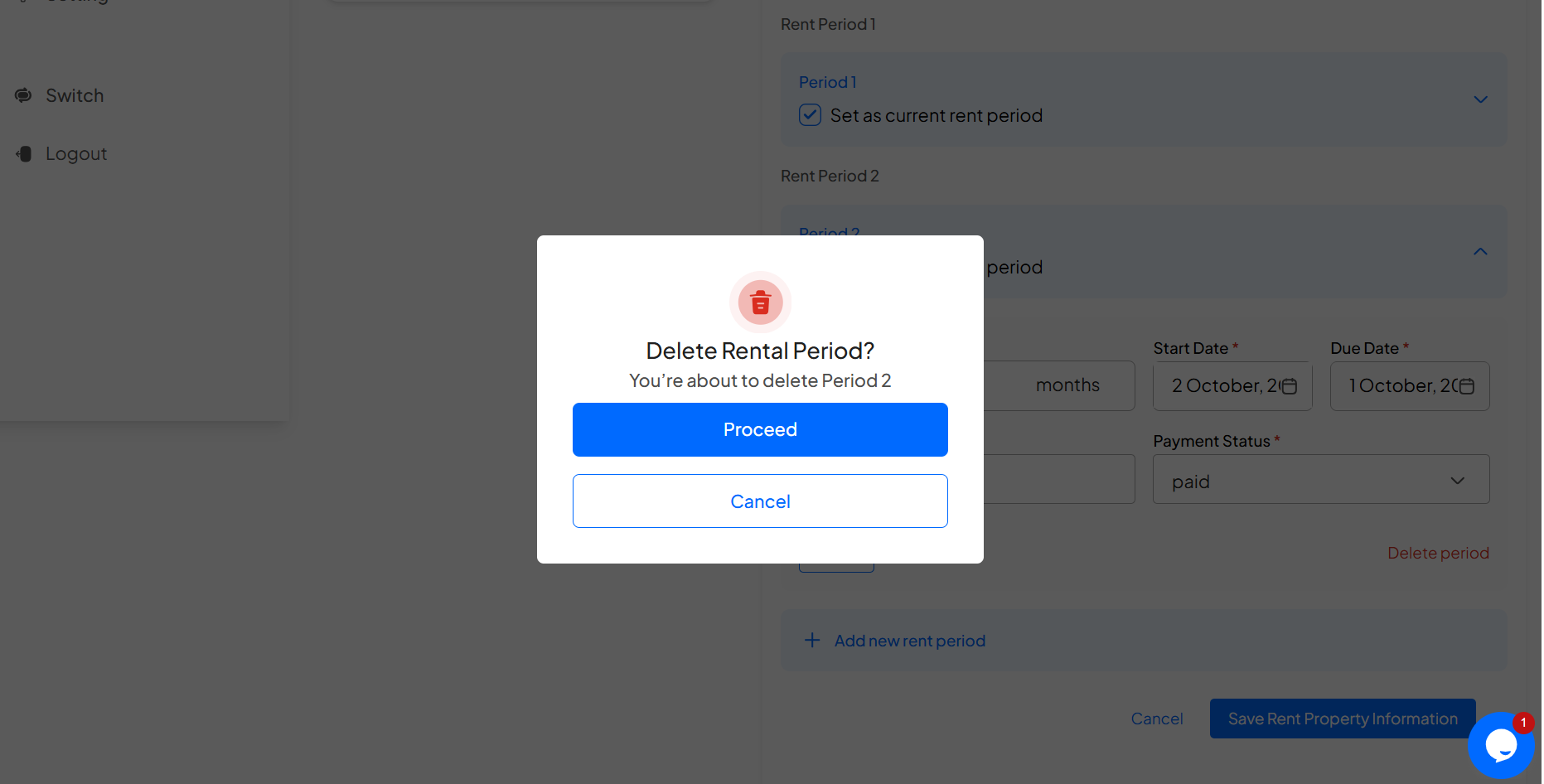
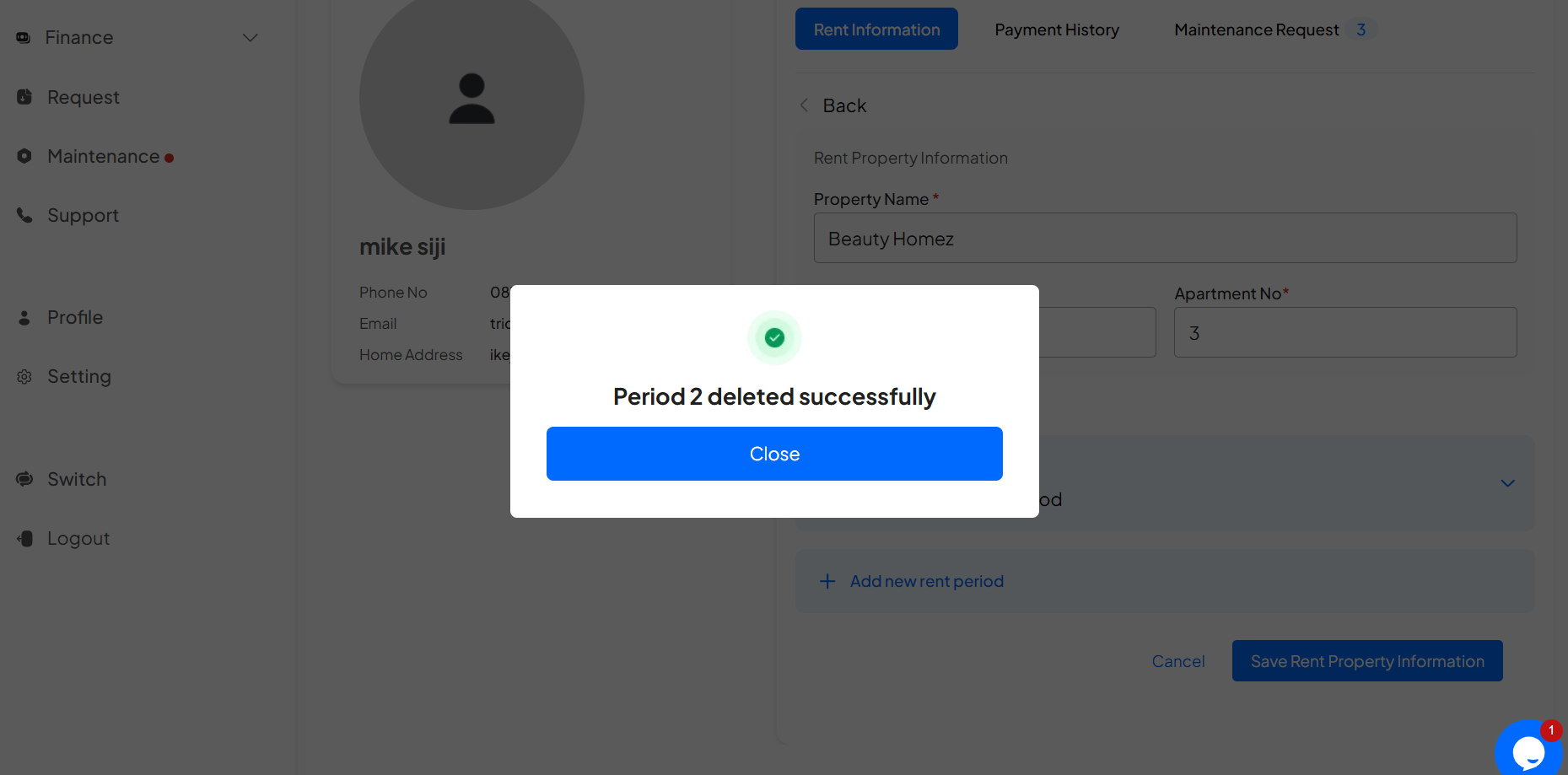
Congratulations, You have successfully viewed, added, updated or deleted multiple periods for a tenant
Learn how to view your property metrics.
Learn how to view your tenants list.