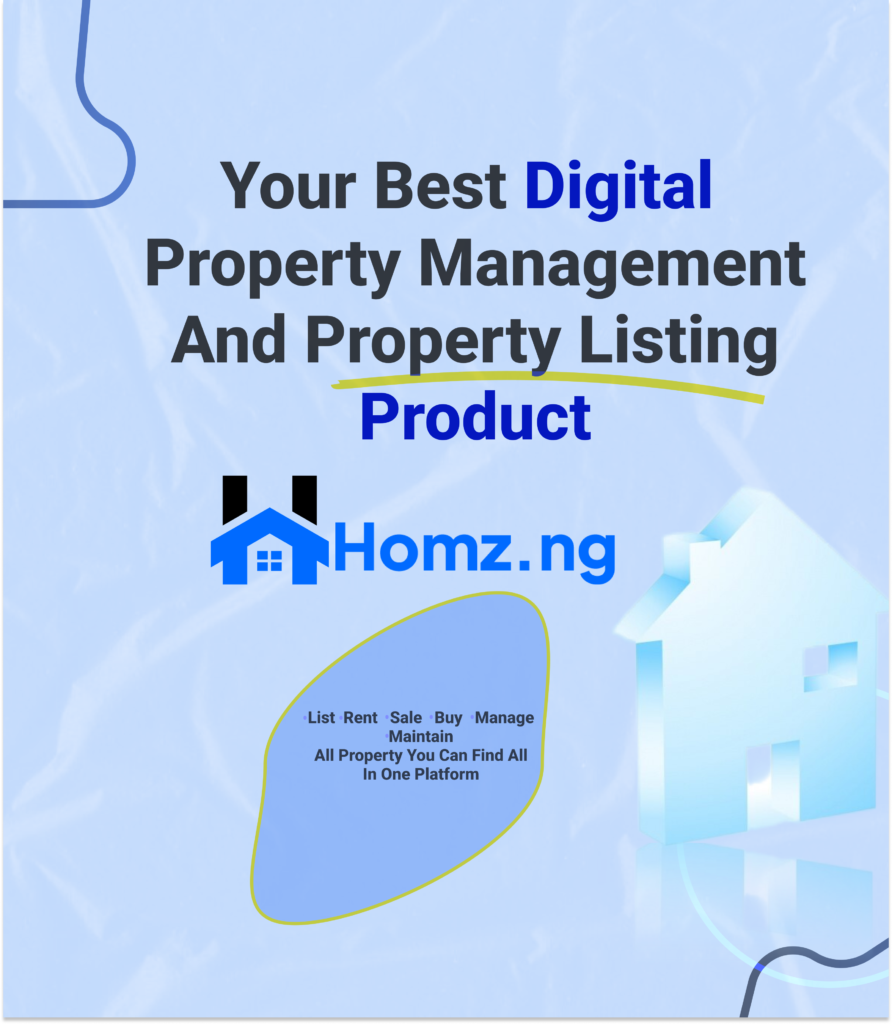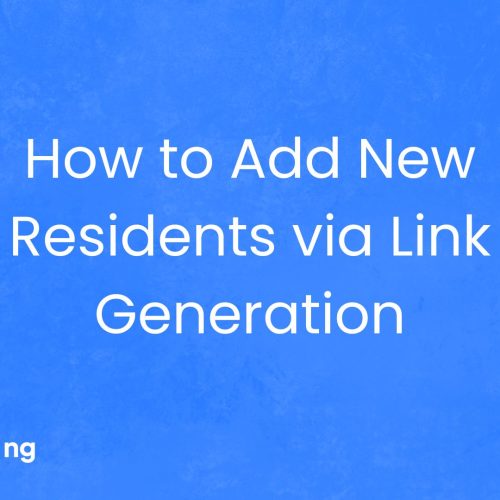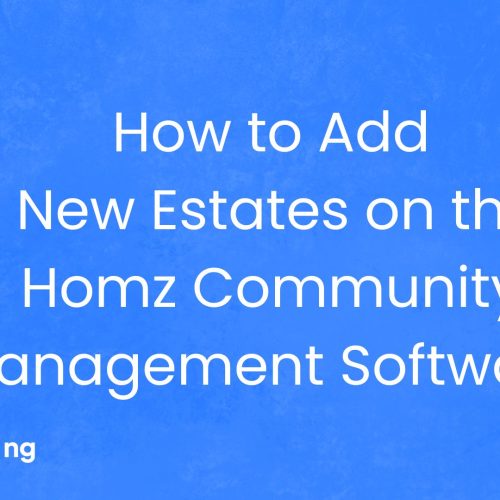Getting Started on Homz Property Management Software
Welcome to homz.ng property management software guide.
This guide helps you understand how to set up your property management account and dashboard for seamless use. If you need any help, reach us here.
Homz is a property management Software that helps you to easily manage tenants, rental payments, facility maintenance requests for multiple properties in one place.
Follow the simple steps below to create an account and start using Homz for your property management.
Here is what we cover;
- Signing in or Creating an Account
- Property Management Dashboard Overview
- Tenant Section
- Property Management Section
- Document generation Section
- Payments Section
- Request Section
- Maintenance Section
- Settings
- Profile Section
- Switch
- Conclusion
Signing in or Create an Account
Step 1: Head over to Homz.ng, click on “create account”
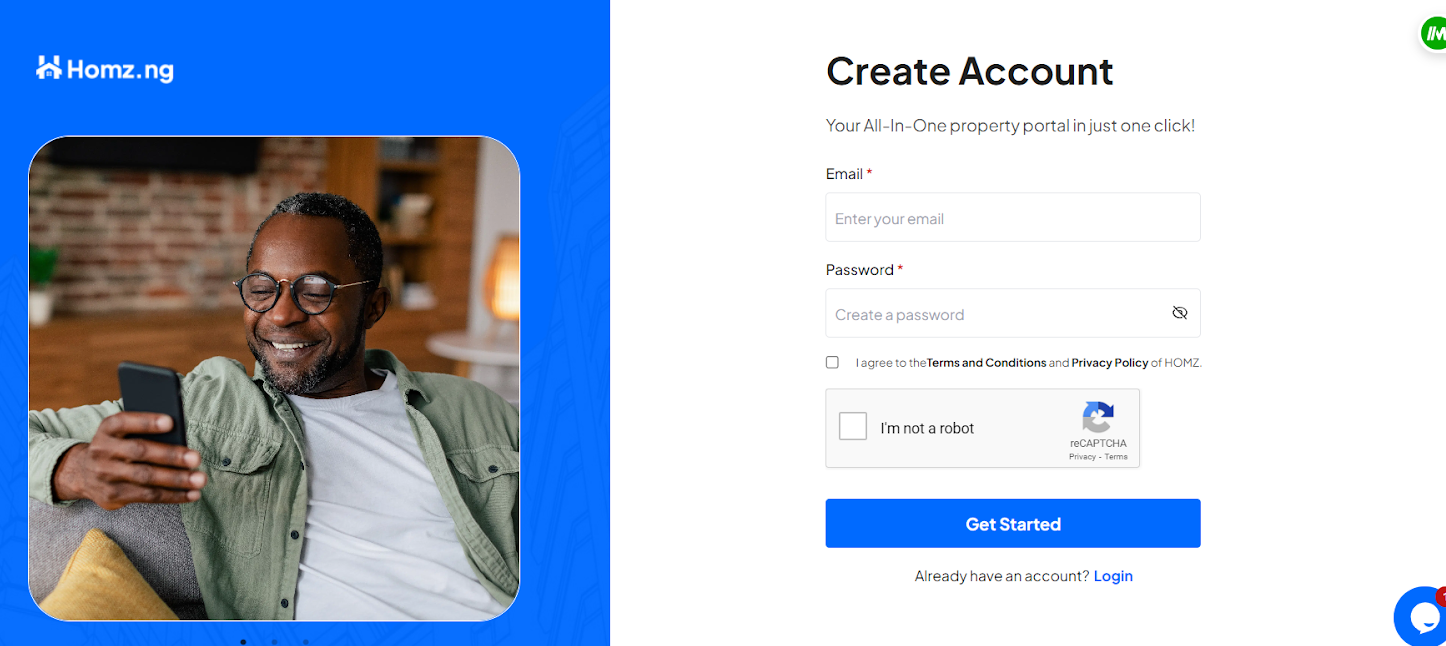
- Enter your email address and preferred password.
- Check the box to agree with our terms and conditions
- Click on get started
Step 2: Verify Your Email Address
- Check your email address for an otp code
- Enter the OTP code and click on continue
Step 3: Create a property Manager Profile
- Select “Property Manager” to create a profile as a property manager
- Fill the form with your details:
- Click on “pay for a plan” or “start free trial”
If you click on “start free trial” you will be redirected straight to your dashboard.
Step 4: Pay for a Plan
- Select the plan you want to pay for
- Click on “Buy plan” to make payment
- Enter your card details to complete payment
Once payment is successful, you will be redirected to your dashboard.
Or
Signing In:
If you already have an account, simply sign in using your credentials.
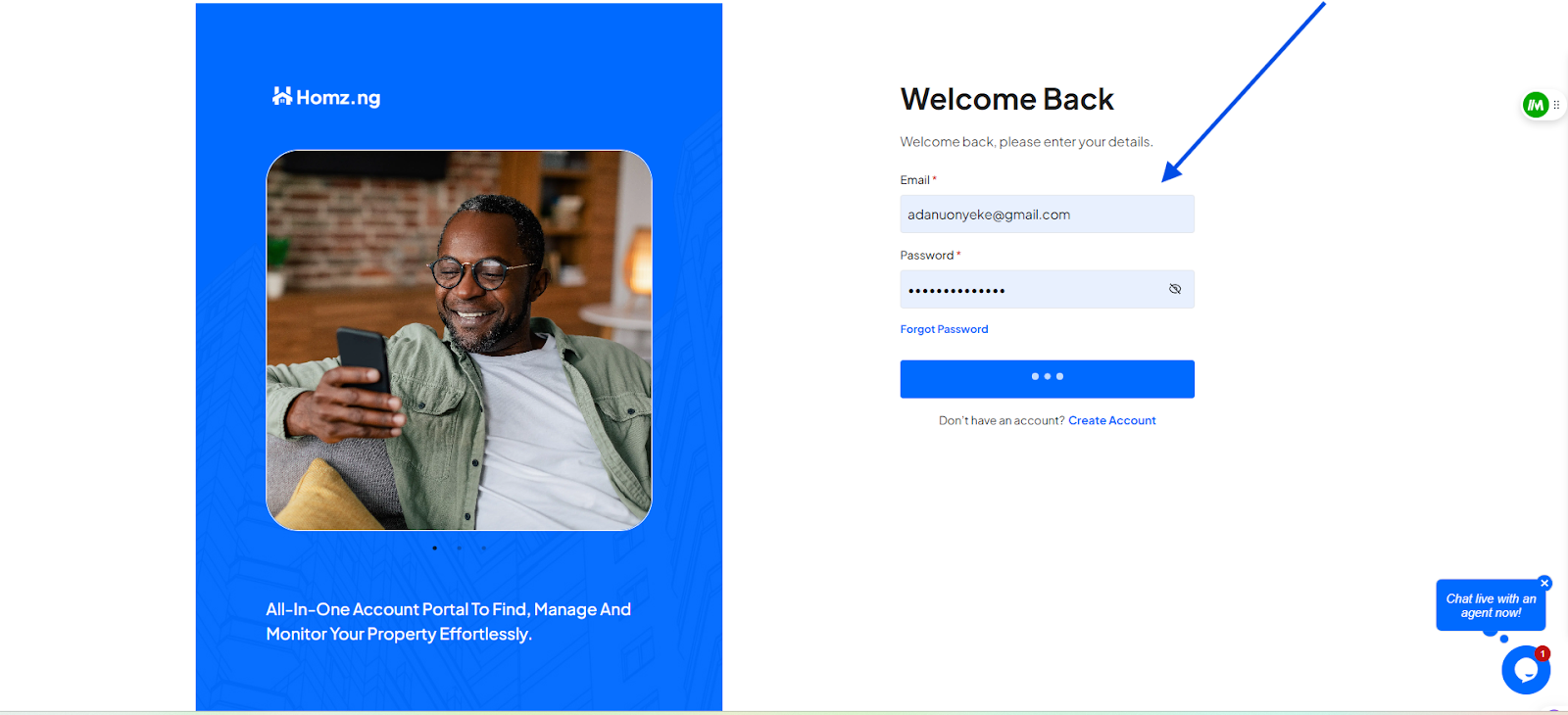
Once you’re logged in, you’ll have access to your dashboard, which is the control center for managing all aspects of your property.
Property Management Dashboard Overview
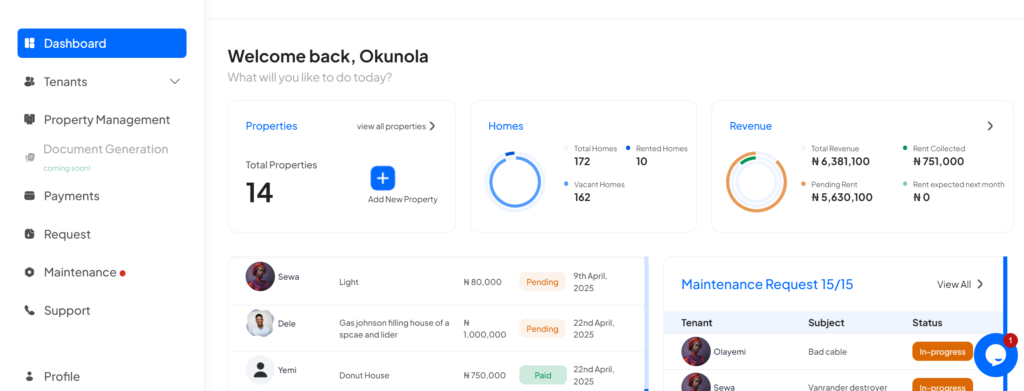
Once logged in, you’ll be greeted by your property management dashboard. Here’s what you can see on your dashboard:
- Properties: View the total number of properties you are managing.
- Revenue: View total revenue, rent collected, pending rent, and rent expected next month.
- Homes: Track the total number of homes/apartments under each property, how many are rented, and how many are vacant.
Tenant Section
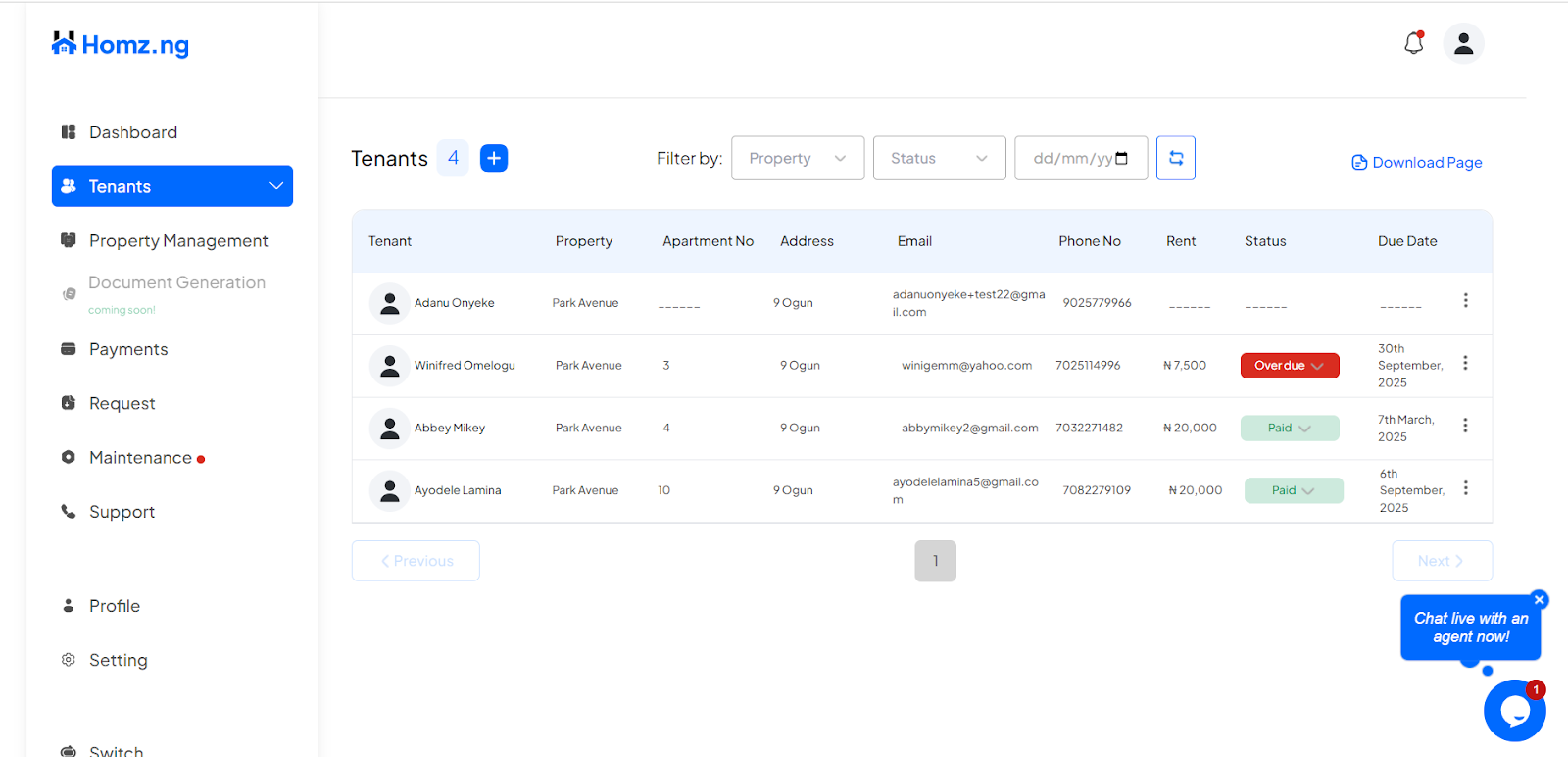
On the Tenant section you can:
- Add Tenant
- View, add and update tenant profile
- Add a single tenant manually.
- Add Tenants in bulk manually
- Track rent status
- Export tenant data list
- Share tenant list
Property Management Section
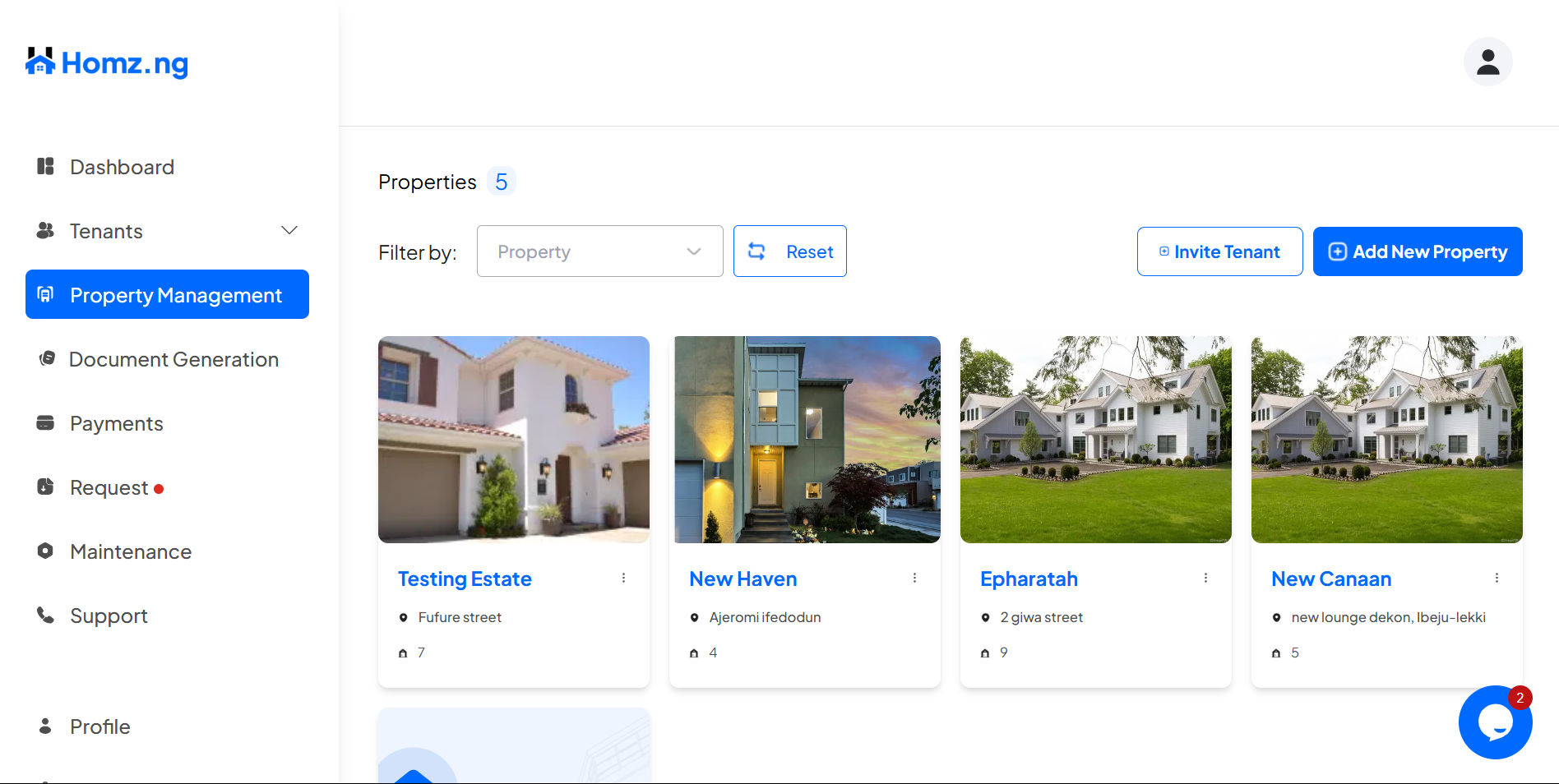
In the Property Management section, you can:
- View the dashboard of a single property
- Add new properties
- Invite tenants
- Set rent reminder(s)
- Add rent bank details
- Add property documents
- Manage property information
Document generation Section
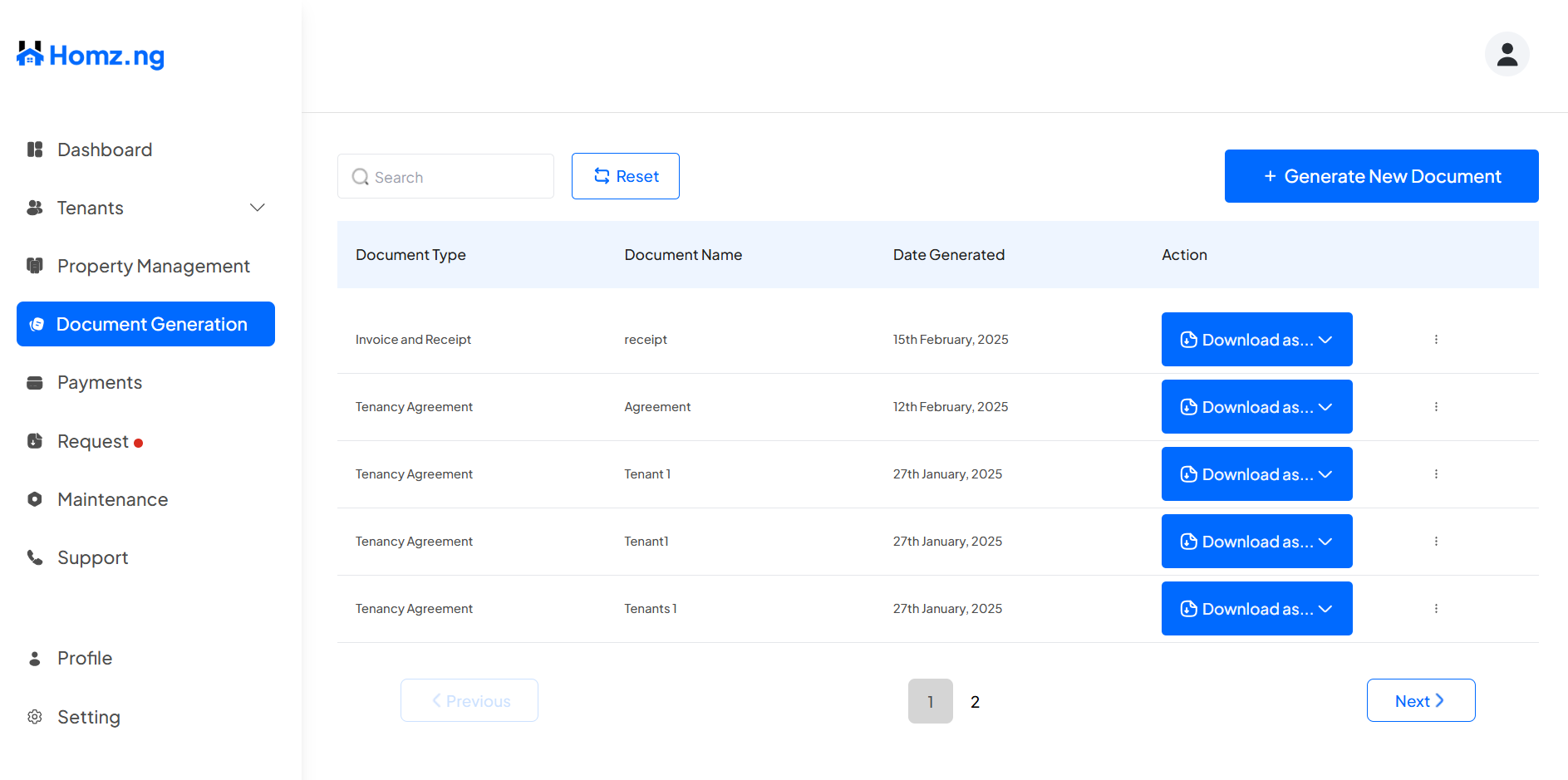
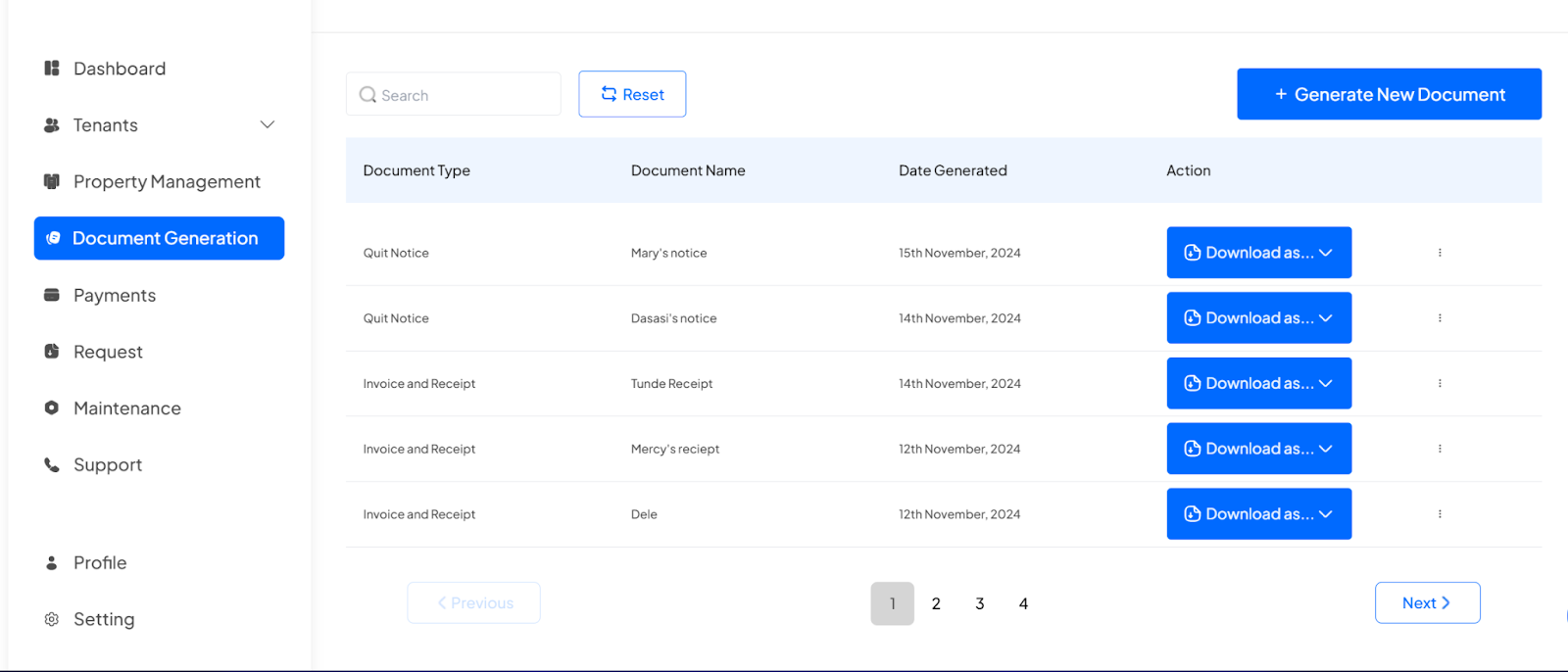
On the document generation section, you can;
- Generate a tenancy agreement and download in word or pdf
- Generate a rent receipt and download in word or pdf
- Generate a quit notice and download in word or pdf
- How to view or delete your document
Payments Section
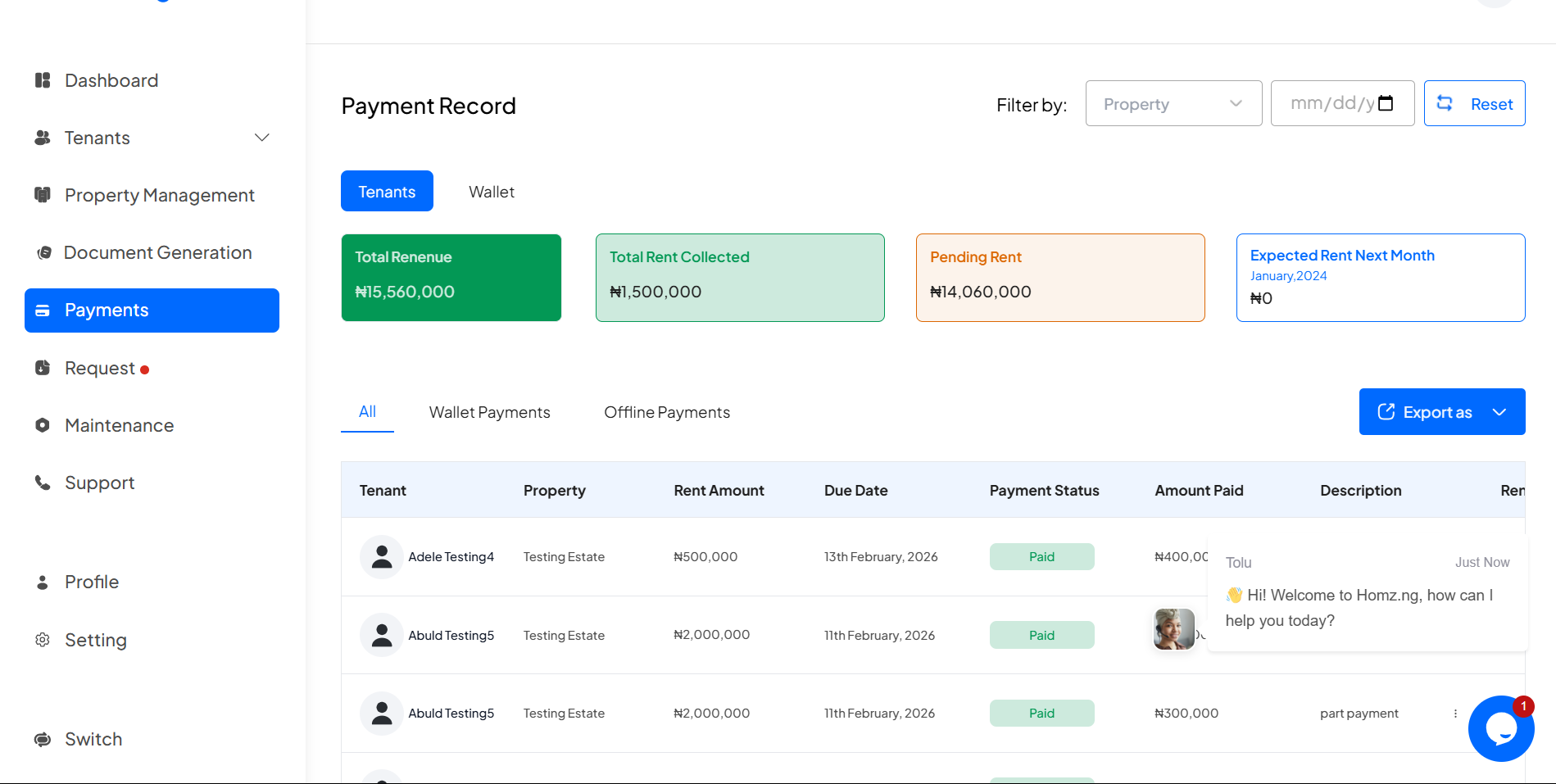
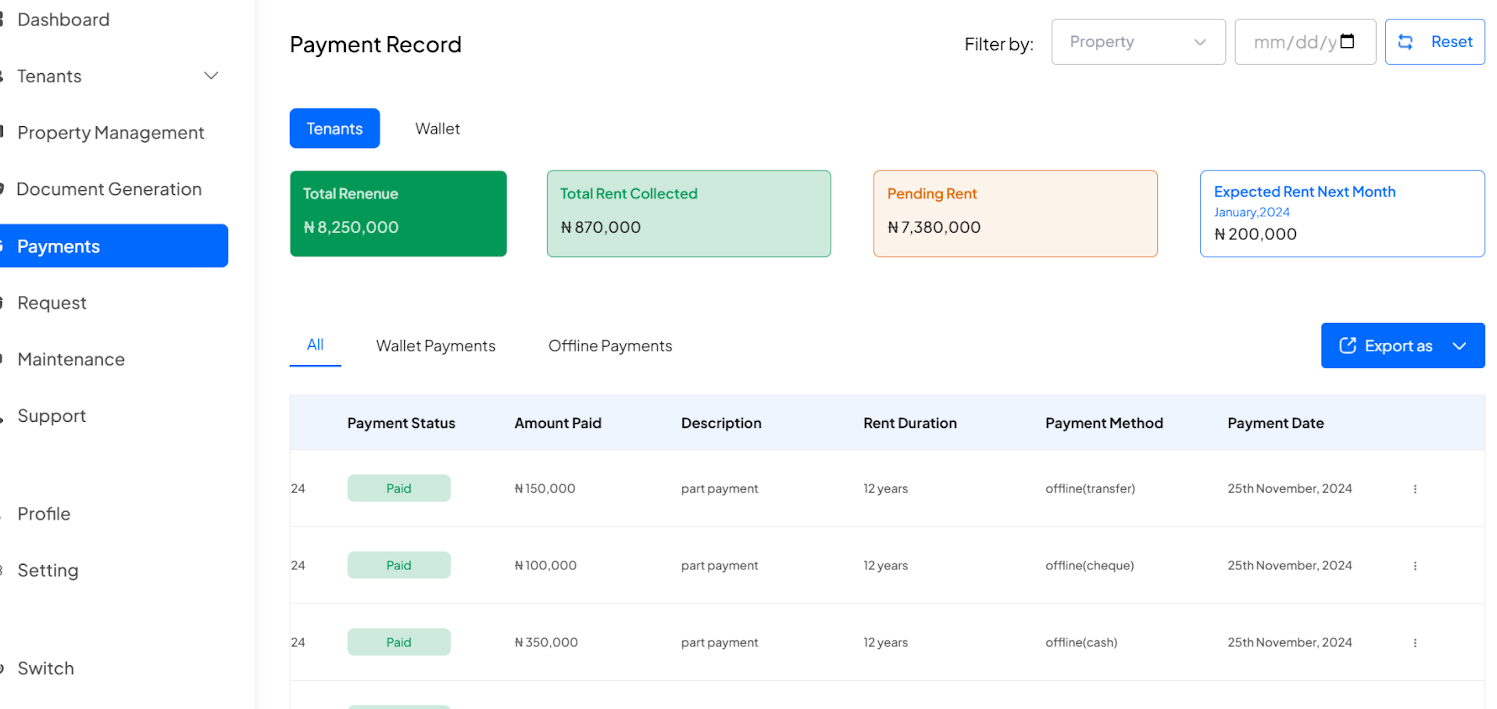
On the Payments section, you can;
- See an overview of all tenant payment records (both offline and online payments)
- Add and update an offline payment record for a tenant
- Export payment records for tenants in pdf, csv or excel format
Request Section
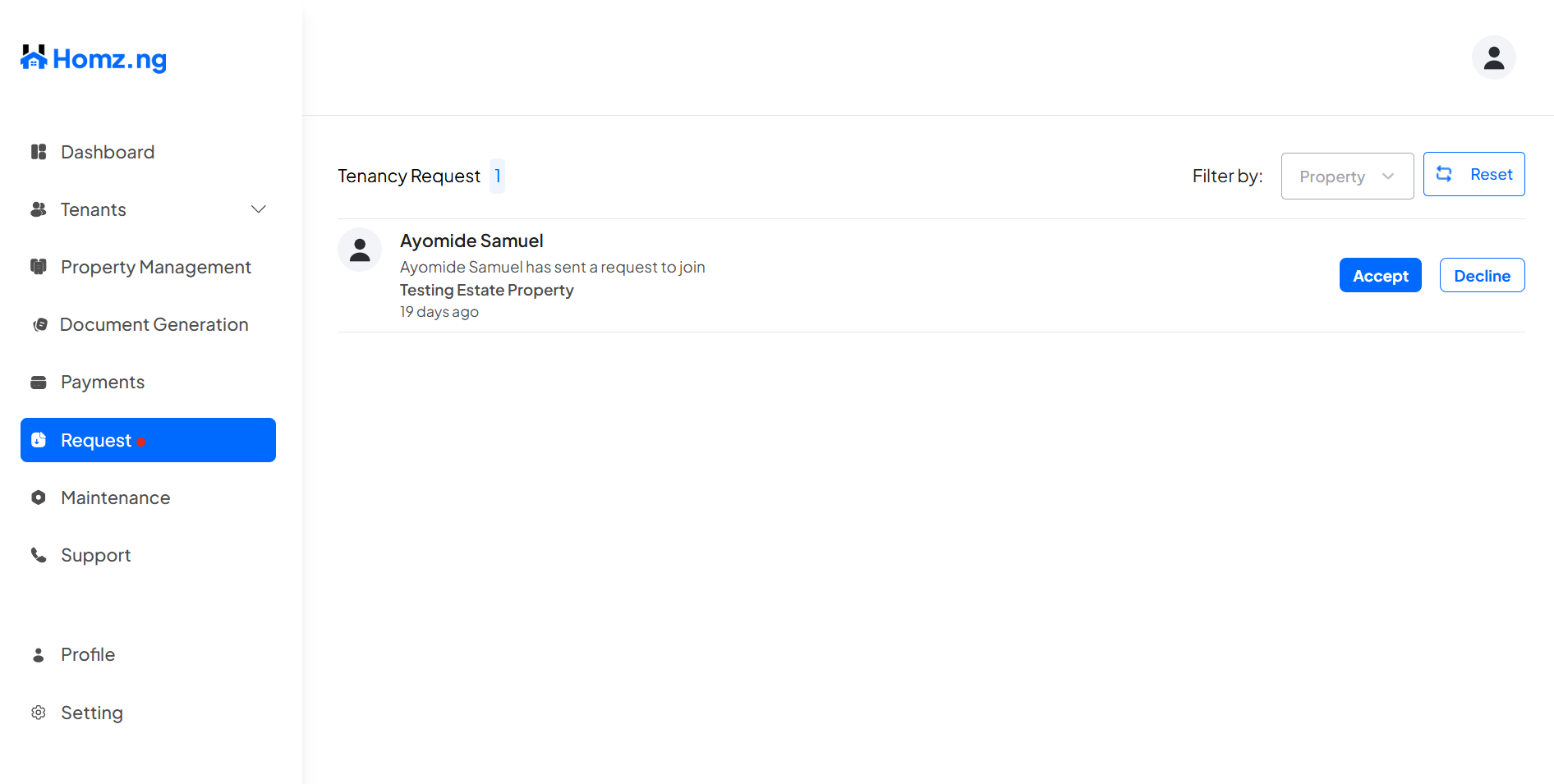
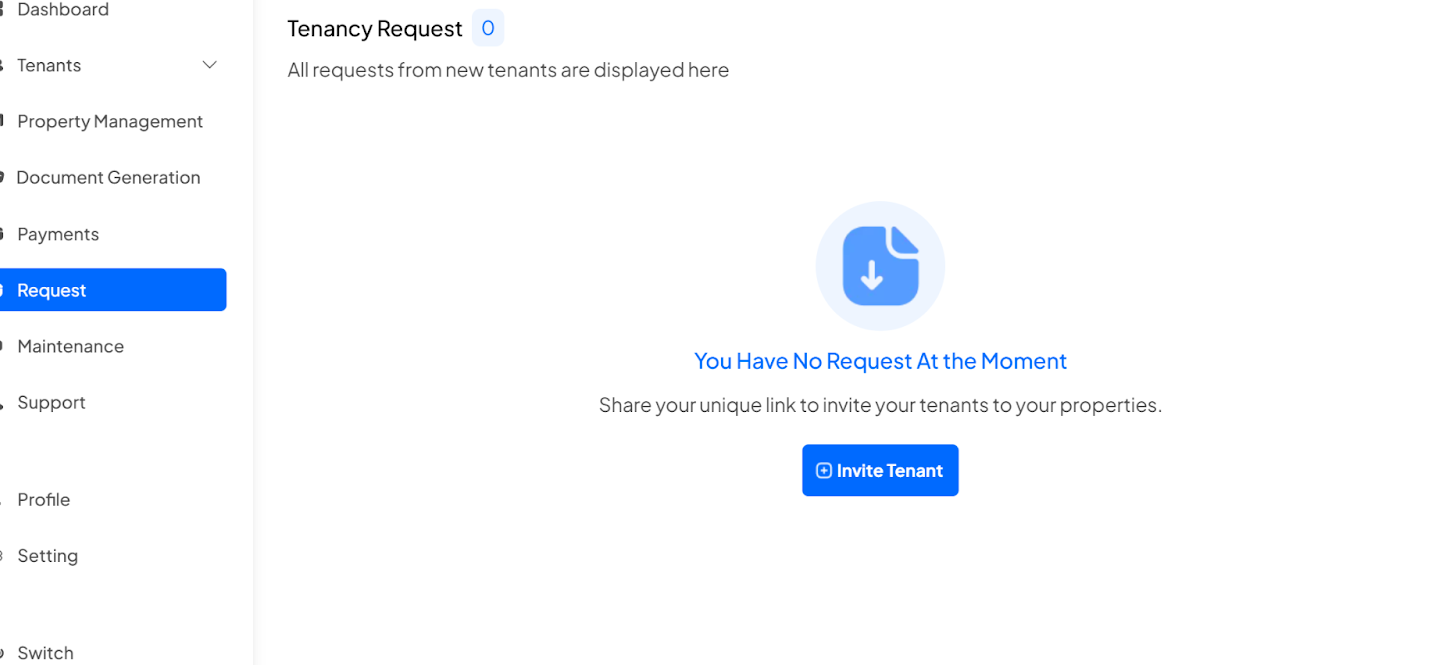
On the request section, you can;
Maintenance Section
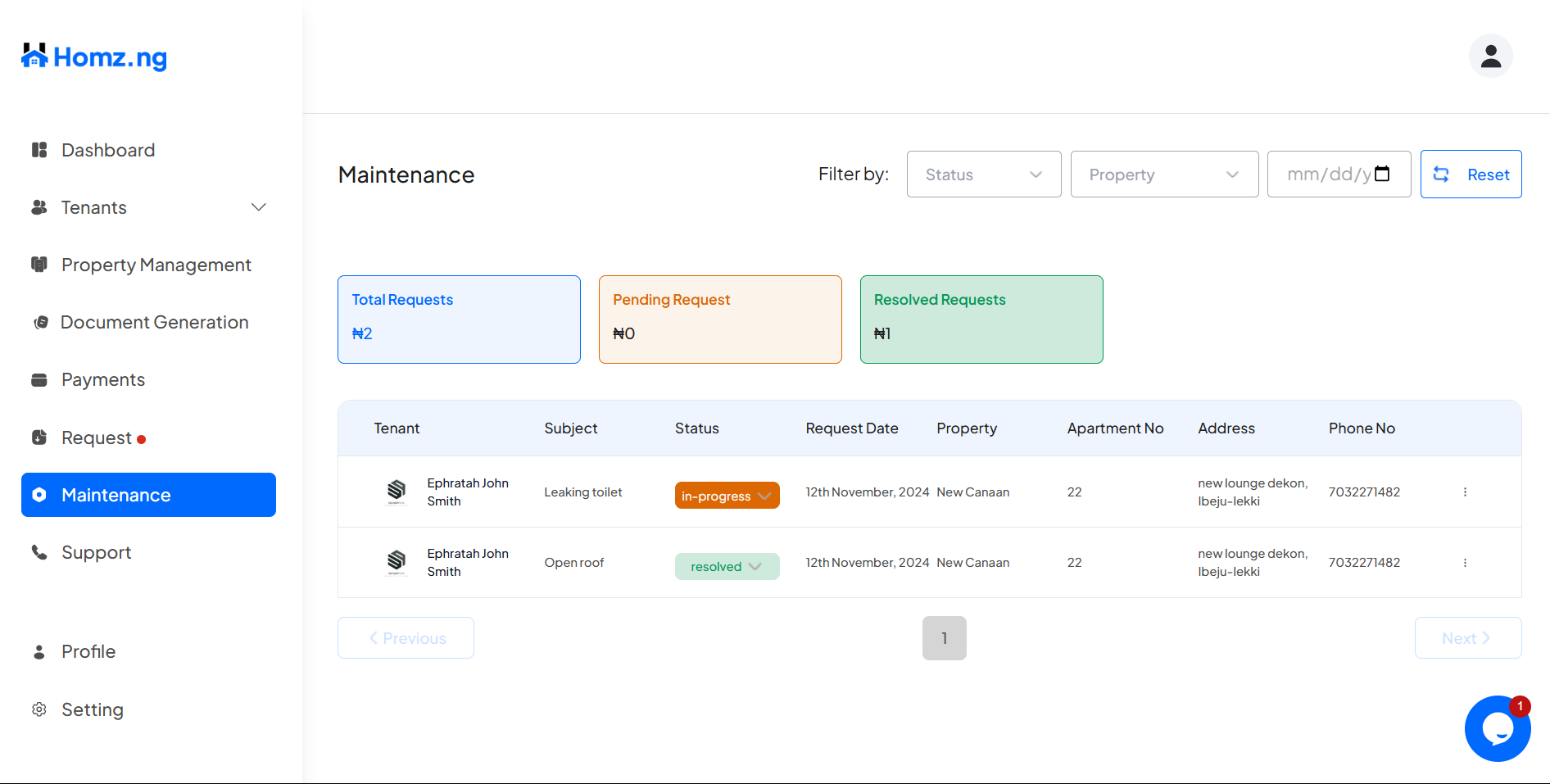
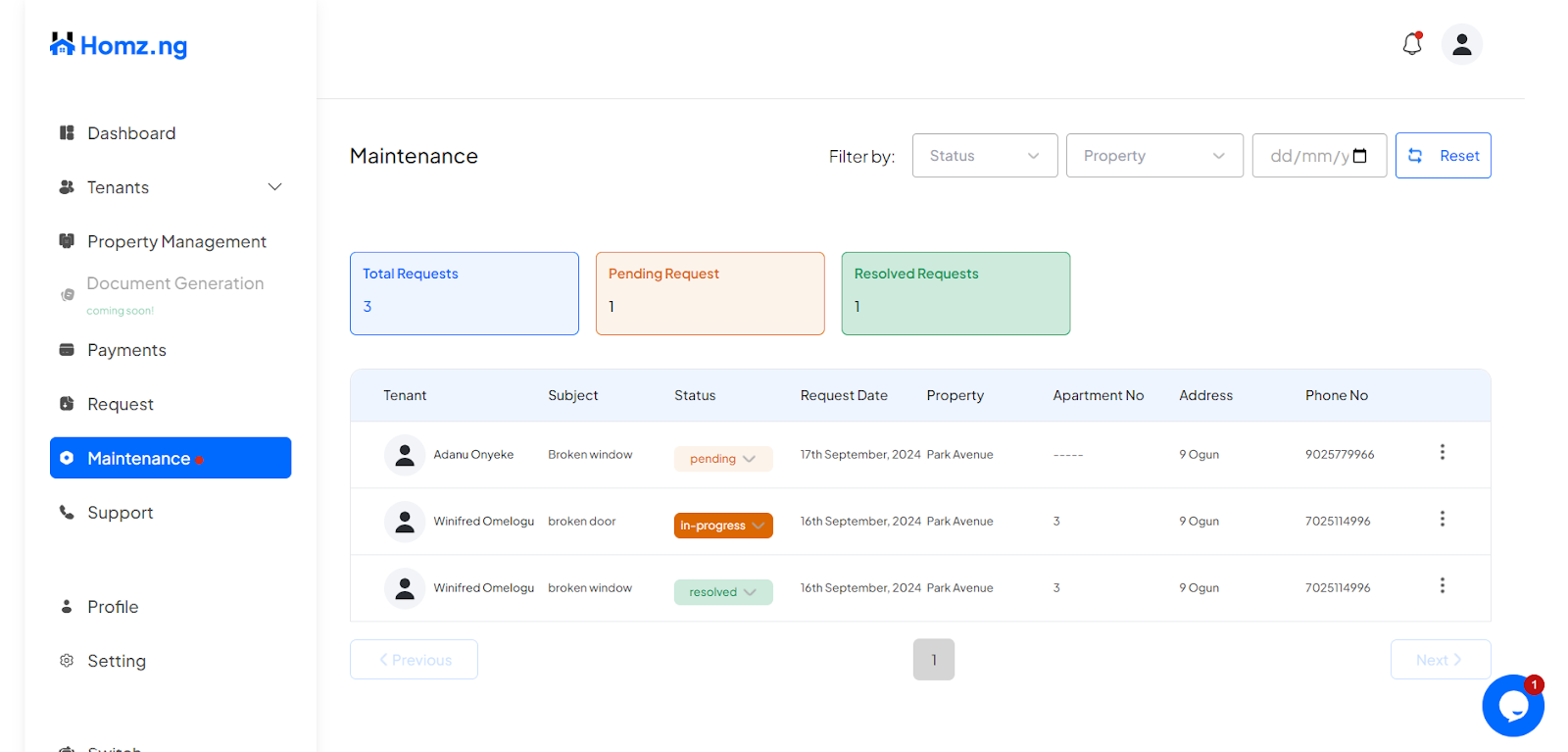
On the Maintenance section, you can:
Settings
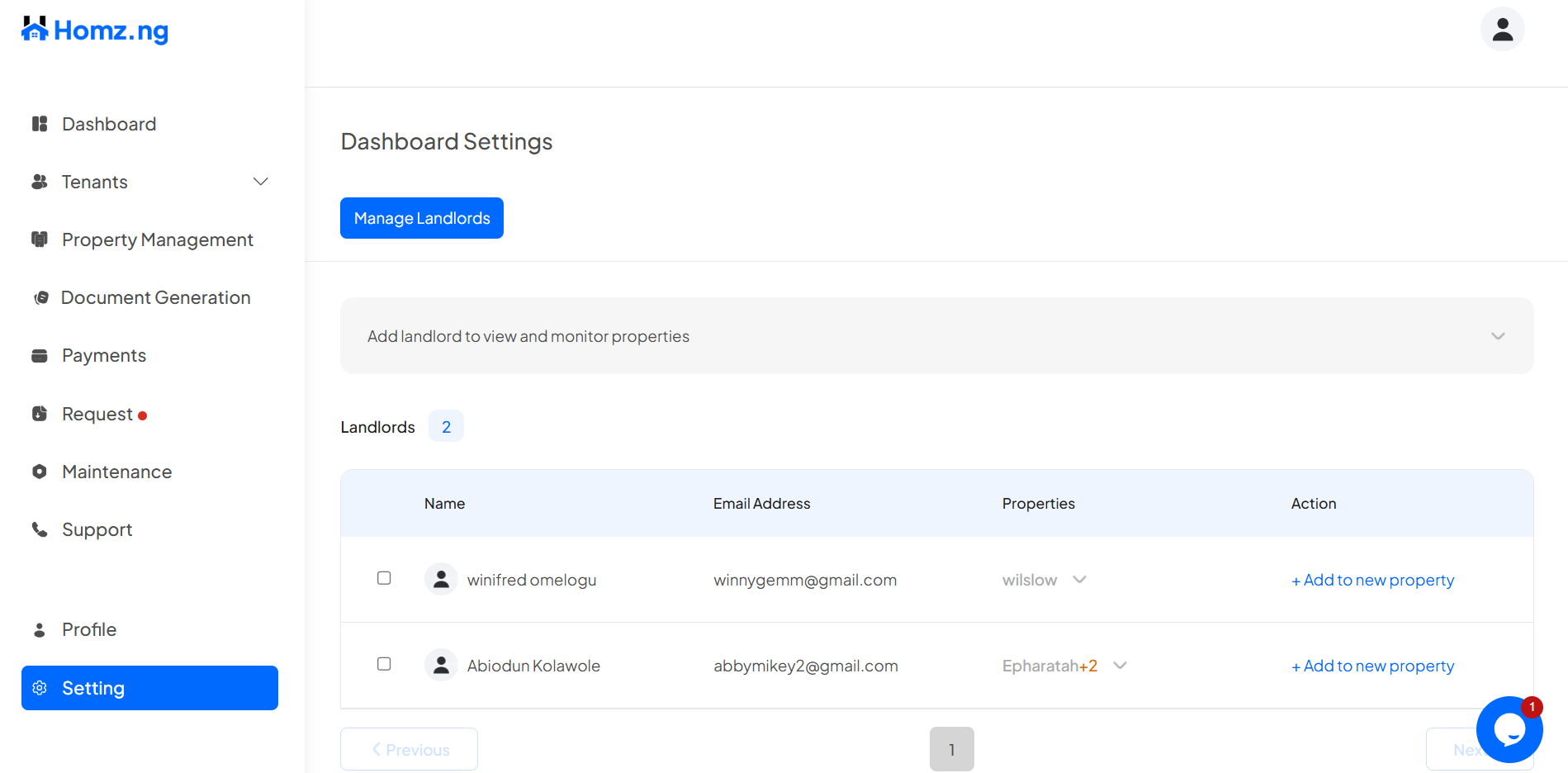
On the Settings section, You can;
Profile Section
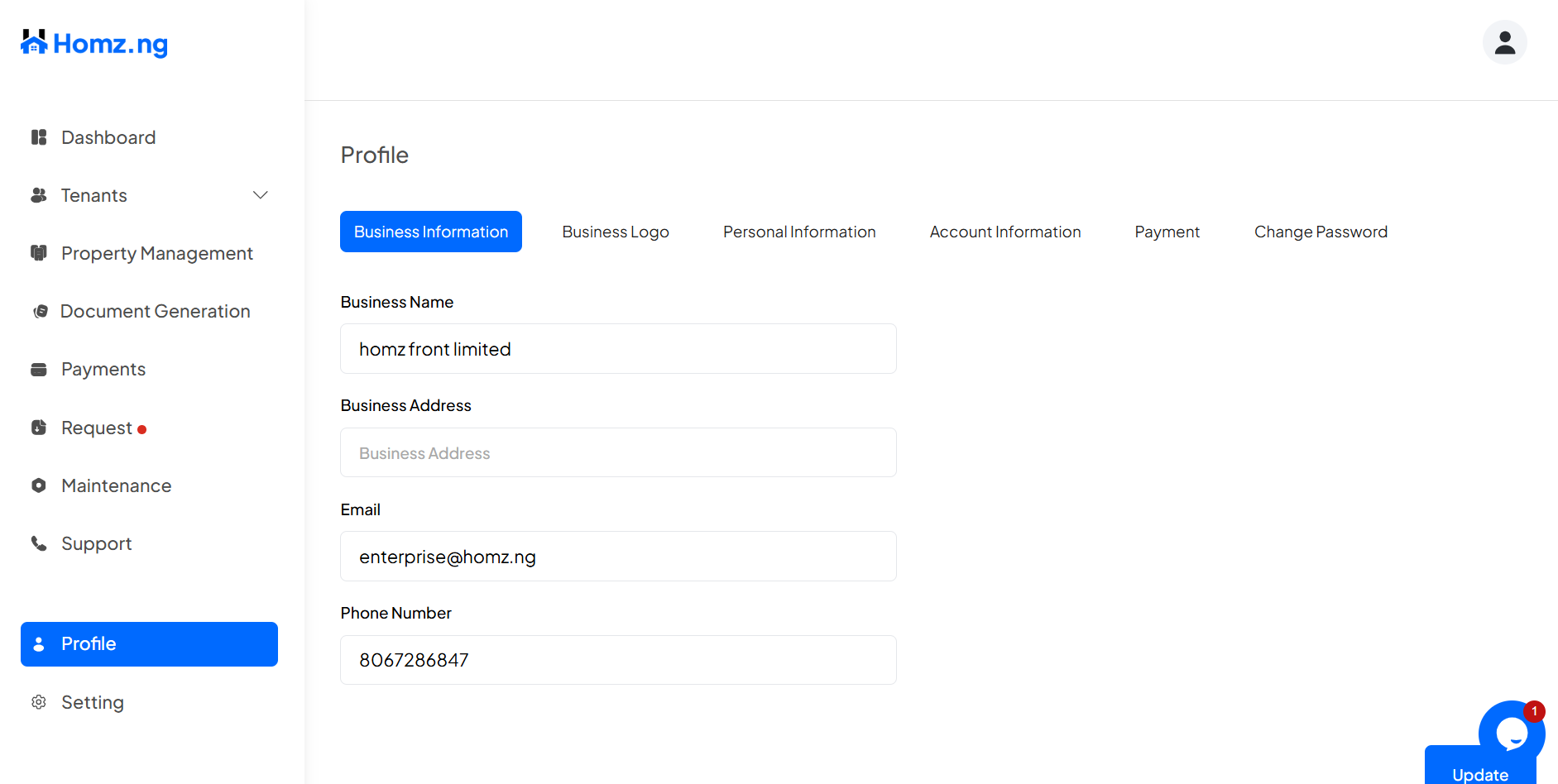
In the profile section, you can view and update:
- Business Information
- Business Logo
- Personal Information
- Account Information
- Upgrade your payment plan
- Complete KYC to create a wallet
- Change Password
Switch
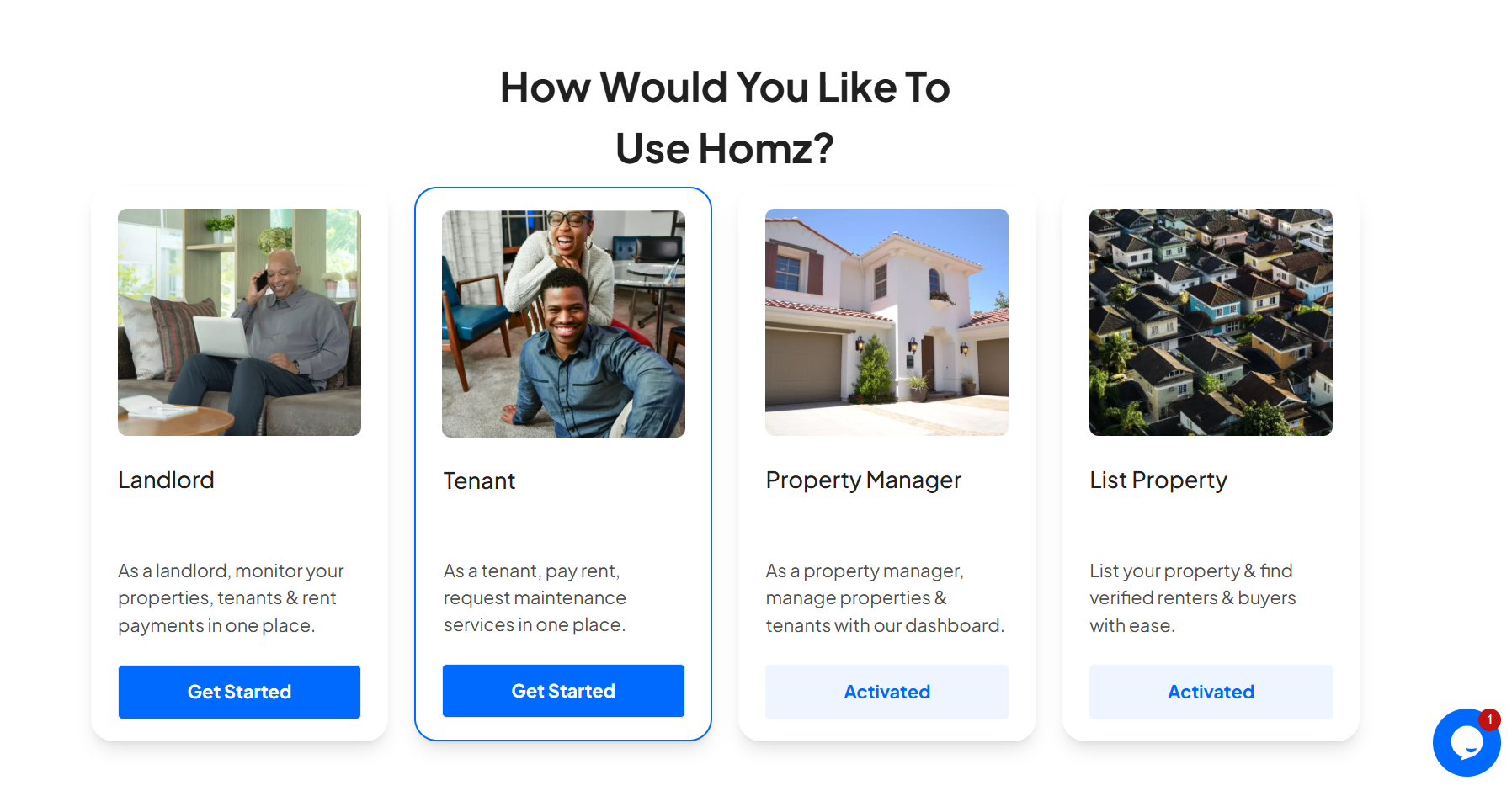
Switch allows users to create other profiles and access other products in the software suite.
You can;
- Switch to property listing profile to advertise your vacant properties
- Switch to tenant profile to enjoy tenant features as a tenant of a property
- Switch to landlord profile to enjoy viewership features as the landlord of a property
Conclusion
Homz property management software is a comprehensive solution that aims to tackle all your needs as a property manager.
Click on the features listed to see more details on how they work.
Thank you for coming on board!