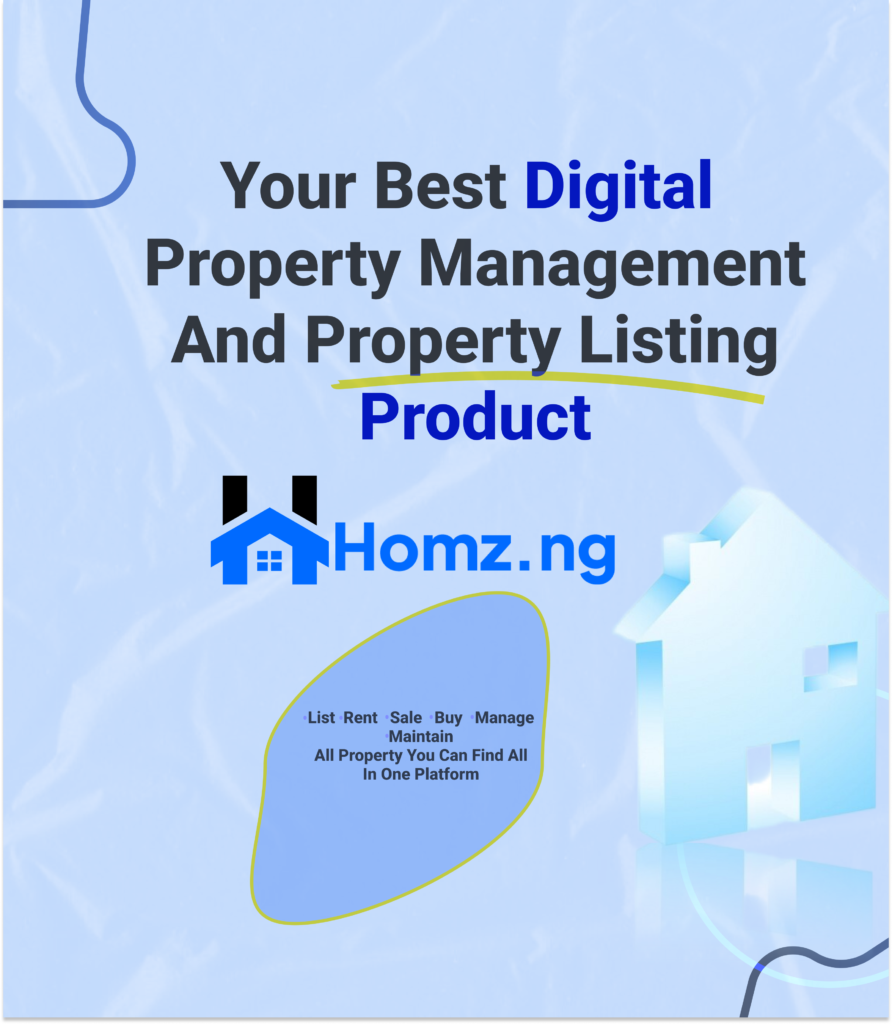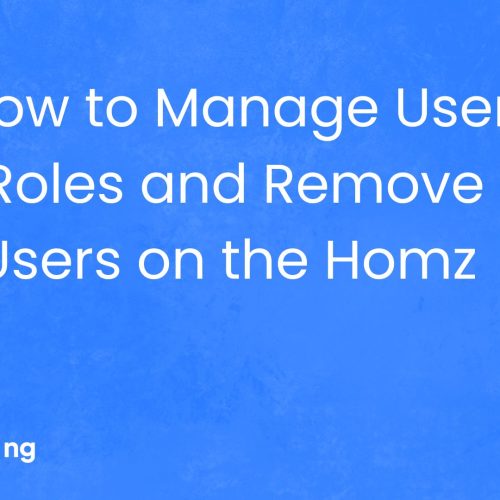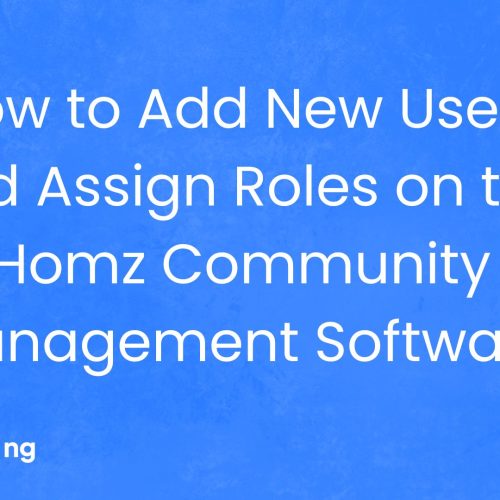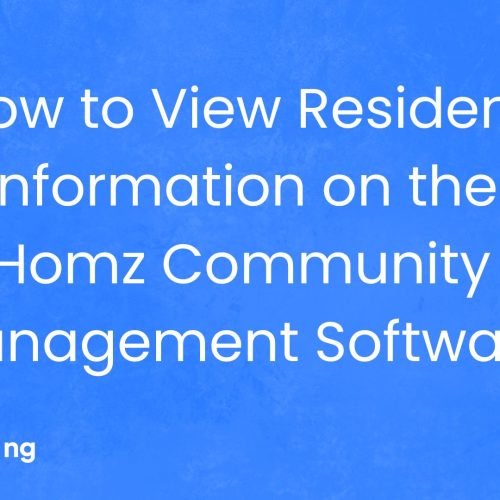How to Filter and Sort Your Tenant Data List on Homz as a Property Manager
As a property manager, efficiently managing tenant records starts with being able to quickly filter and sort data. Homz makes it easy to organize your tenant list based on specific criteria, helping you stay on top of important information.
Follow the steps below to learn how to filter and sort tenant data with ease.
Step 1: If you have not already done so, “create an account on homz.ng” or “login” to your already existing account and you will be taken to your dashboard. See how to create an account as a property manager here.
Step 2: Access the Tenant’s Section
On the left-hand panel of your dashboard, click on the “Tenants” section. This will take you to the list of all your tenants.
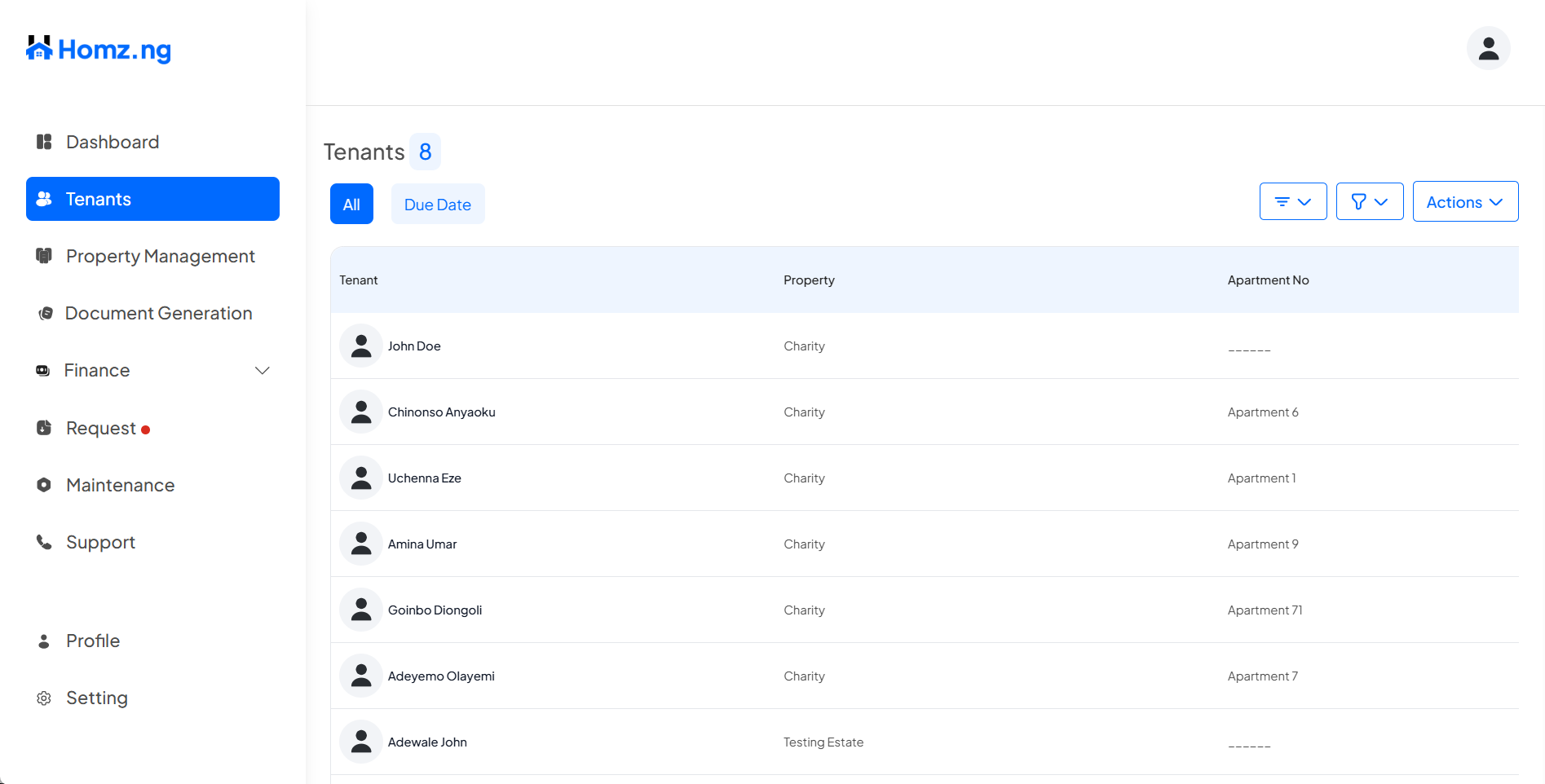
To Filter the Tenants table
Step 3: Click on the filter icon at the right hand corner
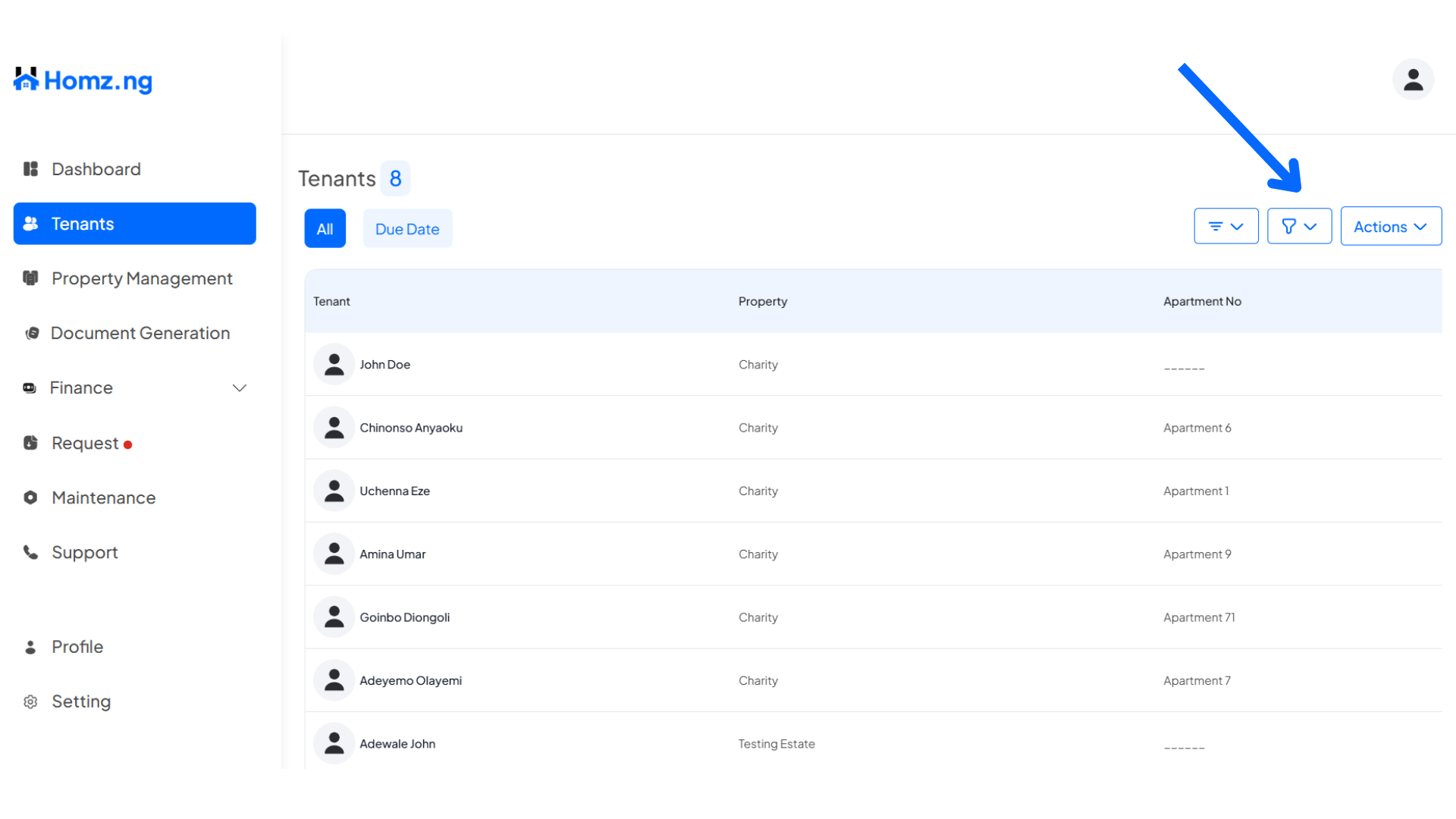
Step 4: Enter either the tenant’s email, name, payment status or due date to filter the table
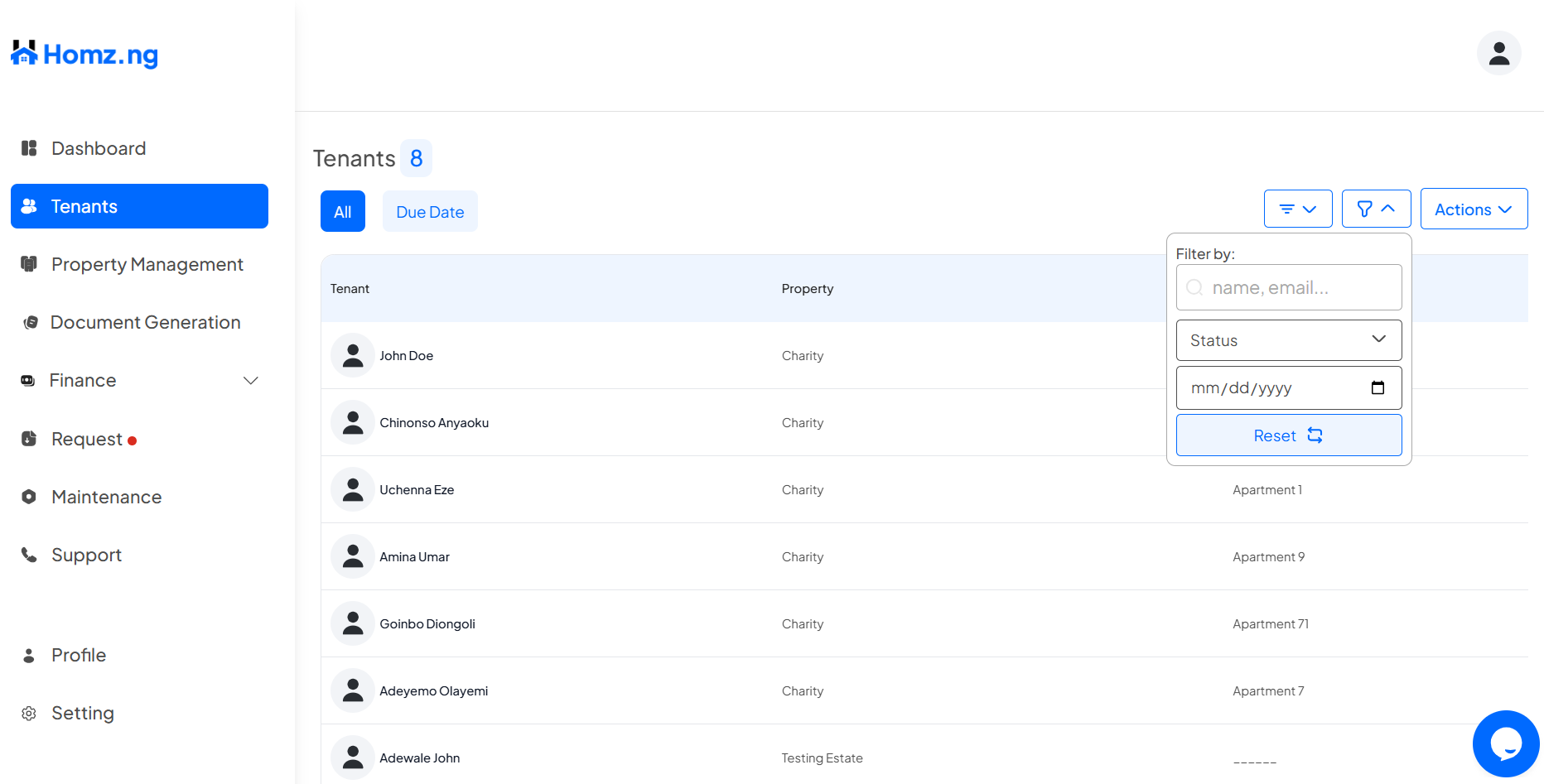
To Sort the Tenants table
Step 5: Click on the sort icon at the right hand corner
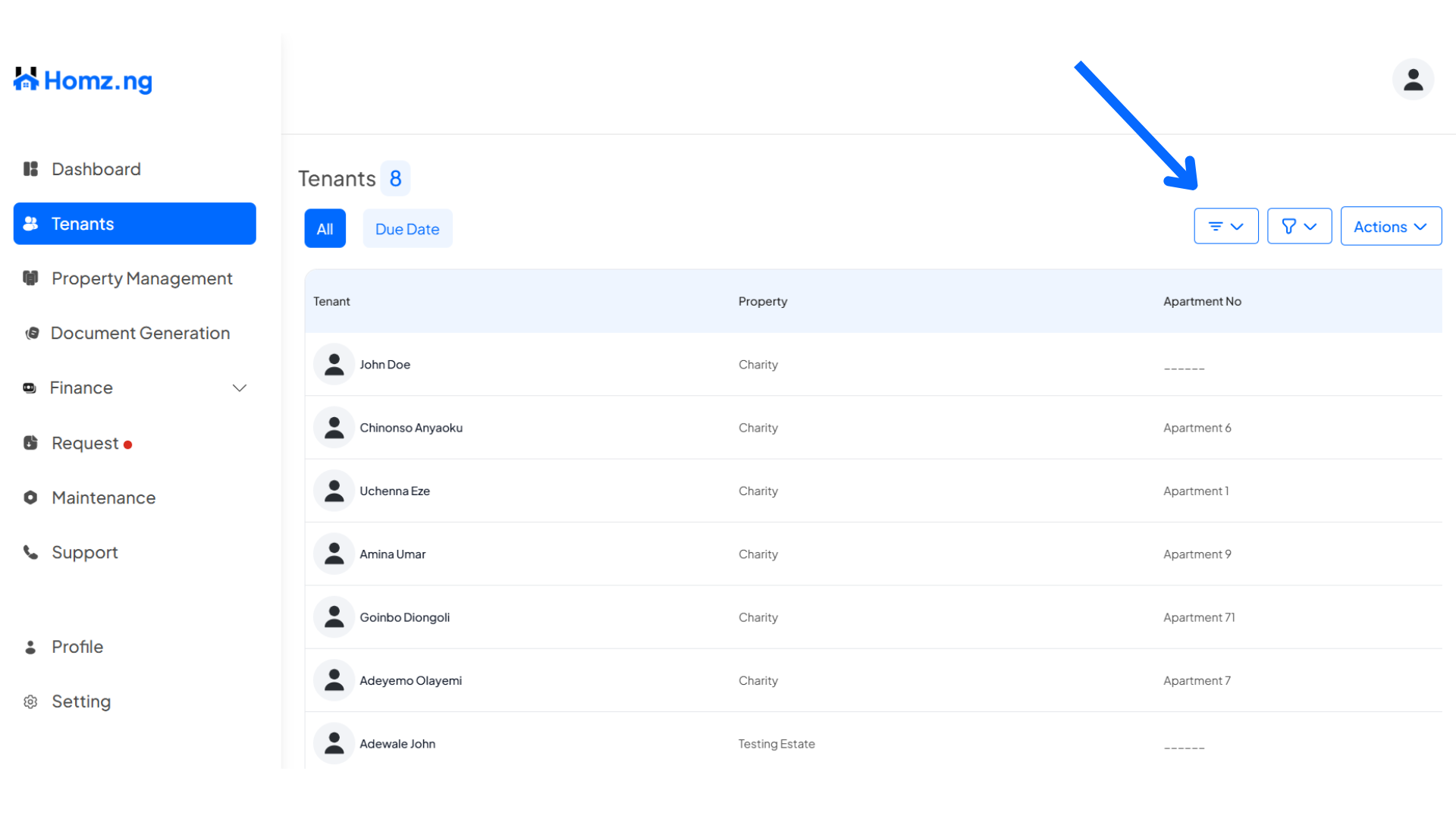
Click on the “Columns” to sort the tenant list table
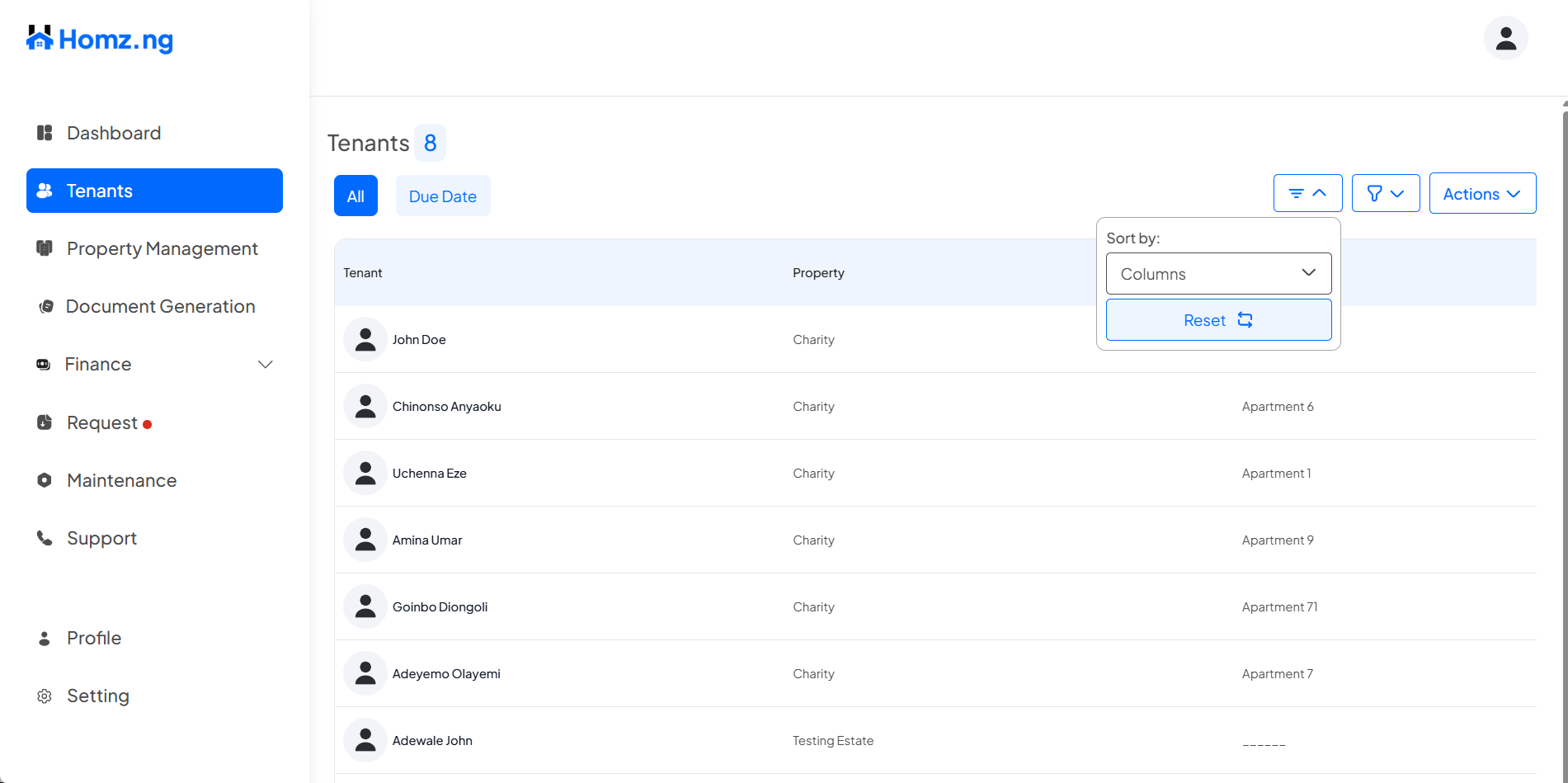
Unselect any of the columns to sort out the tenants table
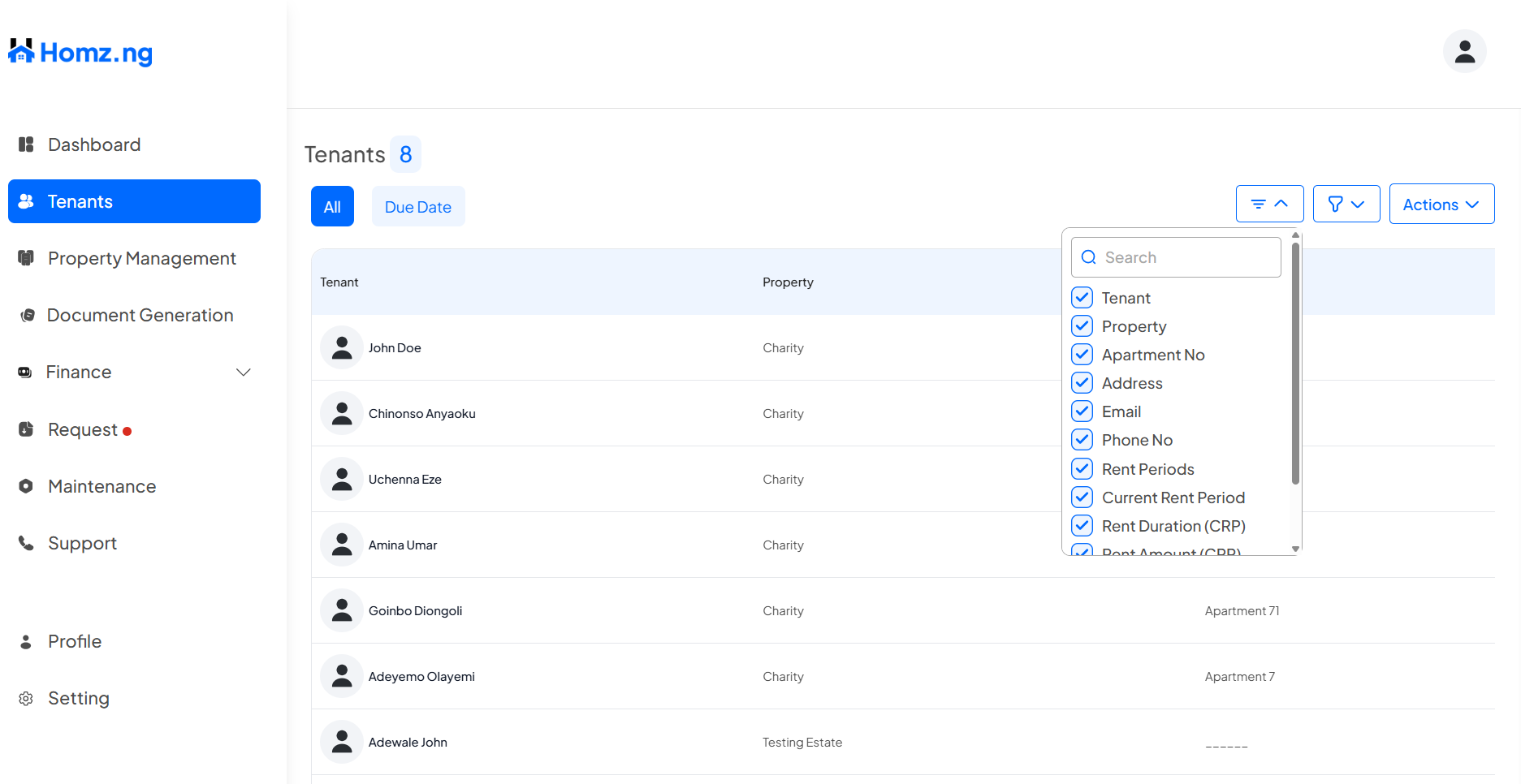
Congratulations, You have successfully filtered/sorted your tenants list.
Learn how to view your property metrics.
Learn how to view your tenants list.
Learn how to approve or reject your tenant’s kyc
Learn how to view, add, update, or delete multiple payment periods of your tenant