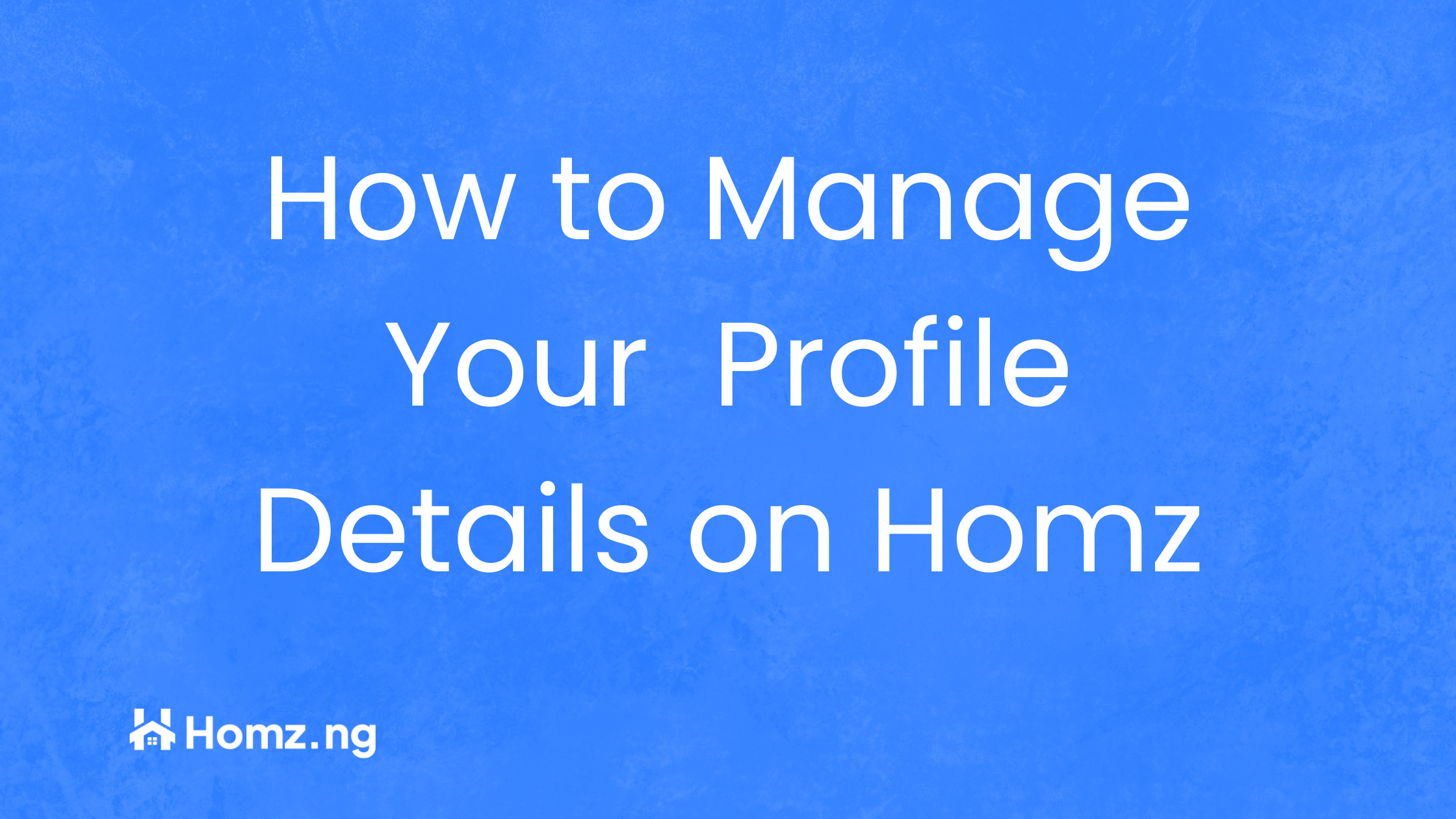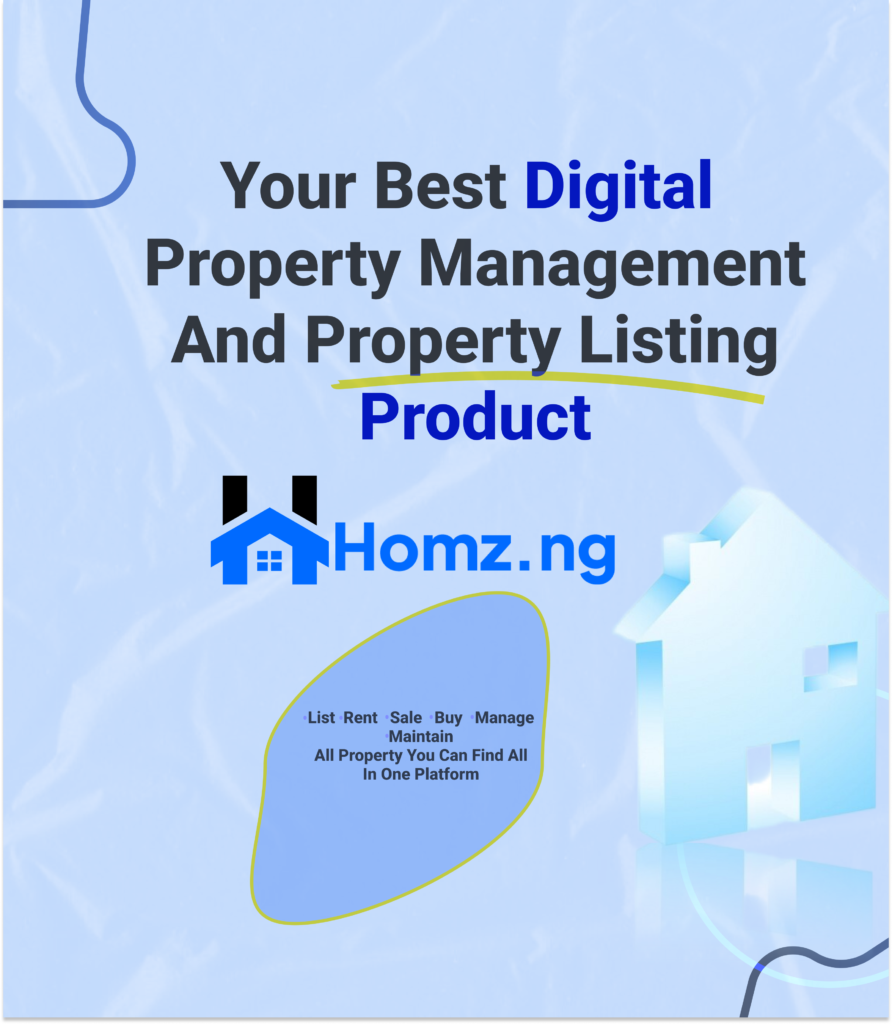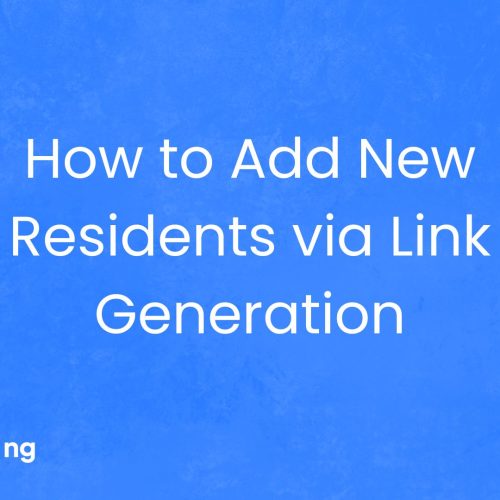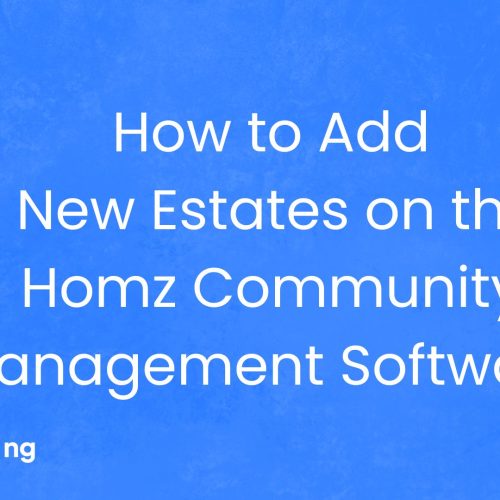How to Manage Your Profile on Homz as a Property Manager.
Keep your profile up to date with ease. Update your business information, upload a new logo, and edit personal and account details. Upgrade your payment plan, complete KYC to activate your wallet, and manage security settings like changing your password—all from one convenient dashboard.
Follow the steps below:
Step 1: If you have not already done so, “create an account on homz.ng” or “login” to your already existing account and you will be taken to your dashboard. See how to create an account as a property manager here.
Step 2: Navigate to the Profile section by clicking on Profile on the sidebar menu.
Step 3: Click on the update that you want to perform on your profile and click on “Update” to save the changes made to the profile information.
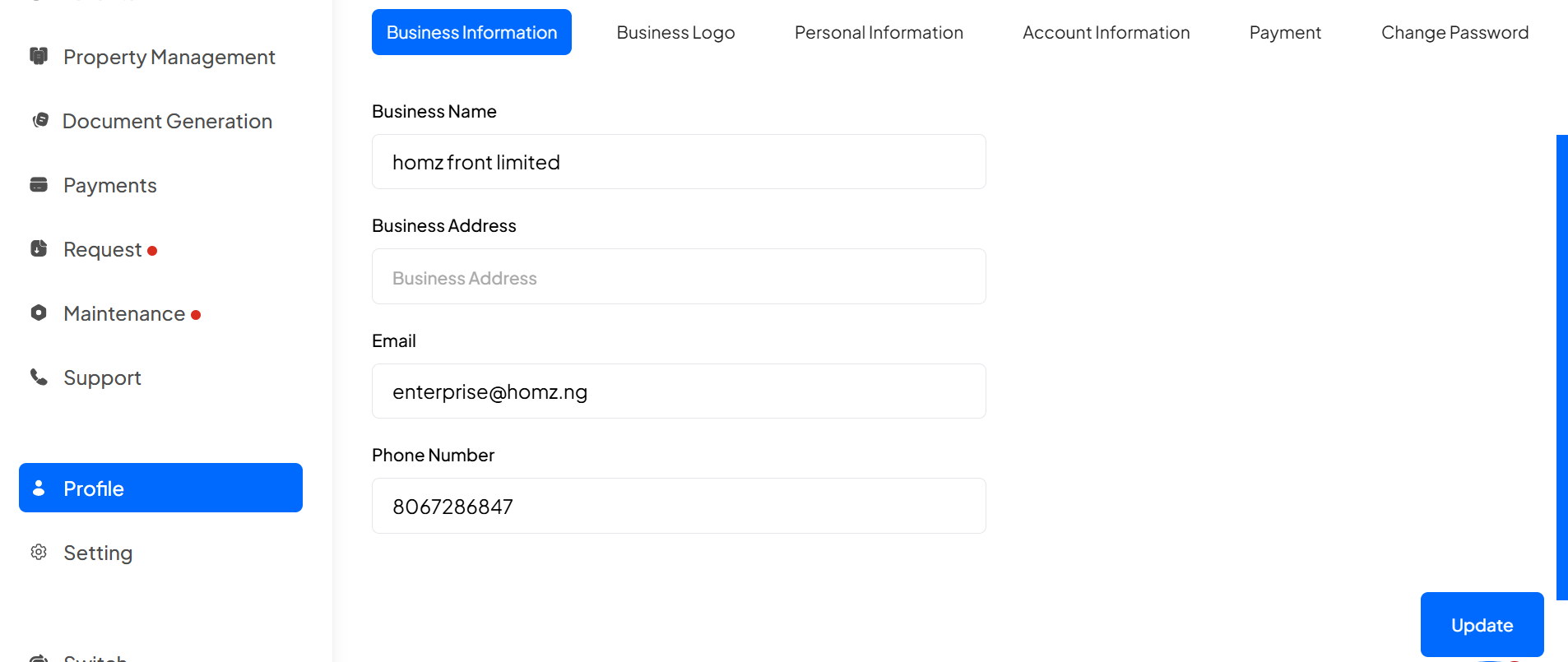
To update Business logo, click on “Business Logo”, click on “Click to upload” to select the logo, then click on the “Update” button to save.
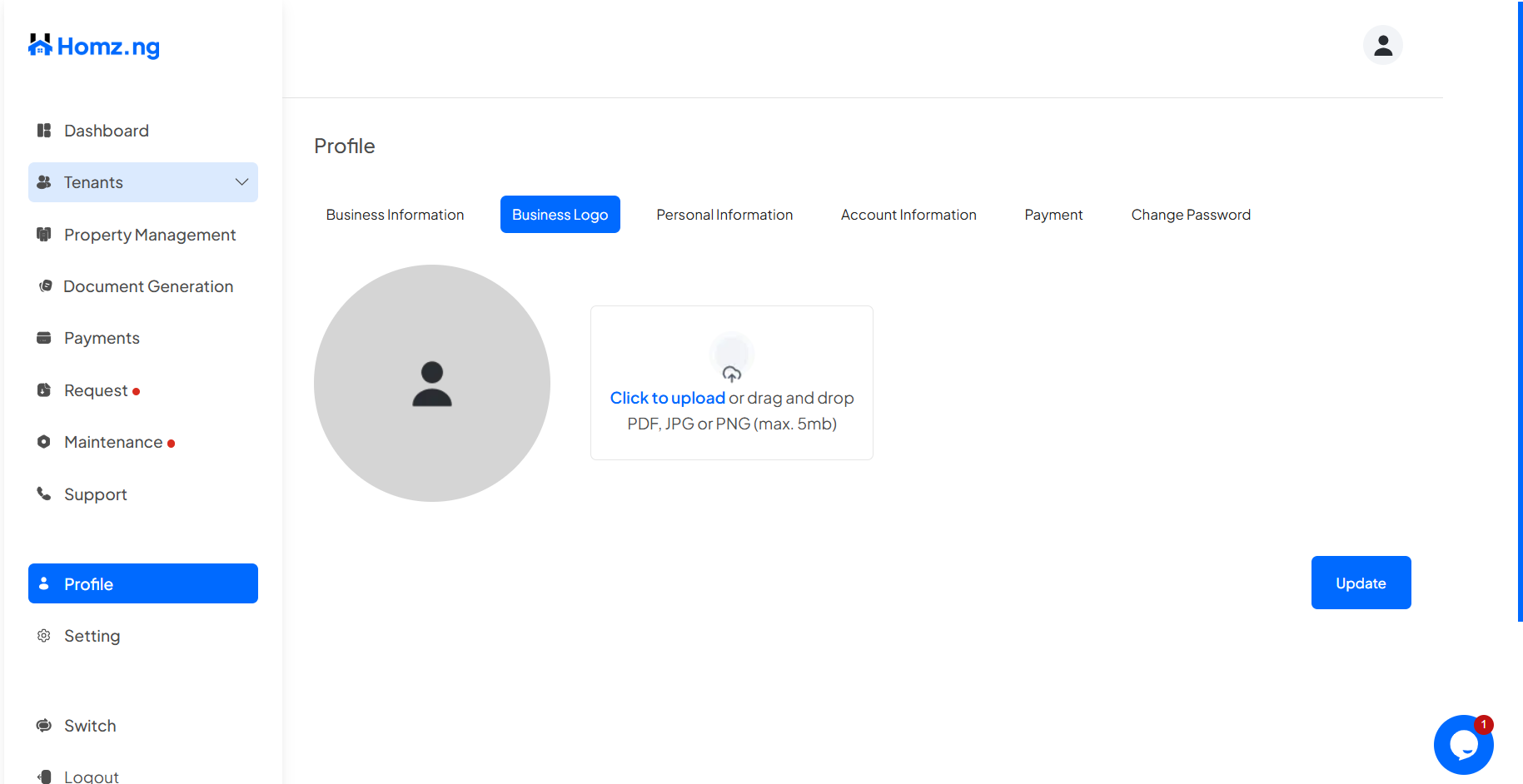
To update Personal Information, click on “Personal Information” and after you changes made, click on the “Update” button to save.
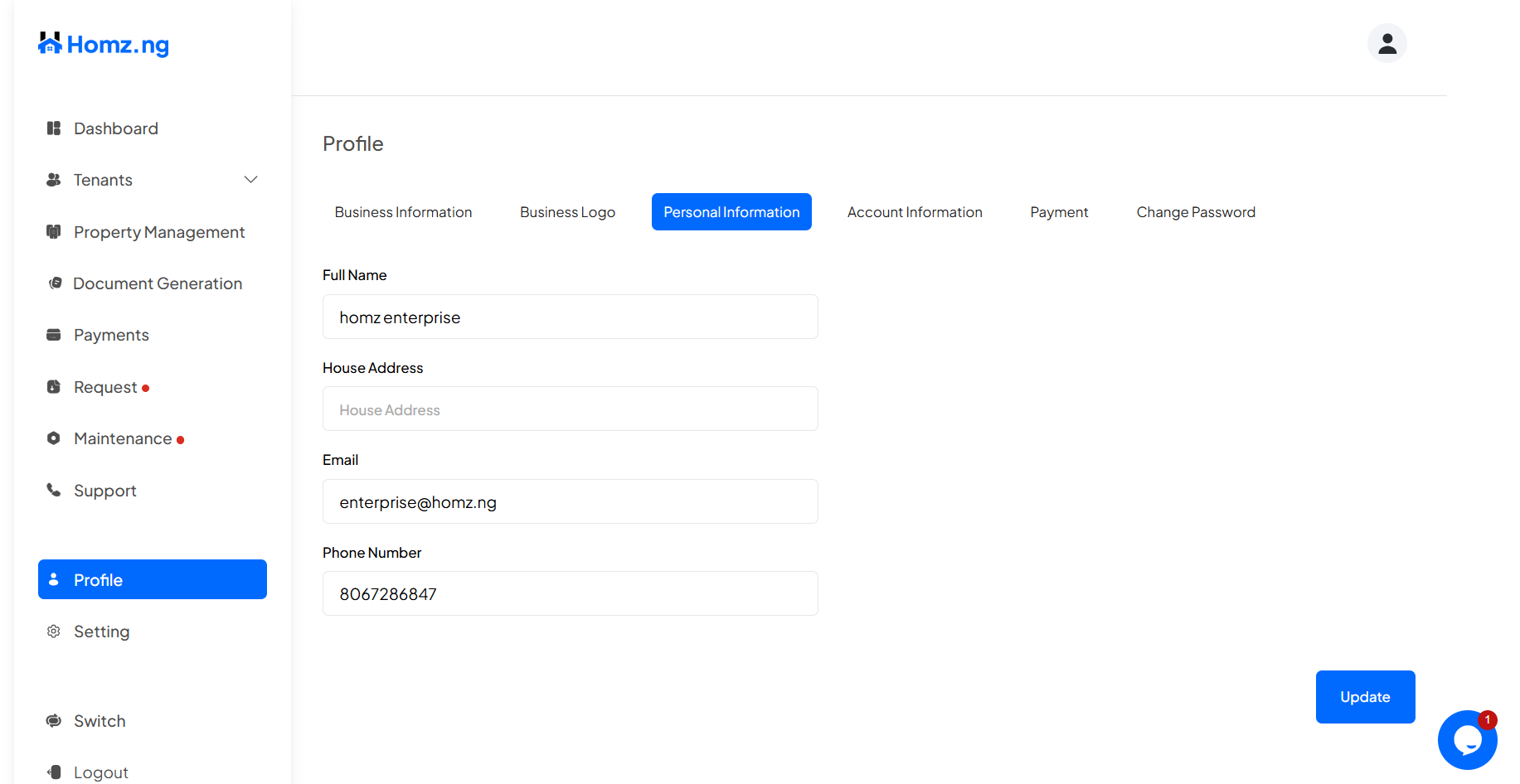
To update Account Information, click on “Account Information” and after you changes made, click on the “Update” button to save.
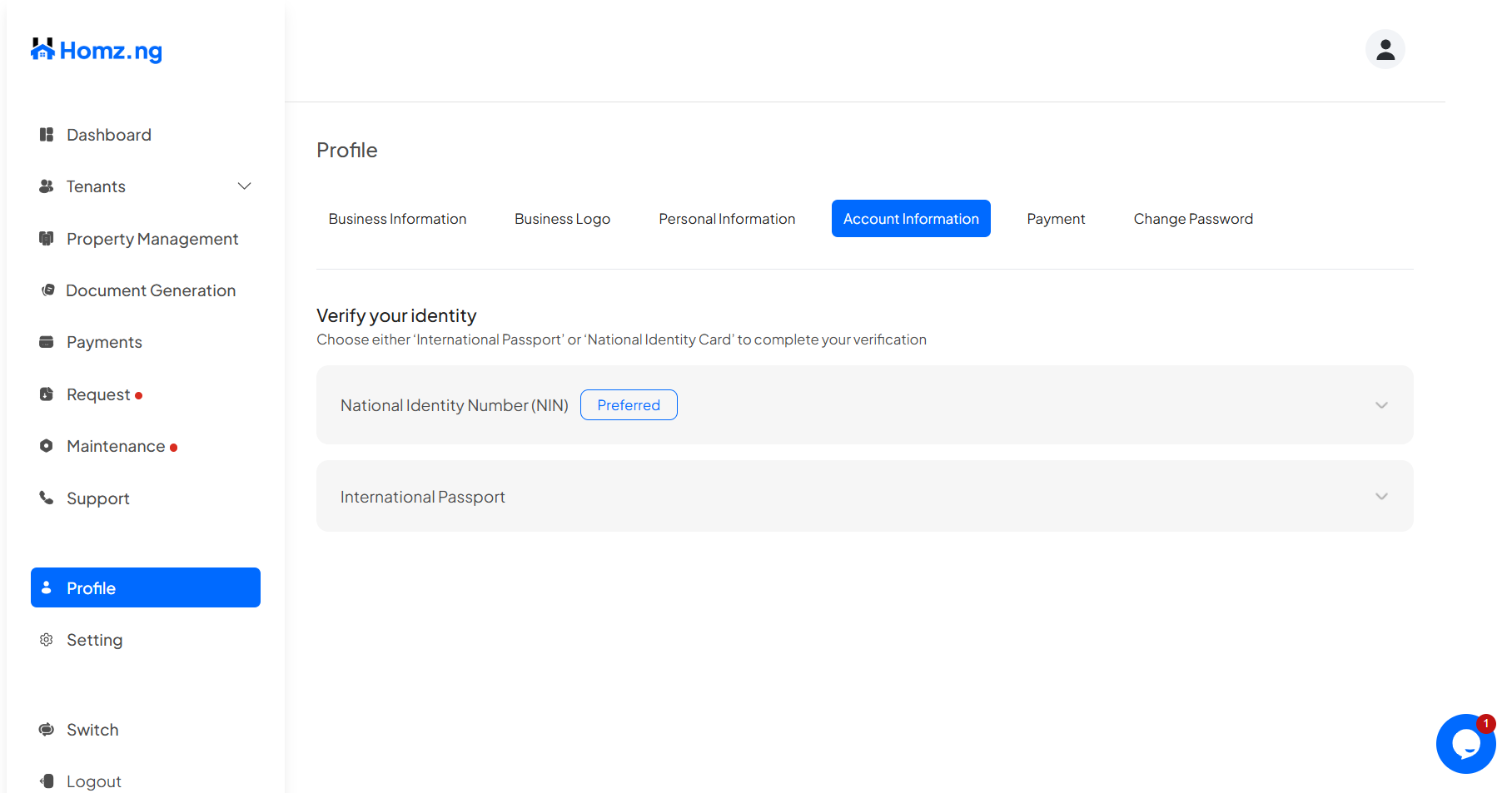
Select your means of identification
For National Identity Number (NIN) and input your NIN, click on “Select Headshot image” to upload the NIN image.
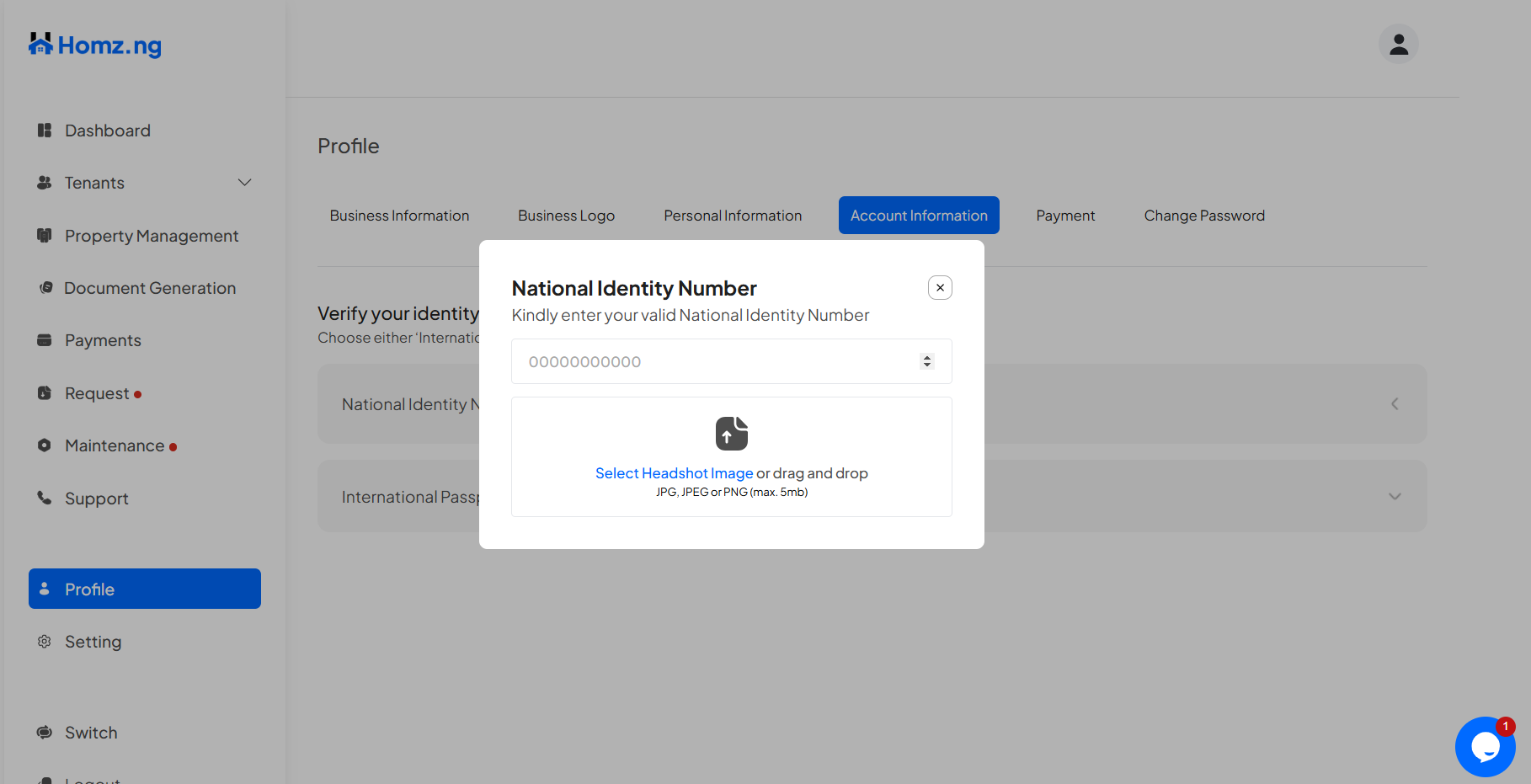
For International Passport, click on “Support” to reach out to our Support Team.
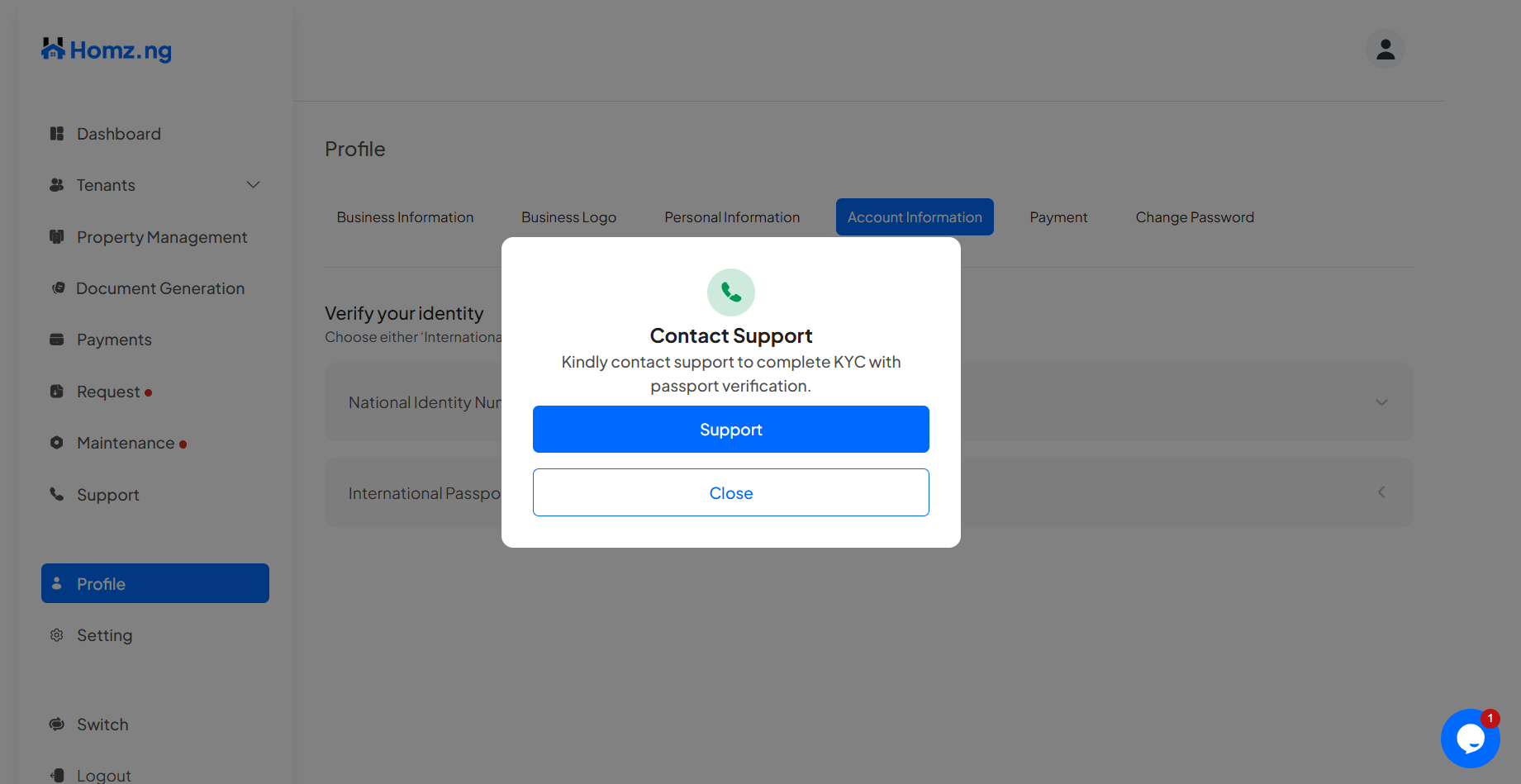
To update Payment, click on “Payment” and click on the “Upgrade Plan” button to upgrade your plan, “Cancel sunscription” to stop your recurring subscription..
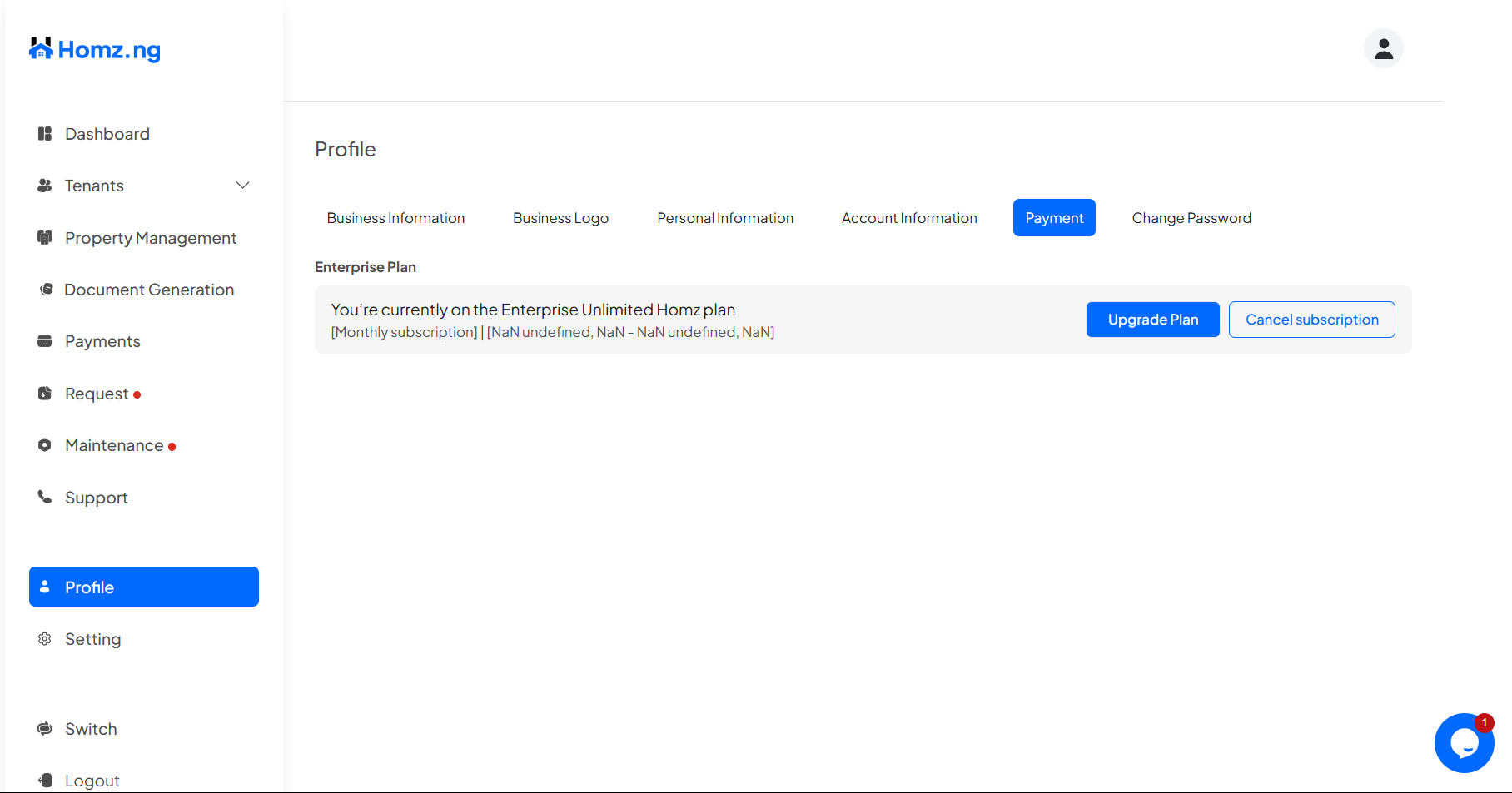
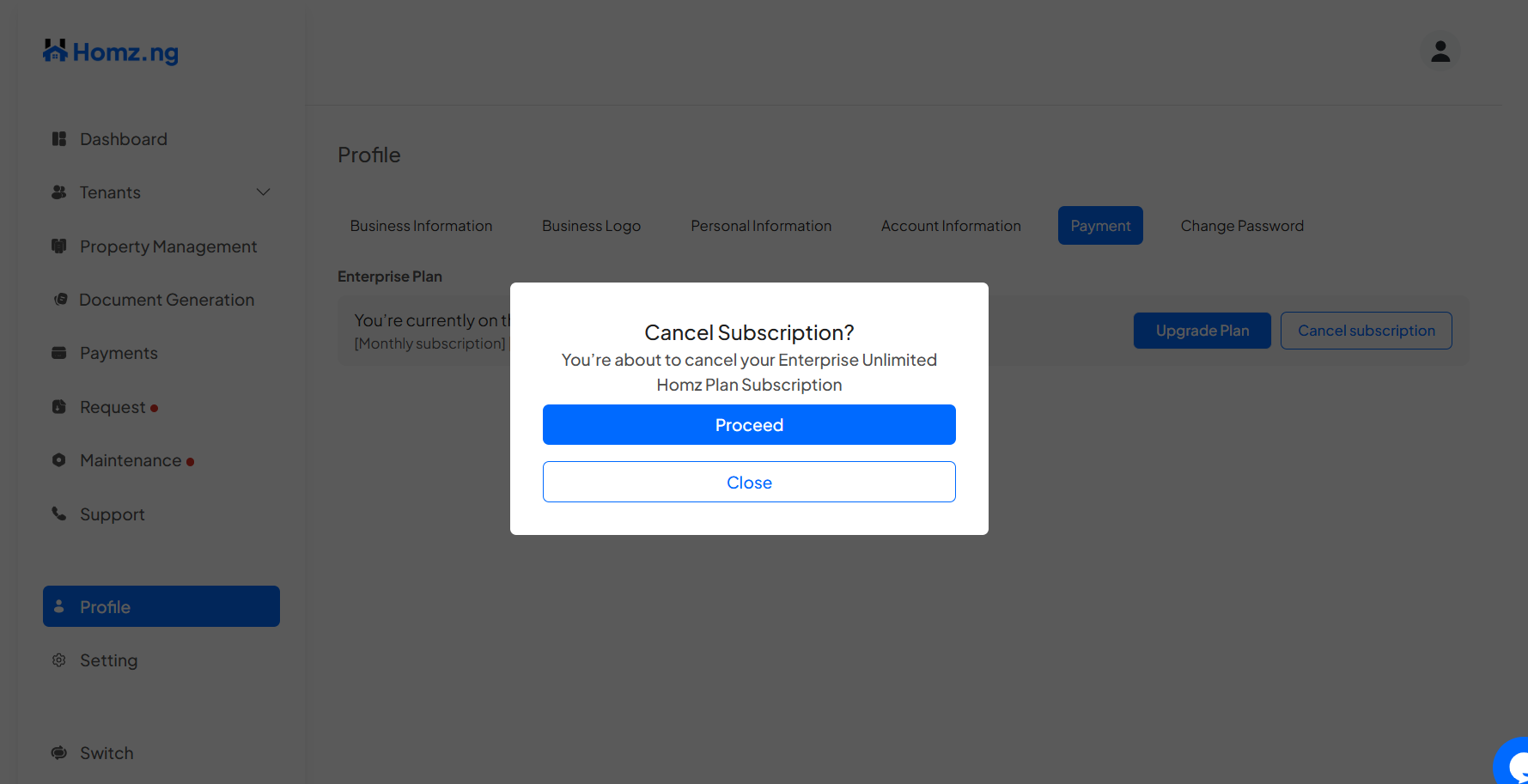
To change your password, click on “Change Password” and enter your current password, and the new password , click on the “Update” button to save.
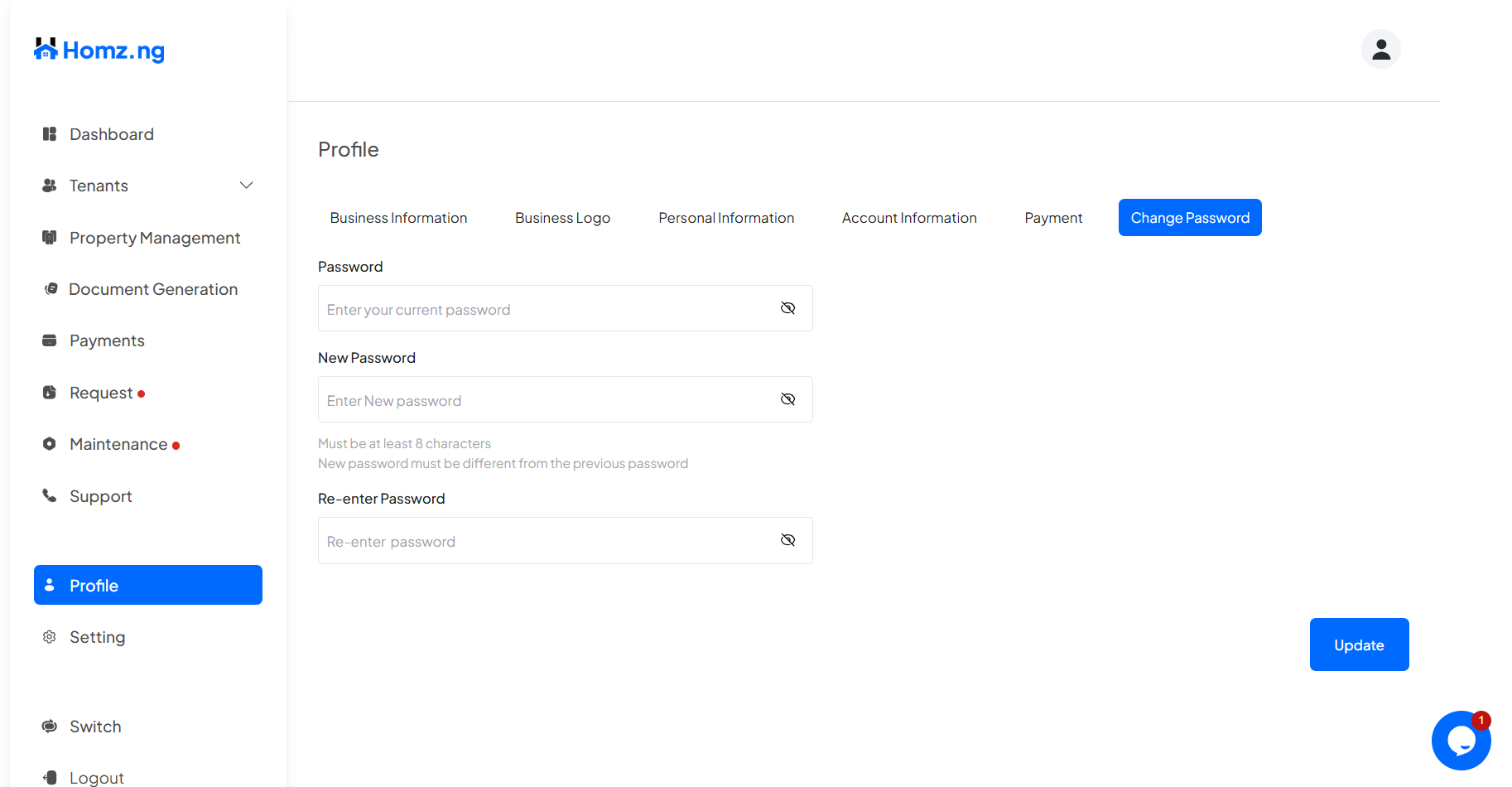
Congratulations, You have successfully viewed and managed your profile information.
Learn how to set rent reminder(s).
Learn how to add rent bank details.
Learn how to add and update an offline payment record for a tenant.
Learn how to add property documents.
Learn how to manually add a single tenant to your property.
Learn how to accept or reject the tenant’s request to join your property.