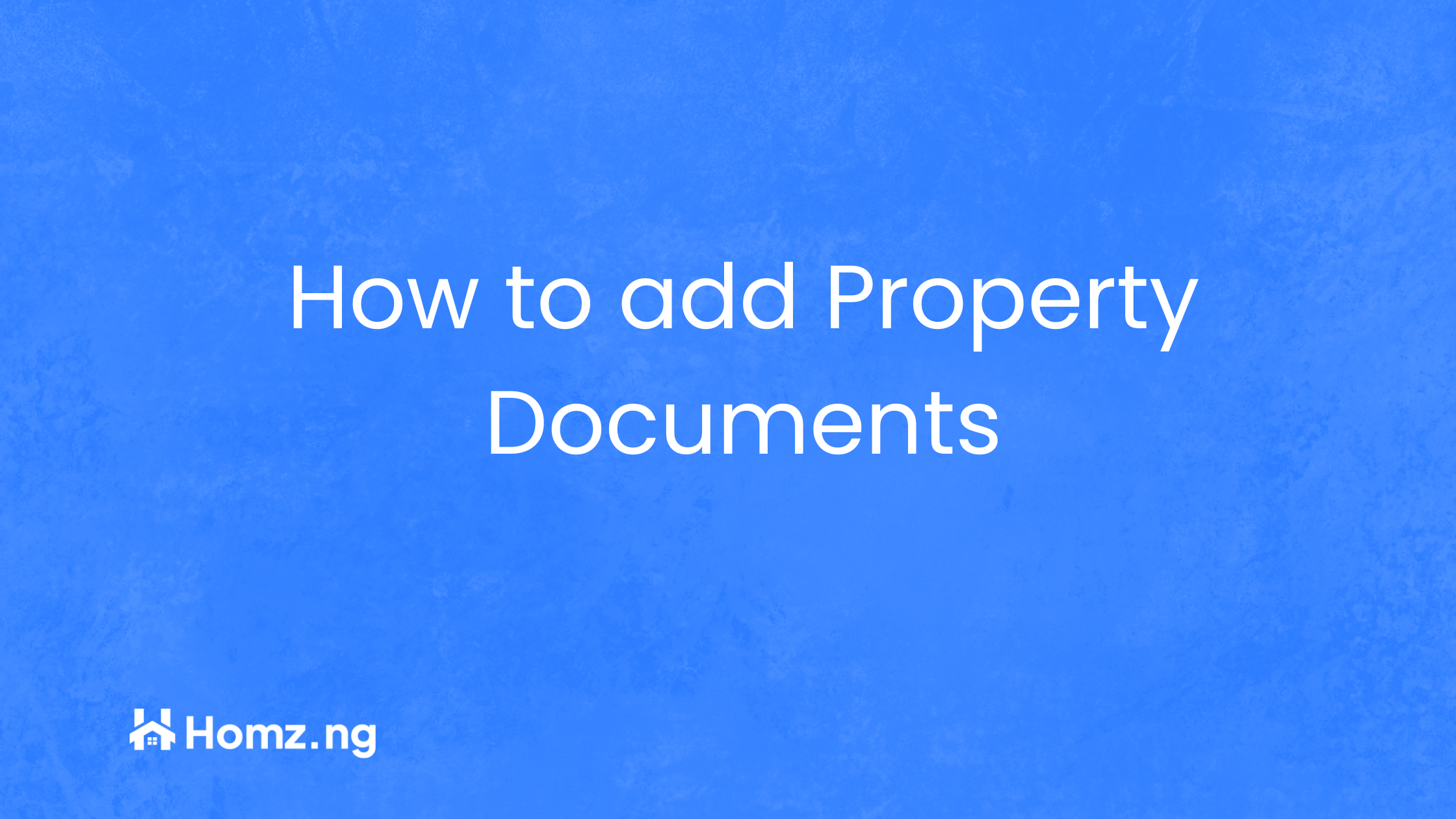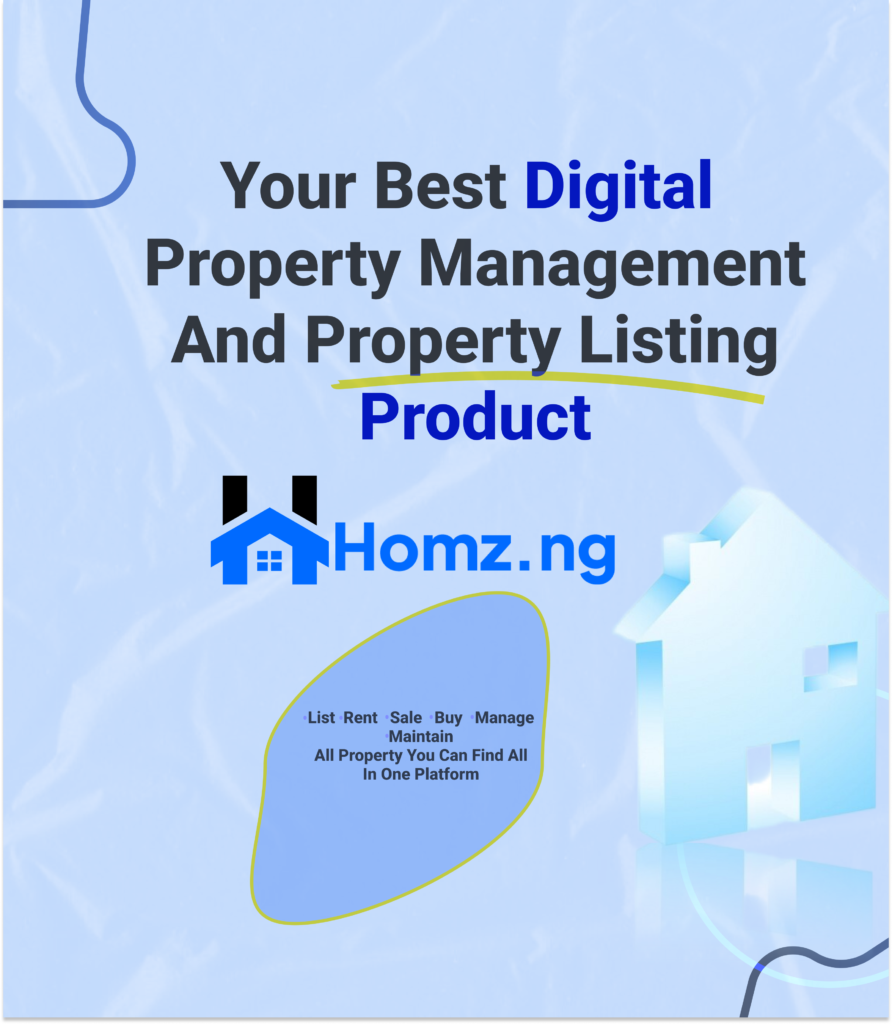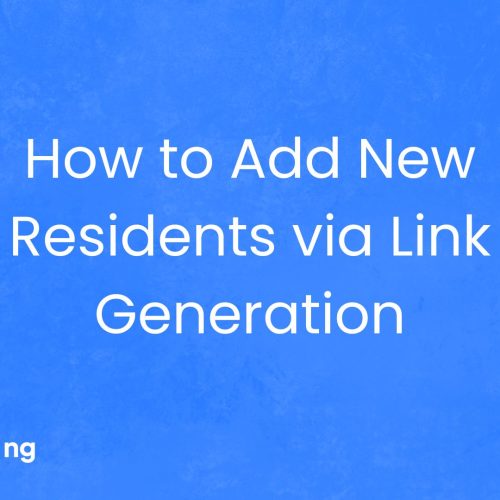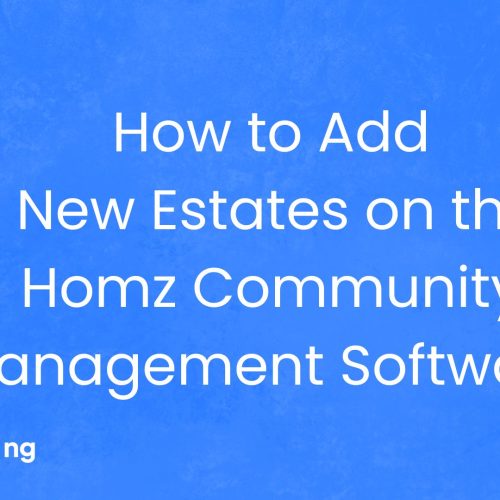How do I add property documents to a single property on Homz as a property manager?
As a property manager, adding your property documents is essential for smooth transactions and efficient management. With Homz, uploading your property documents is quick and hassle-free.
Follow the steps below to learn how to add your property documents effortlessly.
Step 1: If you have not already done so, “create an account on homz.ng” or “login” to your already existing account and you will be taken to your dashboard. See how to create an account as a property manager here.
Step 2. Click on “Property Management“ on the side-bar menu.
Step 3: Click ![]() to view the property from your dashboard.
to view the property from your dashboard.
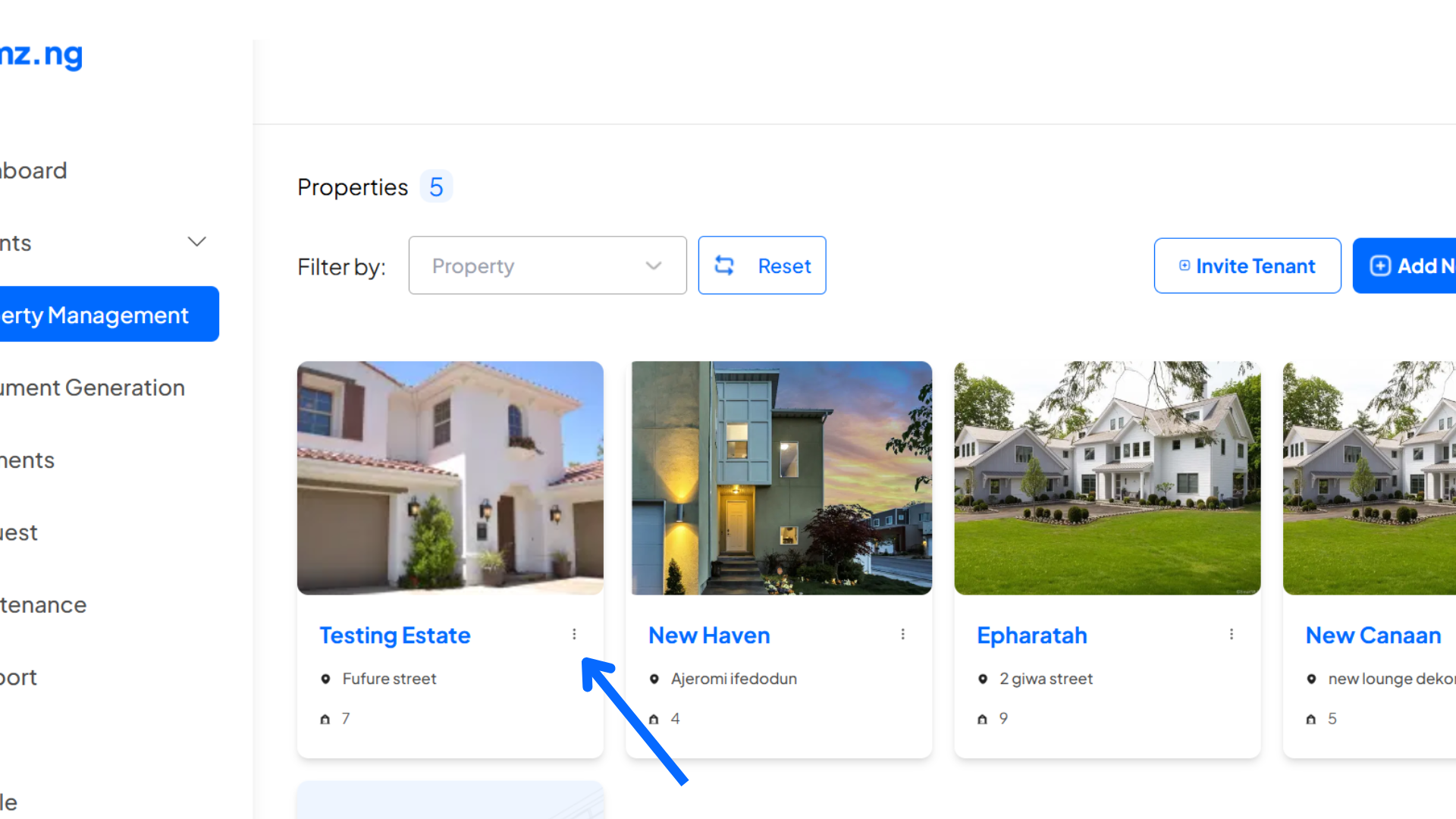
Step 4: Click on the “Property Documents” from the pop-up menu
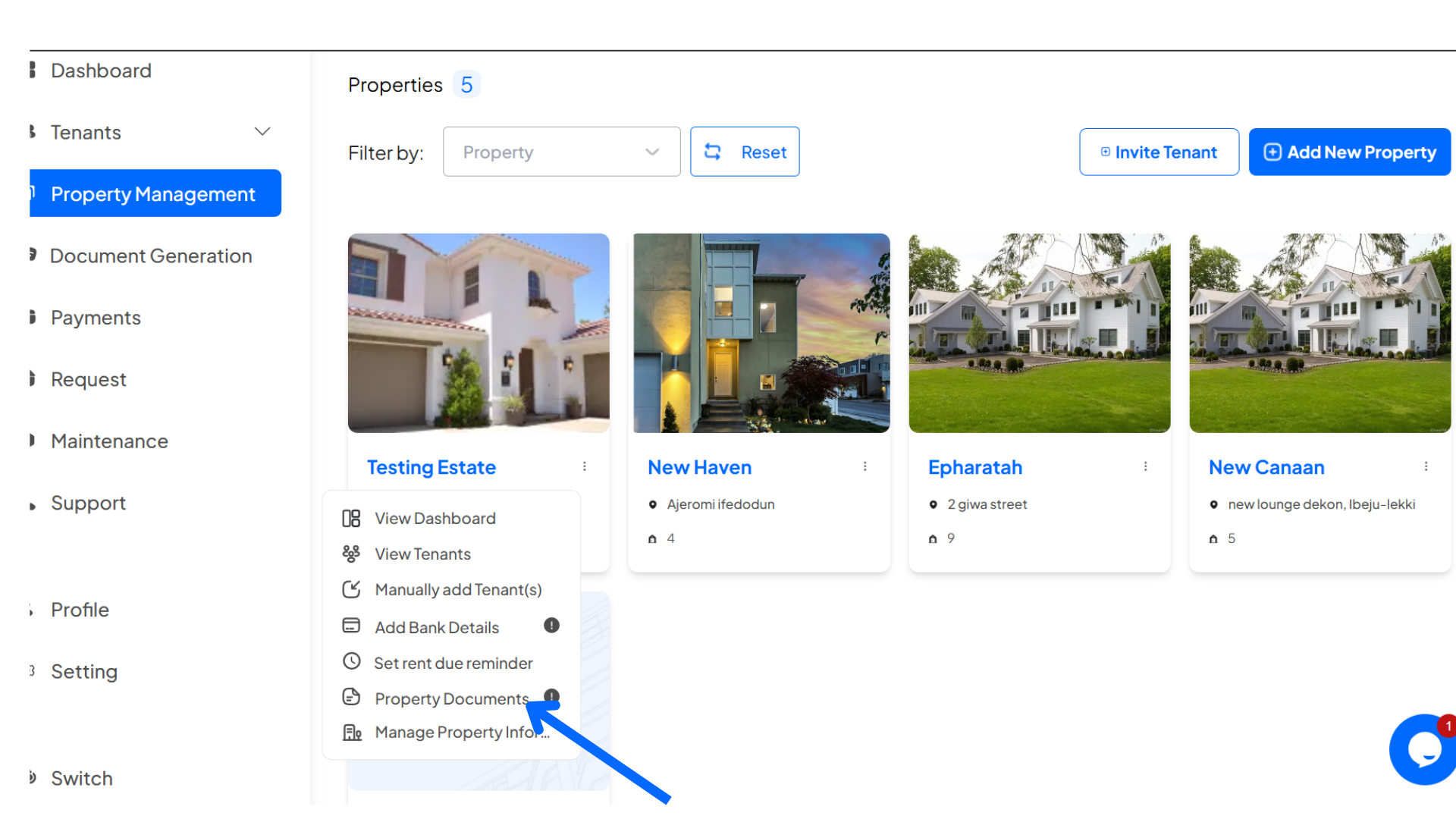
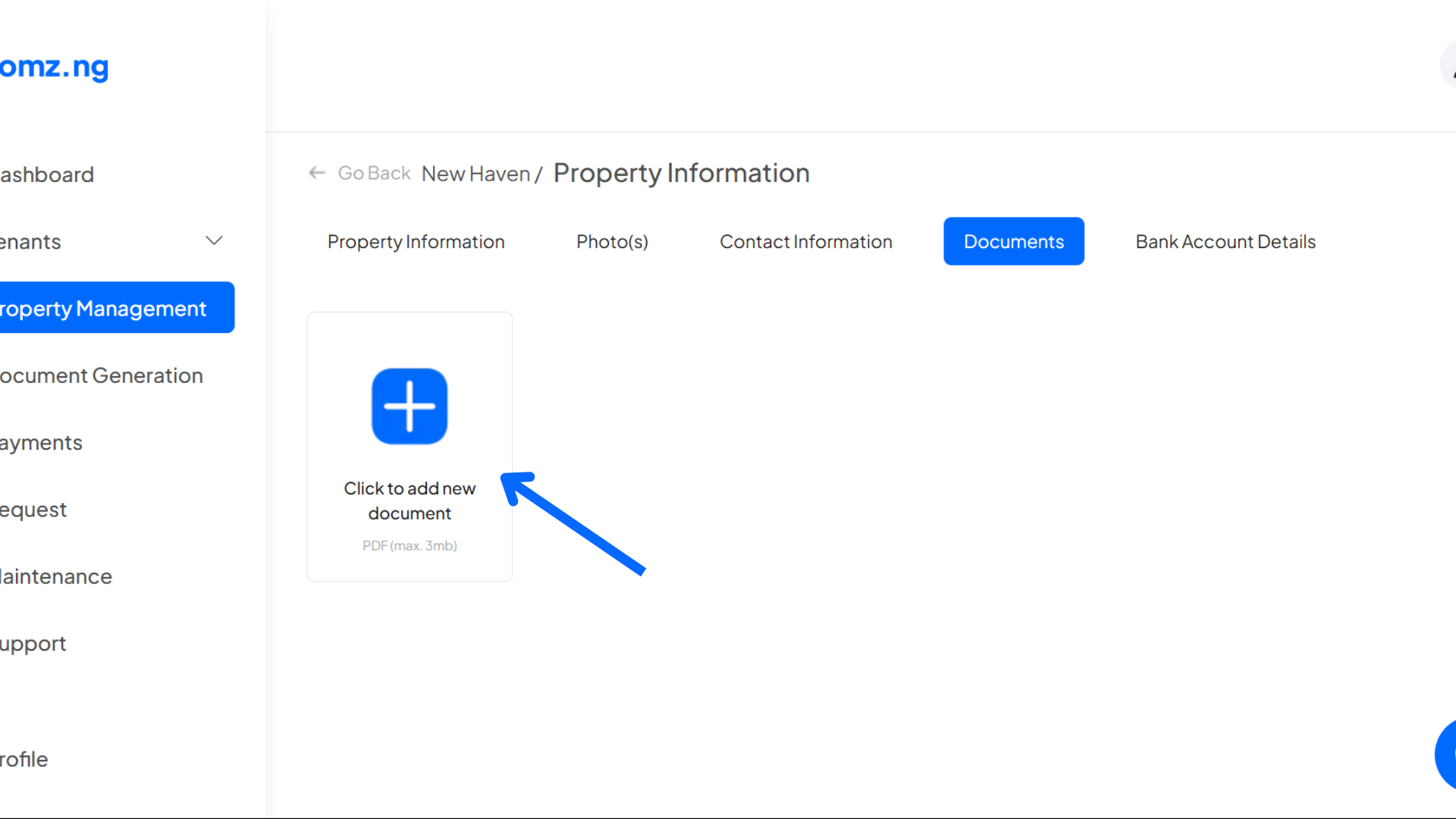
Step 5: Enter the “Document Name” and select the document to upload
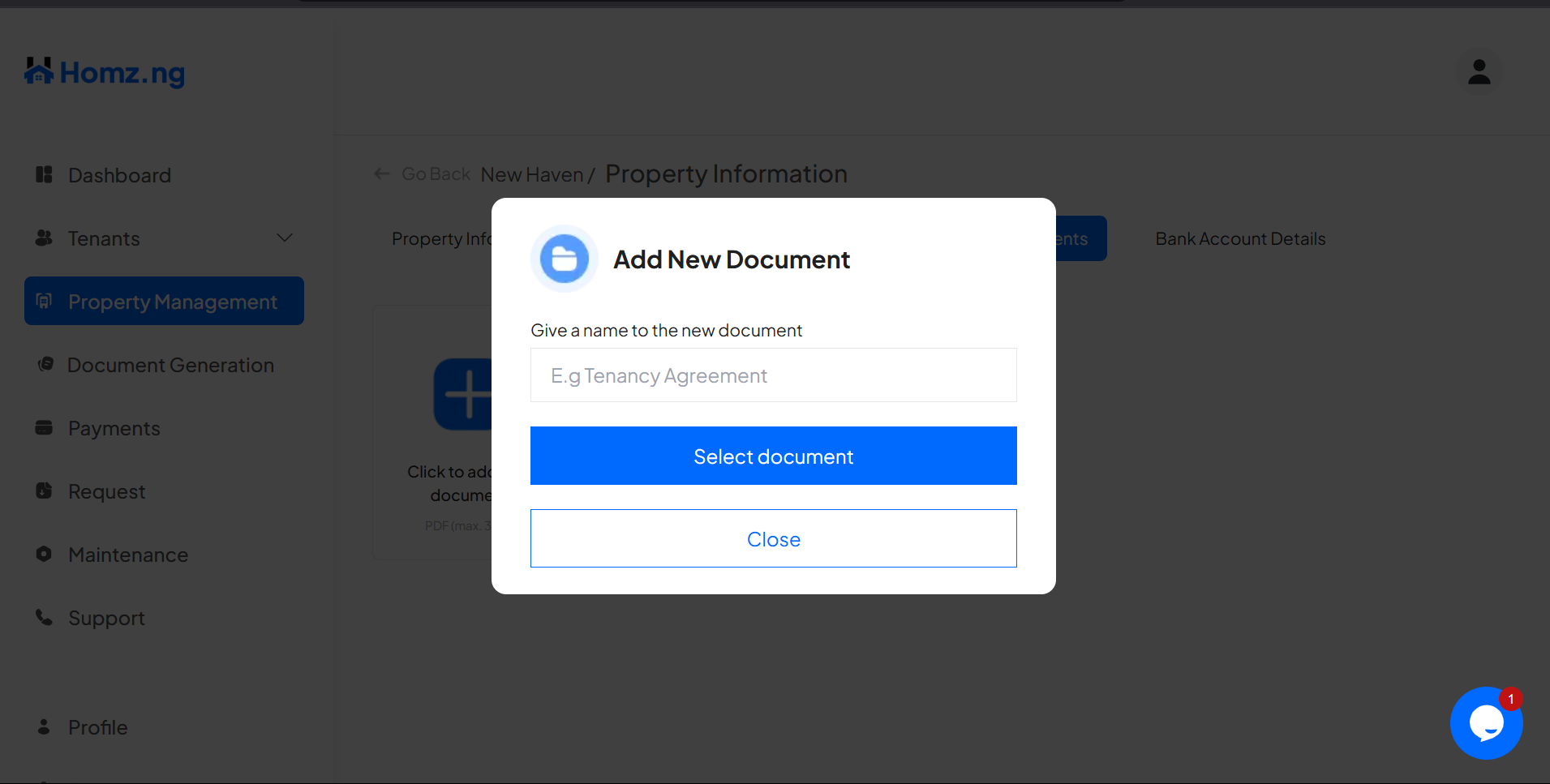
Now you can view your uploaded documents
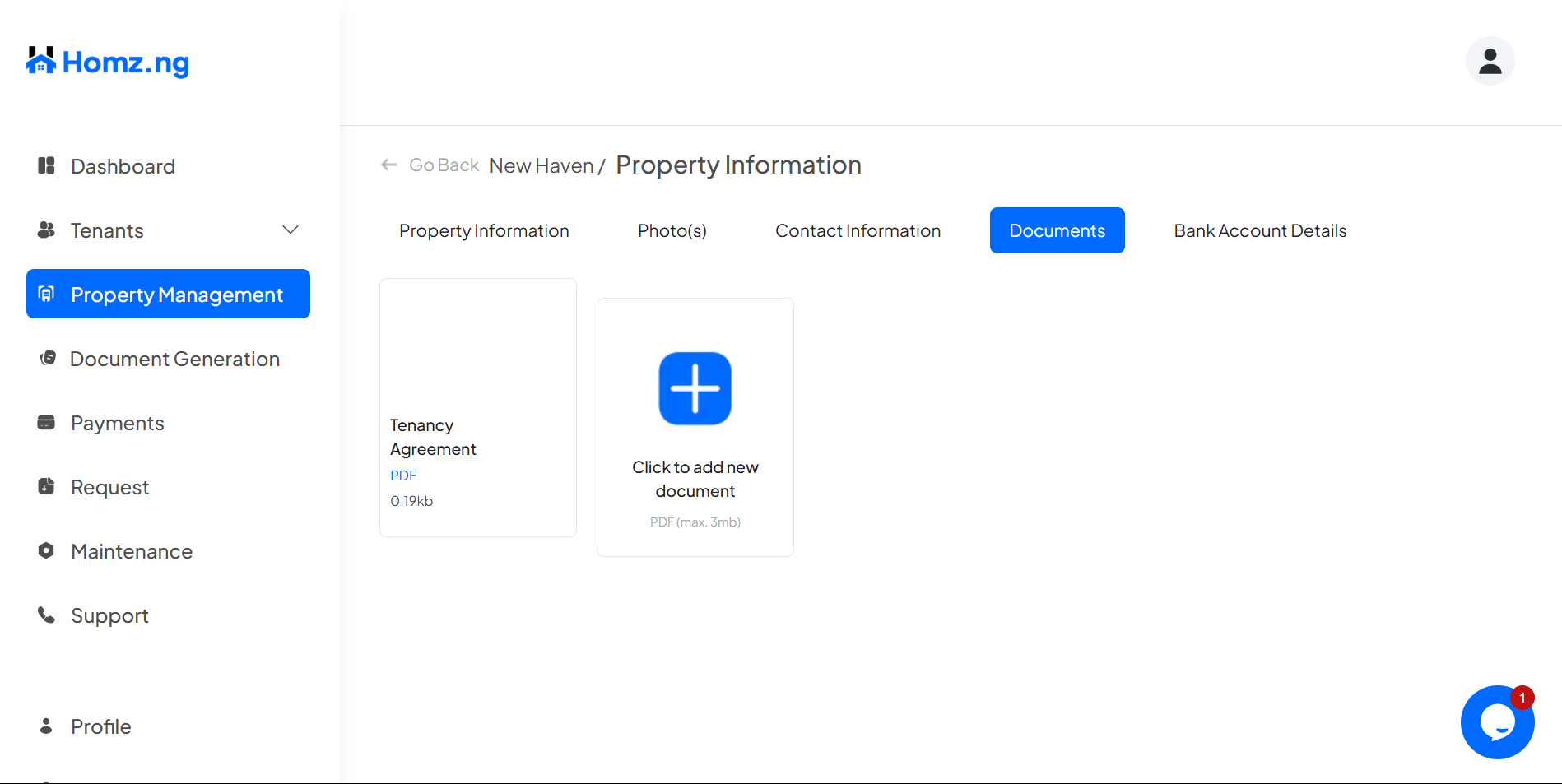
Congratulations, You have successfully added a document to your property.
Learn how to set rent reminder(s).
Learn how to add rent bank details.
Learn how to manage your property information.
Learn how to Invite tenants.