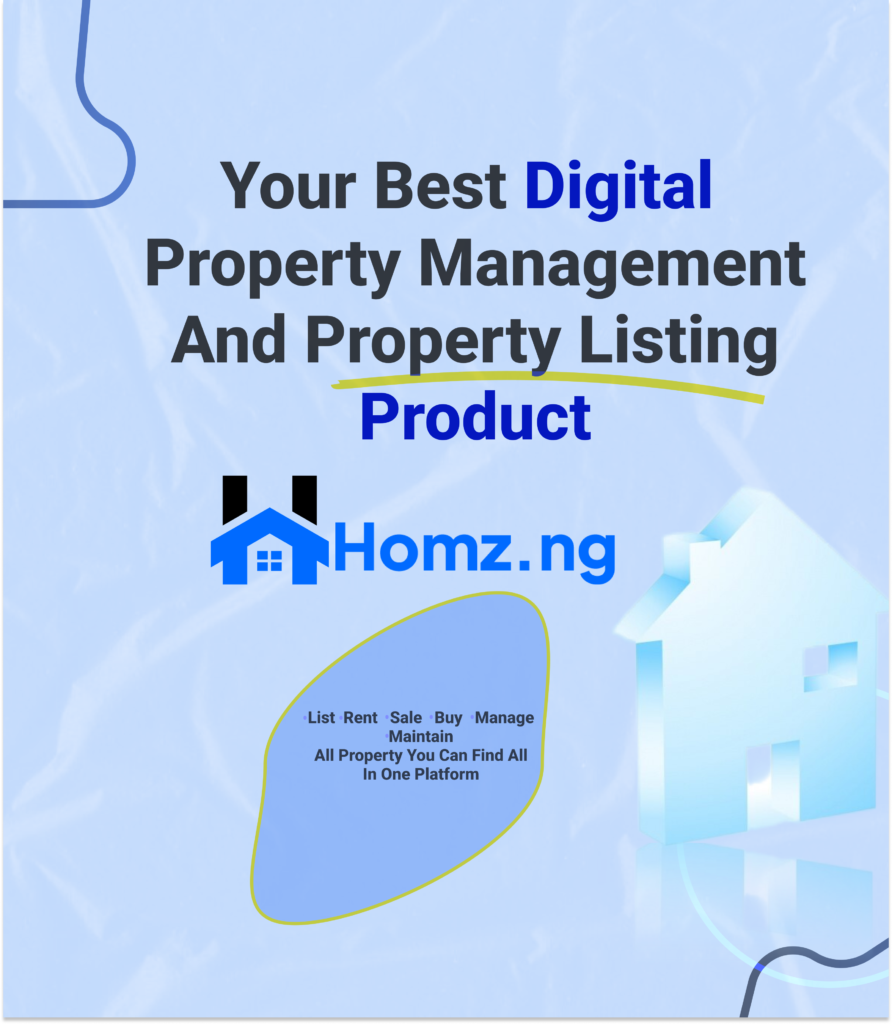How to join a property using the property invite link as a tenant on Homz.
As a tenant on Homz, your property manager has invited you to join the property you’re currently renting on the platform.
This process helps ensure smooth property and tenant management, offering you many benefits, such as the ability to request maintenance, view property documents (including your lease agreement), and access other helpful features on Homz.
Follow these steps to use the property invite link:
- Sign in to your tenant profile from the Home page. Click here
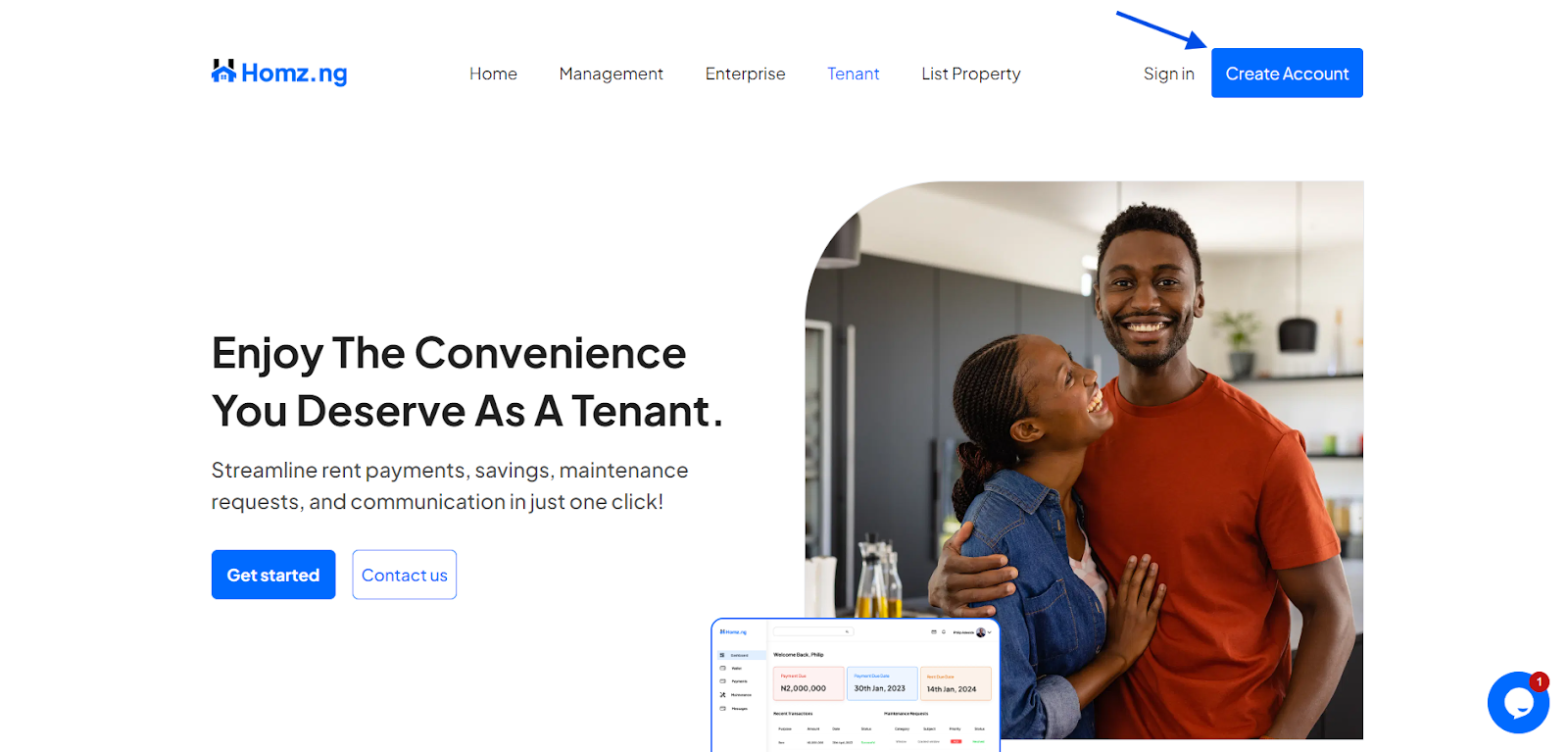
If you have not done so yet, create an account. click here to see the full guide on how to create an account.
- Enter your login information in the text box and click on login and your dashboard will load up
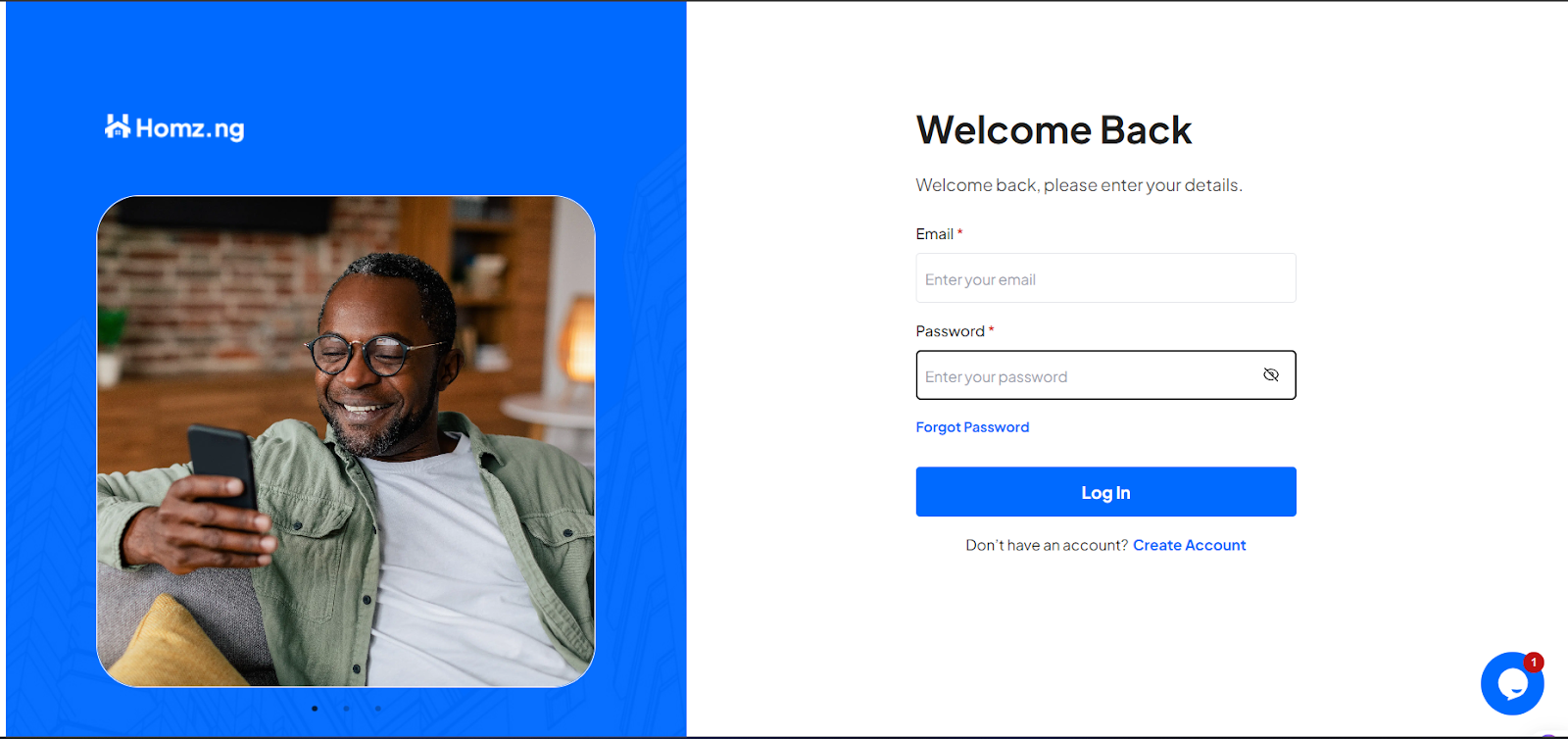
- On your dashboard click on property management.
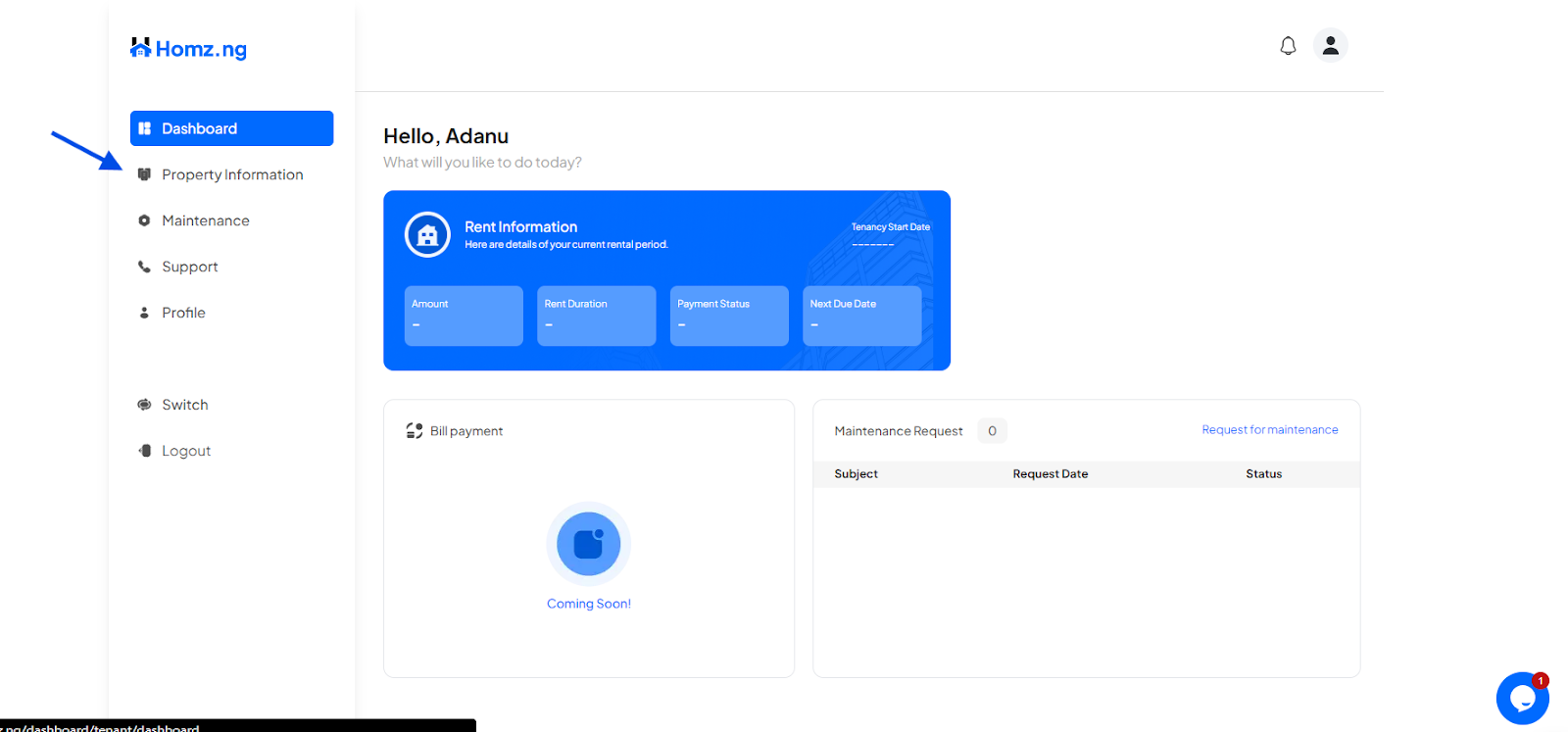
- Past the link received from the property manager text box provided
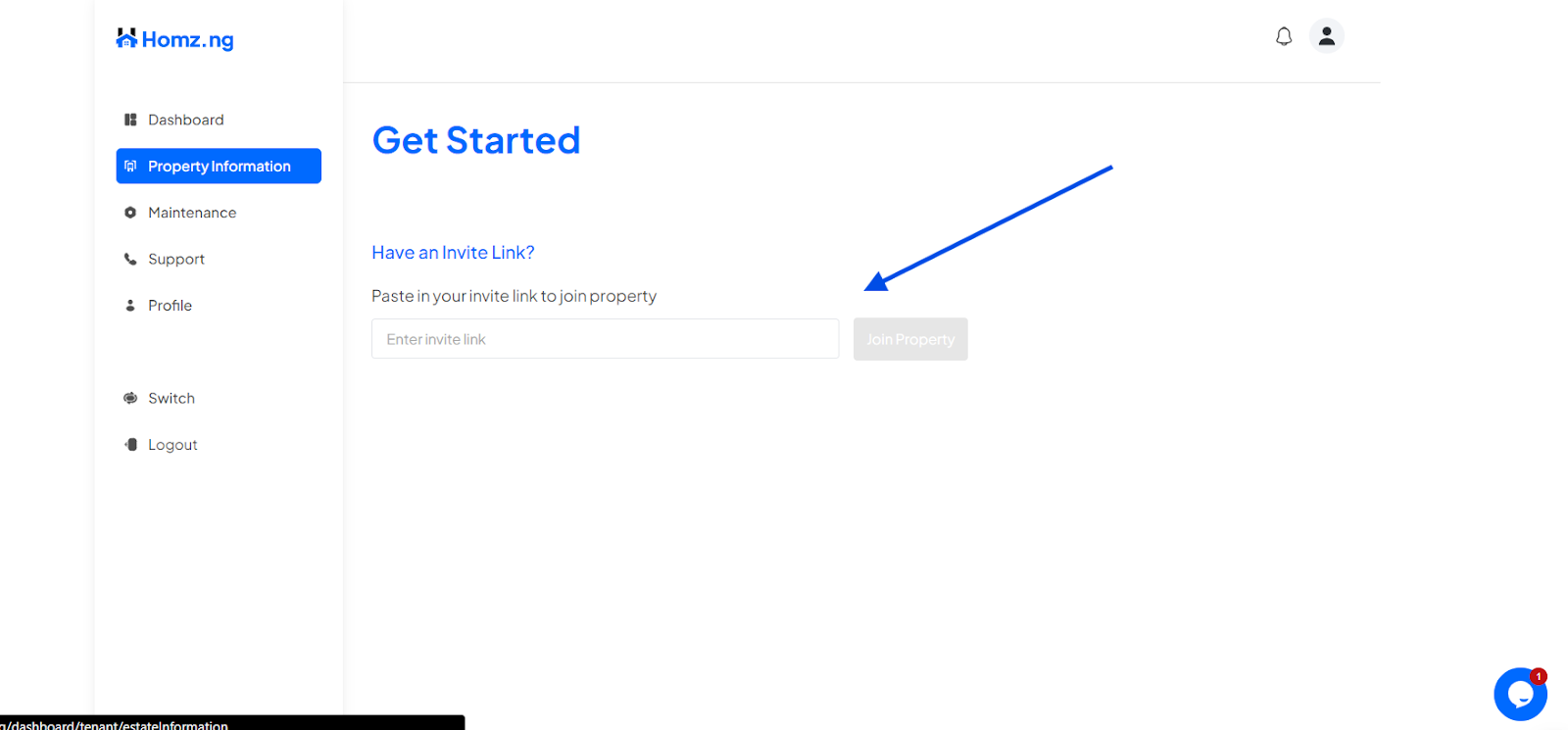
- After you have pasted the link into the text box, click on Join Property
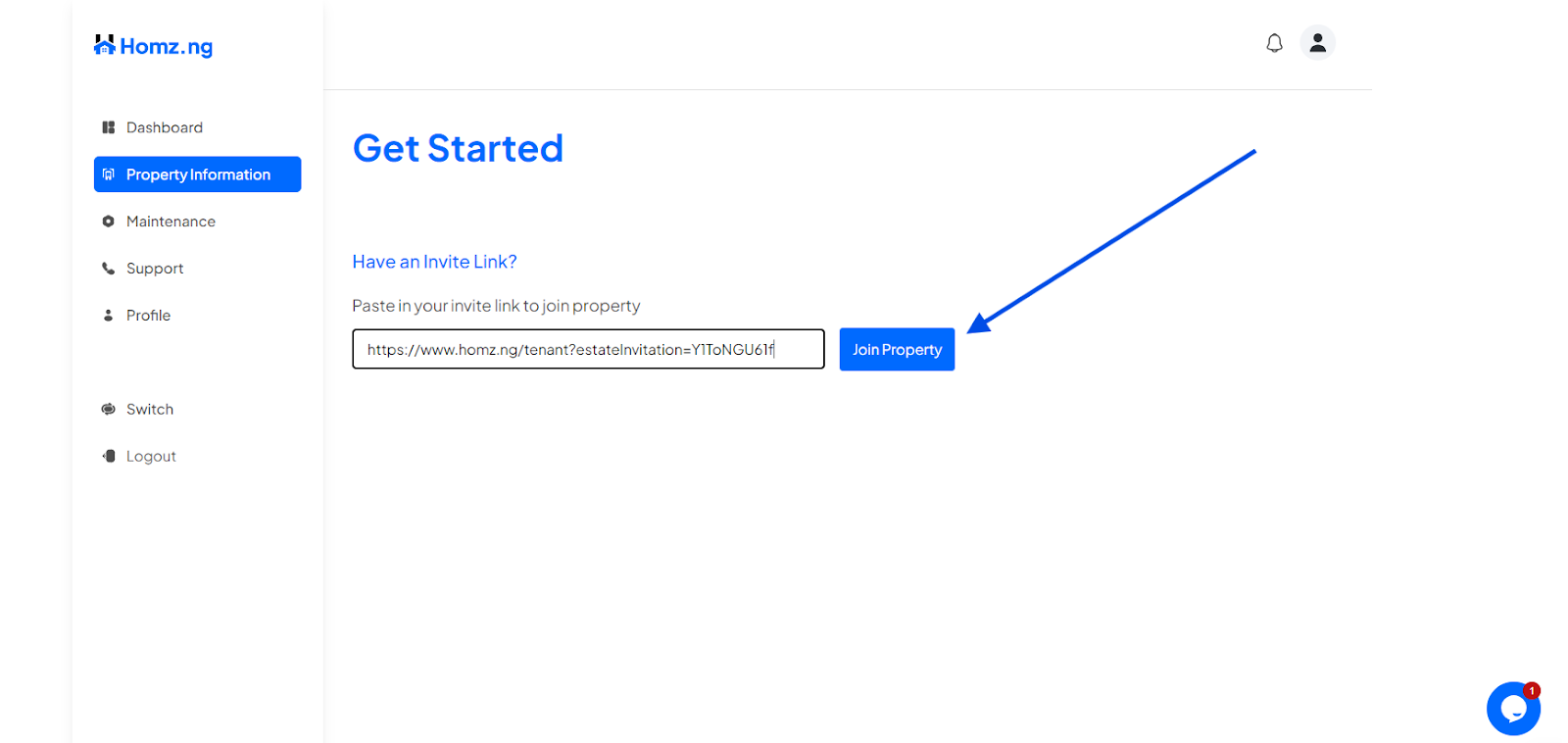
- A pop up will appear asking you if you want to join the property click on Yes
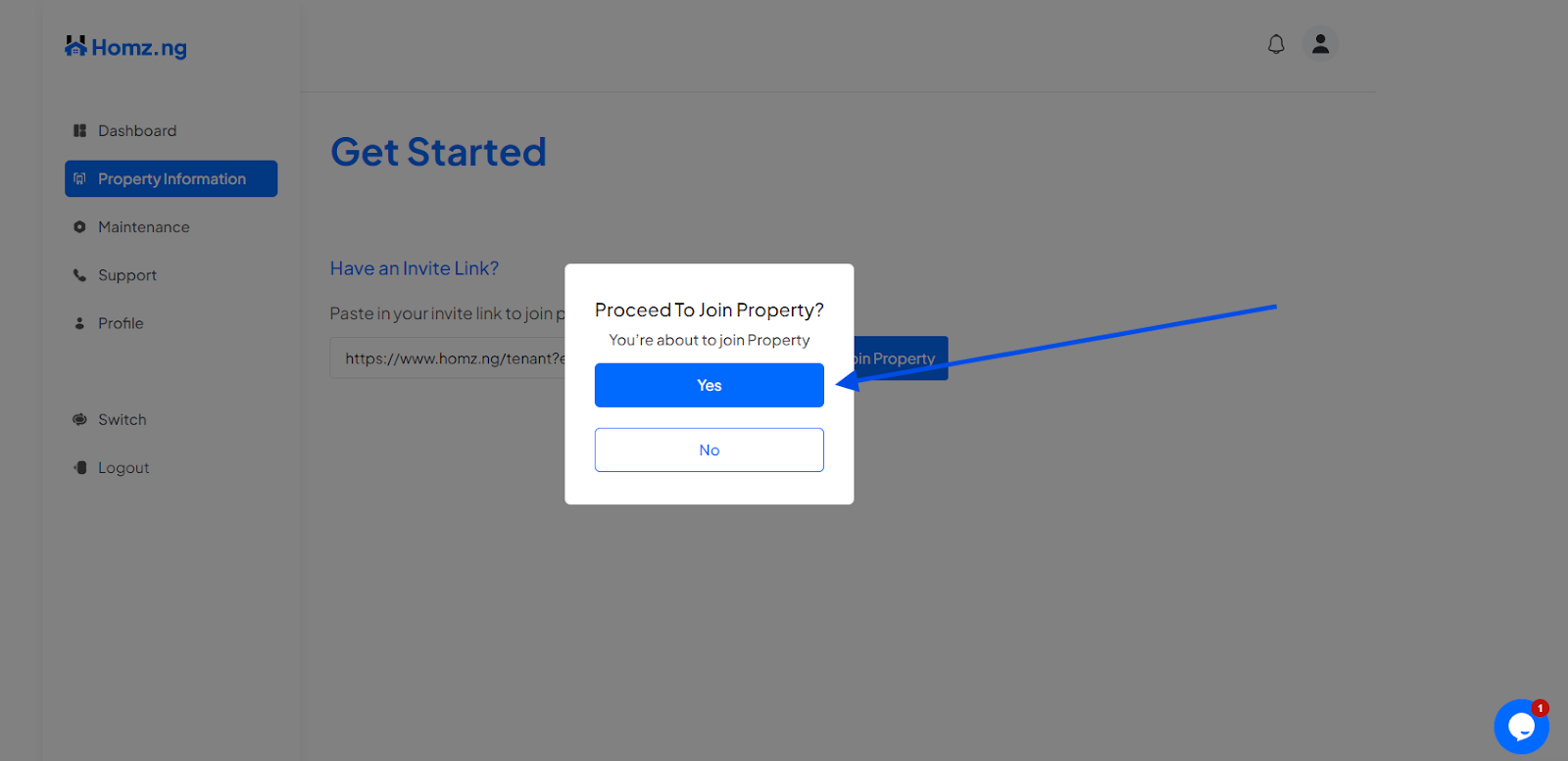
- Now a request will be sent to the property manager, click on Close while you wait for the property manager to accept the request.
NOTE: Depending on the property manager, this request may not be accepted immediately.
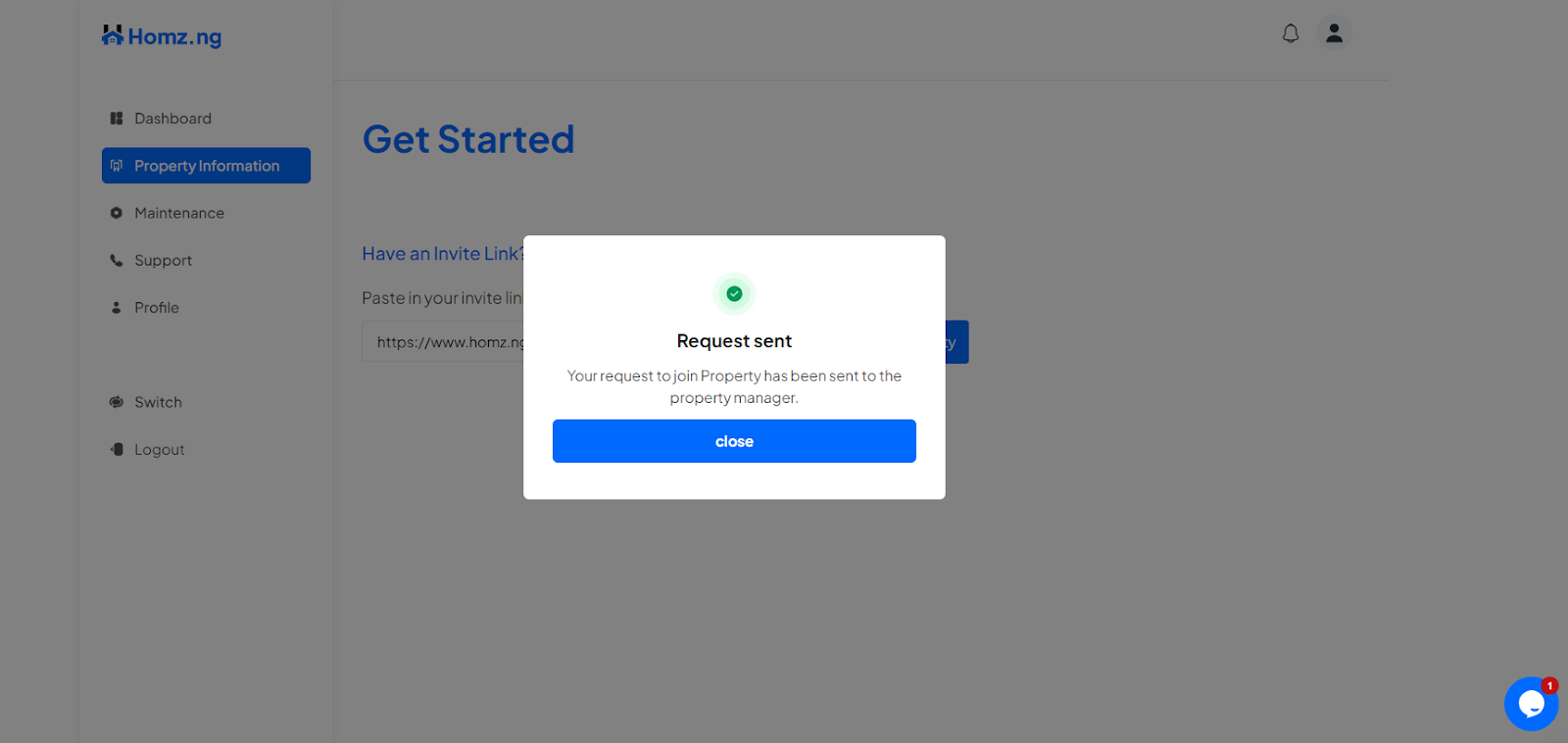
- After the Landlord has accepted to add you to the property, you can then view the property information in the property information sections
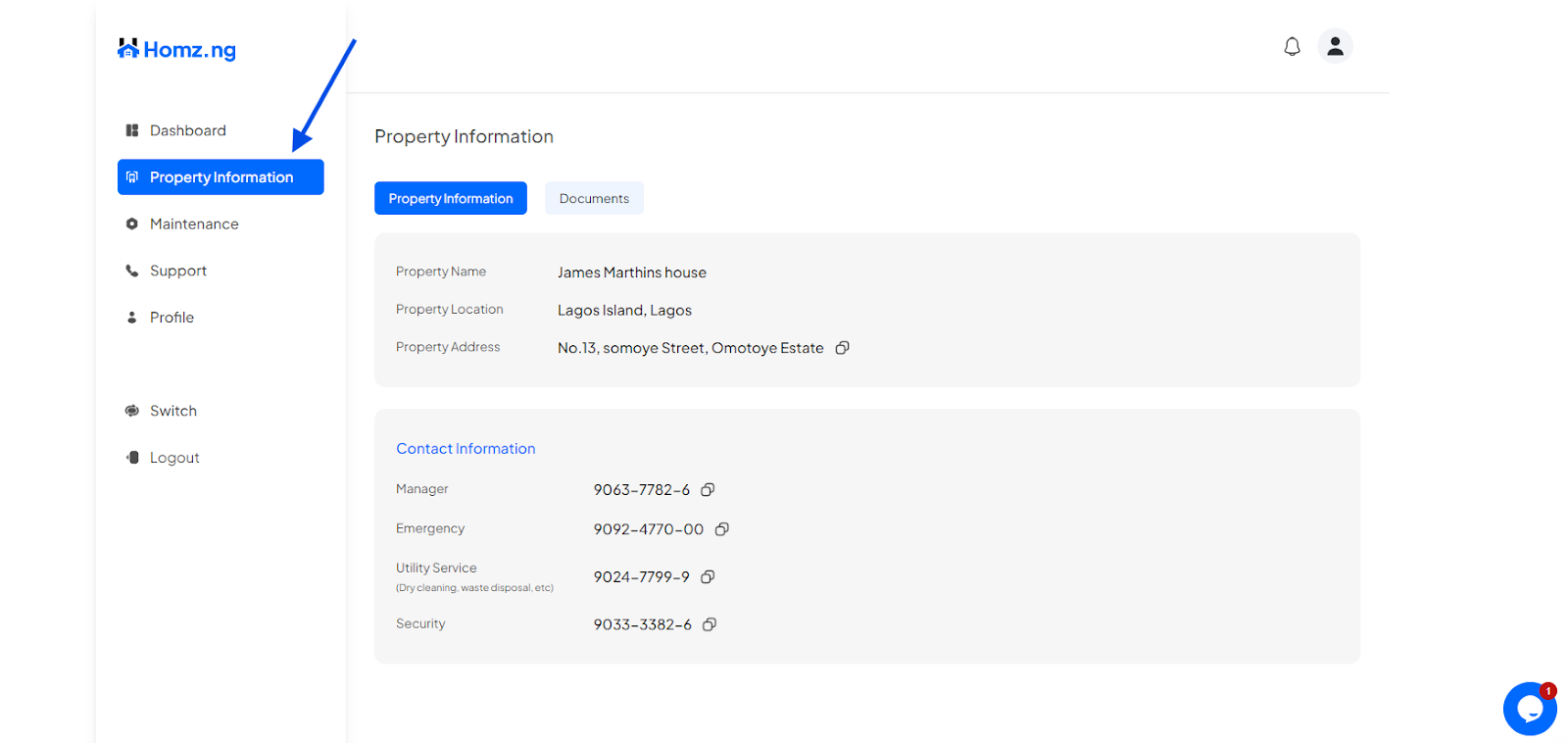
- You can also view the property document which the property manager has uploaded on the property By Click on the Document in the property information sections.
Congratulations you have successfully been onboarded into a property on homz.
You can now enjoy all the futures homz has to offer to you as a tenant.