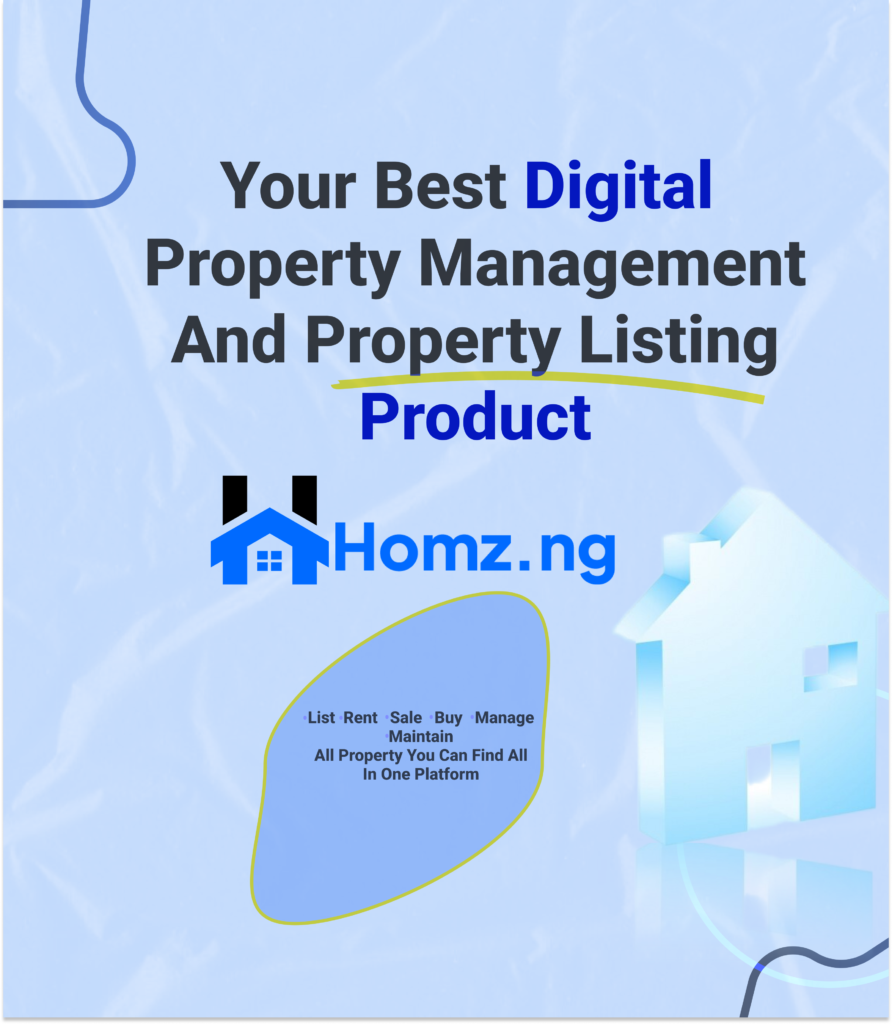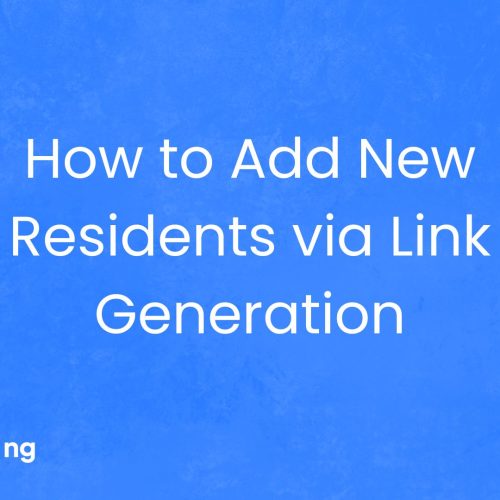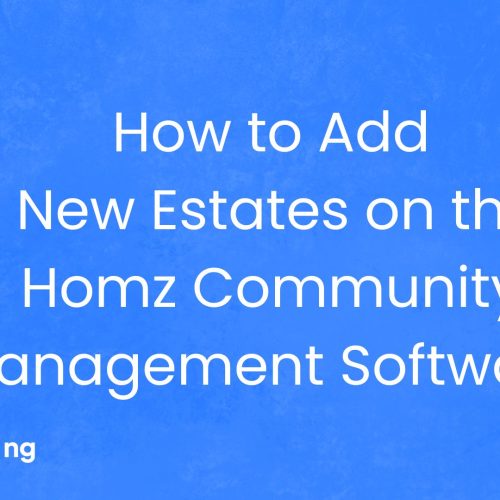How to add a property to your dashboard as a property manager
As a property manager, you need a well-organized system to manage properties and tenants. Homz lets you keep an eye on rent payments, follow up on maintenance requests, and store all your property information in one system.
But before you can do that you will need to add property to your account.
Follow the steps below to add a property to your dashboard
- If you have not already done so, create an account on homz.ng or login to your already existing account and you will be taken to your dashboard. See how to create an account as a property manager here.
2. Navigate to the property management section by clicking on property management on the side-bar menu
3. Click on the Add Property Icon. on your dashboard to add a property
Or
Click on Add New Property to add a new property to your account.
4. Enter the Property information:
- Property Name,
- Property Location,
- Street, Property size,
- Total Number of houses in Property, and
- Property Description.
5. Ensure the form is filled correctly, Click on Next to proceed to the next step
6. Add Photos: Add at least a cover image and one other image, then click next to proceed.
7. Enter your contact information that will be reflected on the tenants dashboard which are:
- Manager’s Phone Number.
- Emergency Phone Number.
- Utility Service Phone Number.
- Security Phone Number.
Then click on add property to proceed.
8. Click on the Yes button to confirm property addition.
9. You can now view the property from your dashboard.
Congratulations!
You have successfully added a property to your property management profile on homz!
Now you can easily manage your tenants, invite tenants,management properties,and use other exciting features on homz.
Take advantage of other features that Homz offers.
Welcome to the Homz community!